
Following changes have been developed and added:
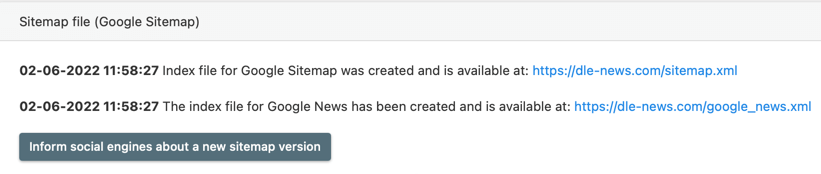 1. Added the formation of a site map designed for the Google News service, this map is formed automatically when forming a map of your site in the corresponding section of the control panel.
1. Added the formation of a site map designed for the Google News service, this map is formed automatically when forming a map of your site in the corresponding section of the control panel.
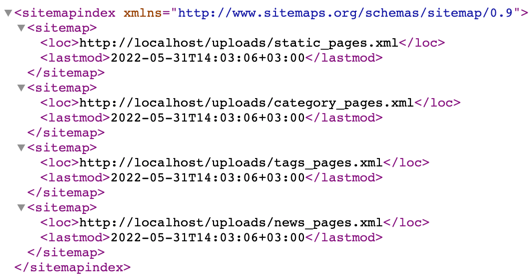 2. The format of creating a Sitemap for Google and Yandex search engines has been completely rethought. Now a separate file with a map will be created for different sections of the site, which in turn will be combined into a single index file. For example, a map of static pages will be in one separate file, links to categories in another, etc. At the same time, for search engines, you specify a link, as before, only one to your site, for example, http://вашсайт.ru/sitemap.xml and it will automatically combine all the created maps of your site.
2. The format of creating a Sitemap for Google and Yandex search engines has been completely rethought. Now a separate file with a map will be created for different sections of the site, which in turn will be combined into a single index file. For example, a map of static pages will be in one separate file, links to categories in another, etc. At the same time, for search engines, you specify a link, as before, only one to your site, for example, http://вашсайт.ru/sitemap.xml and it will automatically combine all the created maps of your site.
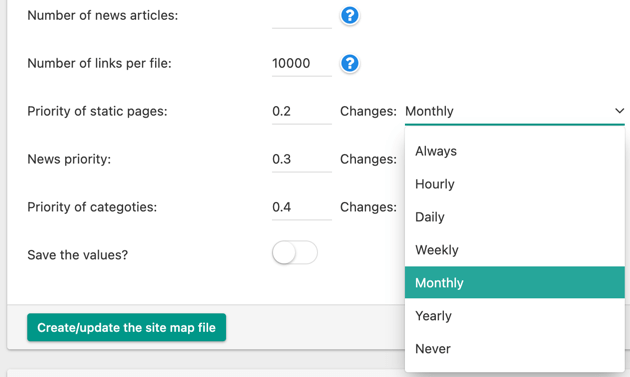 3. In the admin panel, in the site map management section, the ability to save the installed map settings for further use has been added. For example, you can set up the necessary priorities once and save them, and they will always be used, including when automatically creating a map through the server's crown.
3. In the admin panel, in the site map management section, the ability to save the installed map settings for further use has been added. For example, you can set up the necessary priorities once and save them, and they will always be used, including when automatically creating a map through the server's crown.
4. When forming the site map, the possibility of adding a parameter of the probable frequency of page changes to it has been added. You can set not only the priority for pages with publications, categories or static pages, but also how often such pages are expected to change, which allows a more optimized approach to the search indexing of your site's pages.
5. When forming the site map, the ability to set the number of links to publications in one file has been added. You can assign how many links you need to put in one file as much as possible, and if there are more links to the map, it will be divided into more files. Reducing the number of links reduces the memory consumption for creating a site map. You can put no more than 40,000 links in one file, so as not to exceed the limits already on the part of search engines.
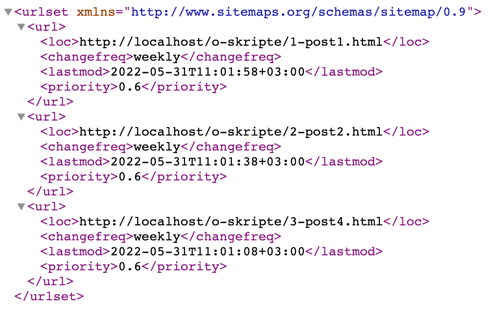 6. When forming the site map, the date of the last update of the news pages is now set in full format, when the last update was, including also the time and time zone, and not just the day of the last update. Which also has a positive effect on the search indexing of the site and faster updates by search engines.
6. When forming the site map, the date of the last update of the news pages is now set in full format, when the last update was, including also the time and time zone, and not just the day of the last update. Which also has a positive effect on the search indexing of the site and faster updates by search engines.
7. In the admin panel in the image management section, the use of paginated navigation has been added if there are a large number of images in the folder. This significantly speeds up the loading of the image management page and improves image management capabilities.
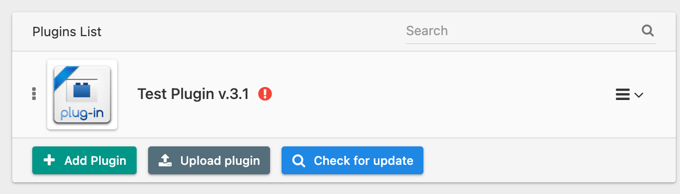 8. Added a search engine for plugins in the plugin management section in the control panel. You can quickly find the plugin you need by any key value. At the same time, the search is conducted throughout the plugin system and values. For example, you can specify part of the name or description, or you can also specify the name or part of the name of the file being modified or part of the code in the file, the search will be carried out everywhere and you will be shown a list of plugins that fall under the search query.
8. Added a search engine for plugins in the plugin management section in the control panel. You can quickly find the plugin you need by any key value. At the same time, the search is conducted throughout the plugin system and values. For example, you can specify part of the name or description, or you can also specify the name or part of the name of the file being modified or part of the code in the file, the search will be carried out everywhere and you will be shown a list of plugins that fall under the search query.
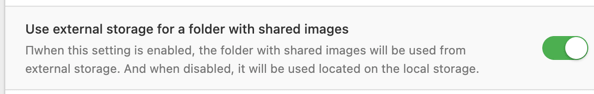 9. In the script settings in the admin panel, the ability has been added to set where to use a shared folder for images, if external storage is also used. You can specify separately whether to use a shared folder from an external storage or from a local one.
9. In the script settings in the admin panel, the ability has been added to set where to use a shared folder for images, if external storage is also used. You can specify separately whether to use a shared folder from an external storage or from a local one.
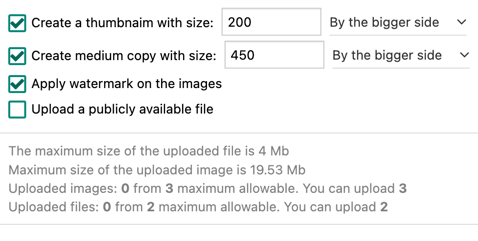 10. If there is a limit on the number of uploaded images for a publication or comment, then when uploading images, a convenient output of information is added for the user how many images in total he can upload, how many he has already uploaded for publication and what limit is still left. Thus, the user understands even before uploading how much he can still upload for publication.
10. If there is a limit on the number of uploaded images for a publication or comment, then when uploading images, a convenient output of information is added for the user how many images in total he can upload, how many he has already uploaded for publication and what limit is still left. Thus, the user understands even before uploading how much he can still upload for publication.
11. If a limit on the number of uploaded files is set for publication, then when downloading, a convenient output of information is added for the user how many files in total he can download, how many have already uploaded for publication and what limit is still left. Thus, the user understands even before uploading how much he can still upload for publication.
12. For mass actions on publications, in the publication editing section, the ability to assign additional new keywords for the tag cloud to existing ones has been added. Thus, you can choose either to completely massively reassign all the words, or simply add new additional ones to the existing publications.
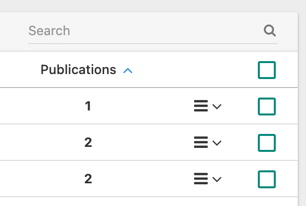 13. In the admin panel in the "Tag Cloud Management" section, the ability to specify the sorting of output tags has been added. You can sort the output both by tag name in alphabetical order and by the number of publications. At the same time, sorting can be specified both in descending and ascending order. This way you can quickly find the necessary tags to edit or delete. For example, display the most unpopular tags first, or vice versa, frequently used, etc.
13. In the admin panel in the "Tag Cloud Management" section, the ability to specify the sorting of output tags has been added. You can sort the output both by tag name in alphabetical order and by the number of publications. At the same time, sorting can be specified both in descending and ascending order. This way you can quickly find the necessary tags to edit or delete. For example, display the most unpopular tags first, or vice versa, frequently used, etc.
14. Added support for structured data schema.org for static pages on the site.
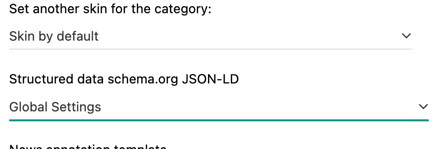 15. In the category settings in the admin panel, the ability has been added to specify for each category, if necessary, which type of structured data schema.org use it when displaying publications from this category. You can set both global settings and change them separately for the desired categories. For example, in some categories there may be news, in others software or books, etc.
15. In the category settings in the admin panel, the ability has been added to specify for each category, if necessary, which type of structured data schema.org use it when displaying publications from this category. You can set both global settings and change them separately for the desired categories. For example, in some categories there may be news, in others software or books, etc.
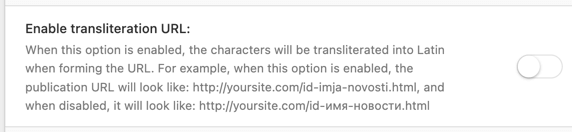 16. Added the ability to specify in the script settings whether or not to transliterate characters when generating the URLs of publications, categories, and static pages. For example, if you enable this option in the script settings, when generating the publication URL, it will look like: http://yoursite.com/id-imja-novosti.html , and when disabled, it will have the form: http://yoursite.com/id-имя-новости .html, also by analogy and when forming categories and static pages. This innovation will be especially useful for SEO optimization of sites in national languages other than English.
16. Added the ability to specify in the script settings whether or not to transliterate characters when generating the URLs of publications, categories, and static pages. For example, if you enable this option in the script settings, when generating the publication URL, it will look like: http://yoursite.com/id-imja-novosti.html , and when disabled, it will have the form: http://yoursite.com/id-имя-новости .html, also by analogy and when forming categories and static pages. This innovation will be especially useful for SEO optimization of sites in national languages other than English.
17. For the IndexNow protocol, which is used to automatically notify search engines, support for notifications when adding and editing static pages on the site has been added.
18. Added the ability to insert posts from Telegram channels into your publications on the site using the tag [mediа=....]. In this tag, just a copied link from the browser is indicated, and then all the necessary code will be generated automatically by DataLife Engine. For example, to insert a post, you can use: [mеdiа=https://t.me/vamtlgrm/185]
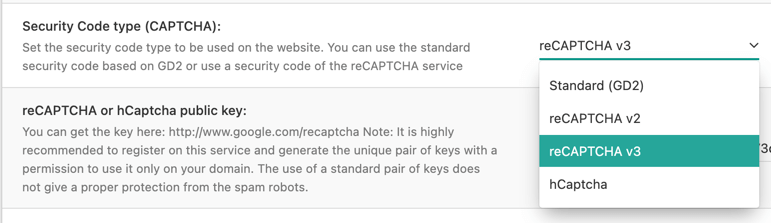 19. Added support for the HCaptcha service (hcaptcha.com ) to check whether the visitor is a bot or not. This service is enabled in the script settings in the admin panel, as well as Recaptcha and acts on all sections where verification is enabled and required.
19. Added support for the HCaptcha service (hcaptcha.com ) to check whether the visitor is a bot or not. This service is enabled in the script settings in the admin panel, as well as Recaptcha and acts on all sections where verification is enabled and required.
20. Added support for a new global tag {page-count} that displays the number of the page the user is on. This tag is global, and can be used in any tpl template files. This tag will be especially useful in using various advertising, for example from Yandex, where you can specify additional parameters for the page number where the site visitor is located, for a more correct advertising display on the site.
21. Added support for lazy loading of images when displaying the content of publications from additional fields directly in the main template main.tpl
22. Added the formation of links from the tag cloud when forming the sitemap. In addition to links to categories, publications and static pages, links to all words existing in the tag cloud will now also be added to the sitemap.
23. Added support for notification of changes in the site map for the Yandex search engine.
24. Changes have been made to search engine notifications about updating the site map. Links to search engine notifications have been updated to current ones.
25. Added the ability to use the symbol: "|" when writing descriptions to images in additional fields of publications. Previously, this symbol was a reserved service symbol and could not be used in the description of images.
26. The display of publications on the tag cloud has become completely case-insensitive, for example, the search for "News" and "News" will be the same regardless of the case in the URL. At the same time, in order to avoid duplicates in search engines, DataLife Engine generates links using only lowercase letters, and when using a different register, the control of incorrect NC will produce 301 redirects to the correct single address.
27. The display of publications when using additional fields with the "cross-references" type has also become completely case-insensitive, for example, the search for "News" and "News" will be the same regardless of the case in the URL. At the same time, in order to avoid duplicates in search engines, DataLife Engine generates links using only lowercase letters, and when using a different register, the control of incorrect NC will produce 301 redirects to the correct single address.
28. For short and full news output templates (shortstory.tpl and fullstory.tpl), has been added new tags for displaying data from additional fields with the image gallery type: [xfgiven_X image="NR"] text [/xfgiven_X image="NR"], where X is the name of the additional field, and NR is the number of images that display the text enclosed in them if an image with the specified number is present and loaded in an additional field. And also added support for opposite tags: [xfnotgiven_X image="NR"] Text [/xfnotgiven_X image="NR"], which output the text enclosed in them if the image with the specified number is missing in the additional field. Thus, you can very flexibly organize the format and design of uploaded galleries for publications.
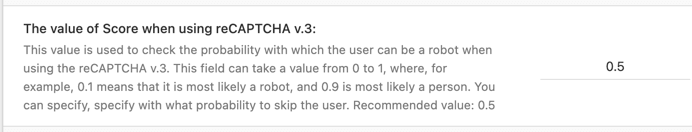 29. In the script settings in the admin panel, the ability to specify the Score value when using reCAPTCHA v3 has been added. This value is used to check the probability with which the user can be a robot when using the reCAPTCHA v.3. This field can take a value from 0 to 1, where, for example, 0.1 means that it is most likely a robot, and 0.9 is most likely a person. Since the degree of probability may vary on different sites, you can assign a probability based on Recaptcha statistics directly for your site. Recommended default value: 0.5.
29. In the script settings in the admin panel, the ability to specify the Score value when using reCAPTCHA v3 has been added. This value is used to check the probability with which the user can be a robot when using the reCAPTCHA v.3. This field can take a value from 0 to 1, where, for example, 0.1 means that it is most likely a robot, and 0.9 is most likely a person. Since the degree of probability may vary on different sites, you can assign a probability based on Recaptcha statistics directly for your site. Recommended default value: 0.5.
30. Redesigned and improved verification using Recaptcha v.3 whether a visitor is a bot or not. The number of false locks has been reduced, especially if a person writes a text for a long time or fills out forms for a long time.
31. The system of protection against resending data when adding a publication to the site has been redesigned and improved. Protection triggers were eliminated when opening a large number of tabs, even in an interval of less than a second, and protection triggers were also eliminated in case of problems with PHP sessions, for example, if they expired if the user writes a publication in the browser for a long enough time.
32. For static pages, the limit on the template file name that can be assigned for use by this page has been significantly increased. This innovation is especially useful if subfolders are used in the template structure, and now the name of the assigned template will not be truncated.
33. When uploading a new plugin to the site in the script admin panel, if there is no information in the plugin file about which of the sections should be enabled or disabled (for example, old plugins created on old versions of the script), then these sections will be enabled by default. Previously, when adding such plugins to the site, all actions were disabled by default.
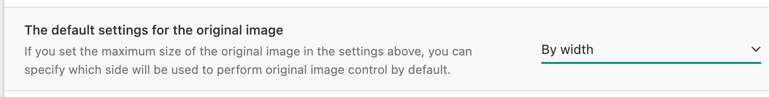 34. In the script settings in the admin panel, a setting has been added to specify the parameters by which the original image should be cropped, if its maximum dimensions are set, and only the value of one side is specified. You can choose "By the largest side", "By width" and "By height".
34. In the script settings in the admin panel, a setting has been added to specify the parameters by which the original image should be cropped, if its maximum dimensions are set, and only the value of one side is specified. You can choose "By the largest side", "By width" and "By height".
35. For the module for managing comments awaiting moderation, support for splitting into several pages has been added, if there are a large number of comments. This simplifies the loading of the list of comments and their moderation with a large number of comments on moderation.
36. For the IndexNow protocol, which is used to automatically notify search engines of new publications, the use of a single notification point has been added, which in turn will notify all other search engines connected to this protocol. Using a single point allows you to reduce the time for notification of all systems, and as a result, faster news saving.
37. For the IndexNow protocol, in case of any error when notifying search engines, instead of an error code, a text transcript of this error is immediately displayed, which allows you to immediately determine the cause of the problem, instead of having to read the documentation of search engines, for what this error code means.
38. When forming a file for RSS export, the correct removal of unsupported content has been added, in cases where it is necessary. For example, descriptions of images used in <figcaption> when exporting to Yandex News.
39. Внесены изменения в работу функции включения и отключения комментариев для каждой публикации в отдельности. В случае если отключаются комментарии для публикации, но при этом у данной публикации уже есть добавленные комментарии, то уже существующие комментарии будут продолжать отображаться на сайте (ранее они выключались и не отображались), но при этом будет запрещено добавление новых комментариев, а также ответы на существующие комментарии.
40. Changes have been made to the automatic notification of search engines about the appearance of new content, for more correct recognition of script users' errors, and their automatic correction, which could allow writing domain names of their sites in the script settings in violation of the requirements of URL standards, for example, using different letter case, which in turn led to the fact that search engines the systems did not accept the sites.
41. The behavior of dynamic loading of comments when displaying the full news as comments are viewed has been redesigned, if the order of sorting comments is selected in descending order (i.e. if new comments are shown first). Previously, comments were loaded incorrectly, only when scrolling up to the beginning of comments. Now they load correctly when scrolling down the page.
42. The Jquery UI library has been updated to the current version, when used on the Jquery 3.xx website. A number of errors in the operation of this library have been fixed.
43. Updated typographic text processing. A number of errors have been fixed and the placement of quotation marks for text has been improved.
44. The graphics driver for image processing has been updated to the current version, which has improved support for PHP 8.1 and higher.
45. The TinyMCE visual editor has been updated to the current version.
46. The DLE video player has been updated to the current version
47. Fixed an issue where when selecting any S3 compatible storage, the settings were not displayed: "Path to files on an external server" and "HTTP address for external storage".
48. Fixed an issue where in some cases incorrect processing of the contents of the [mediа=...] tag could occur.
49. Fixed an issue where when adding the first bookmark on the site, the profile displayed that two publications had already been added to bookmarks.
50. Fixed an issue where inserting data from some services using the [mediа=...] tag might not work.
51. Fixed an issue where OpenGraph meta tags for static pages were duplicated.
52. Fixed an issue where when using the TinyMCE editor, additional <p></p> tags were inserted at the end of the content if, when editing the source code, the cursor was placed at the very end of the text.
53. Fixed all small errors detected and reported earlier in the script.

 Русский
Русский
Comments