Dear friends,
The main stage of development of version 17.3 has been completed, the release is under testing and pre-release preparation, but in the meantime, we suggest you familiarize yourself with information about what awaits you with the release of the new version.
The following changes have been implemented:
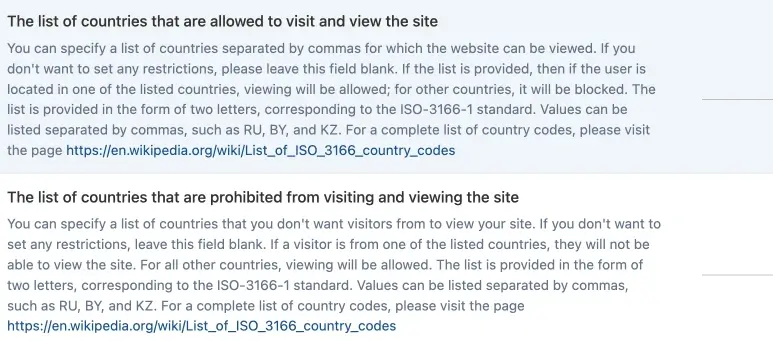 1. Added the ability to allow or restrict a user's access to the site based on their country of residence. To do so, we've added settings to the script settings in the control panel that allow you to specify a list of countries where site access is allowed. If the user is located in one of these countries, they will be able to access the site, but if not, they will be automatically blocked. Additionally, instead of specifying allowed countries, you can also create a list of prohibited countries. If a user is from one of these prohibited countries, their access will be restricted, but if they are not from any of these countries, access will still be allowed.If a user is restricted from accessing the site based on country, you can provide a separate reason for their restriction. This reason can be specified in the settings.
1. Added the ability to allow or restrict a user's access to the site based on their country of residence. To do so, we've added settings to the script settings in the control panel that allow you to specify a list of countries where site access is allowed. If the user is located in one of these countries, they will be able to access the site, but if not, they will be automatically blocked. Additionally, instead of specifying allowed countries, you can also create a list of prohibited countries. If a user is from one of these prohibited countries, their access will be restricted, but if they are not from any of these countries, access will still be allowed.If a user is restricted from accessing the site based on country, you can provide a separate reason for their restriction. This reason can be specified in the settings.
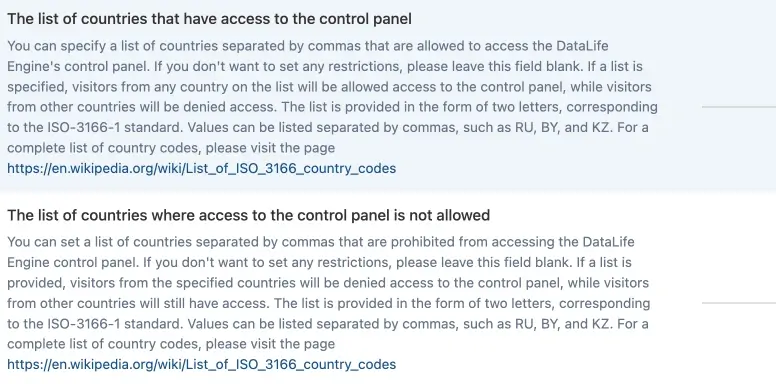 2. We have added the ability to specify a list of countries in the script settings for which authorization is allowed on the DataLife Engine control panel. Additionally, for convenience, users can specify a list of prohibited countries instead of allowed countries. If a user is located in one of theprohibited countries, all attempts to log into the control panel will be automatically blocked, preventing them from even trying to log in.
2. We have added the ability to specify a list of countries in the script settings for which authorization is allowed on the DataLife Engine control panel. Additionally, for convenience, users can specify a list of prohibited countries instead of allowed countries. If a user is located in one of theprohibited countries, all attempts to log into the control panel will be automatically blocked, preventing them from even trying to log in.
3. Added the ability to display certain content in templates based on which country the site visitor is located in.To do this, a new global tag has been added to the templates: {country} which outputs the ISO code of the country in which the site visitor is located, for example, outputs RU if the visitor is in Russia, or US if the visitor is in the USA. This tag is useful when you need to add a country-based prefix to a link, for example, display a visitor's flagon the site. New tags added [country=X] text [/country] which will display the text specified in them if the visitor is in the specified X countries, where X is a list of ISO country codes. Countries can be separated by commas. For example, tags [country=RU, BY, KZ] text [/country] the text will be displayed if the visitor is from Russia, Belarus or Kazakhstan. Opposite tags have also been added. [not-country=X] text [/not-country] which will display the text specified in them if the visitor is not in the specified X countries, where X is a list of ISO country codes.
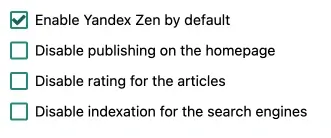 4. Added the ability to allow or prohibit search engine indexing for categories of publications. In the category settings of the control panel, users can choose to allow or disable indexing for a specific category. If indexing is disabled for a category, that category and its publications will be excluded from the sitemap when it is generated and updated.Additionally, a 'robots meta tag' with the content 'noindex, nofollow' will be added to category pages and any publications with in that category, preventing search engines from indexing those pages.
4. Added the ability to allow or prohibit search engine indexing for categories of publications. In the category settings of the control panel, users can choose to allow or disable indexing for a specific category. If indexing is disabled for a category, that category and its publications will be excluded from the sitemap when it is generated and updated.Additionally, a 'robots meta tag' with the content 'noindex, nofollow' will be added to category pages and any publications with in that category, preventing search engines from indexing those pages.
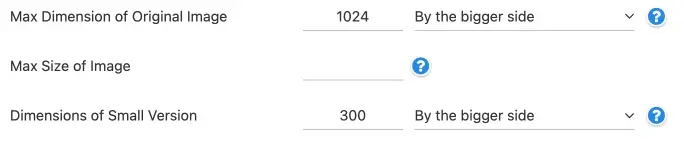 5. For additional fields with the "Uploaded image" and "Image Gallery" types, the ability has been added to specify which side to apply restrictions to the original image and the smaller copy, if restrictions are set in the field settings. You can choose between "By the largest side", "By width", or "By height". Previously, the default script settings for these parameters were used. Now, you can set your own custom values for each field.
5. For additional fields with the "Uploaded image" and "Image Gallery" types, the ability has been added to specify which side to apply restrictions to the original image and the smaller copy, if restrictions are set in the field settings. You can choose between "By the largest side", "By width", or "By height". Previously, the default script settings for these parameters were used. Now, you can set your own custom values for each field.
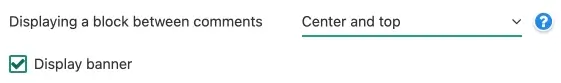 6. We have added the ability to display advertising banners and other materials between comments. In the advertising materials management section of the control panel, users can now enable the display of a banner between comments and choose its position. Similar to the output of short news articles, users can choose to display the banner at the top, bottom ,or middle of the page, or combine these options.
6. We have added the ability to display advertising banners and other materials between comments. In the advertising materials management section of the control panel, users can now enable the display of a banner between comments and choose its position. Similar to the output of short news articles, users can choose to display the banner at the top, bottom ,or middle of the page, or combine these options.
7. Added support for the module of advertising materials and banner tags in comment templates when using AJAX navigation of comments and when dynamically automatically loading the comment feed using AJAX.
8. We have added automatic generation of the "keywords" meta tags when displaying short news, based on the content of each page.If a special value has not been set for a page in the control panel, the keywords will be generated automatically. If there are multiple pages for a specific section, the keywords set in the admin panel will only be used for the first page, while the meta tag for subsequent pages will be generated based on the content of that particular page. This ensuresthat the meta tag is not duplicated on different pages, improving the overall SEO of your website. The"description" meta tag will continue to be generated automatically as before.
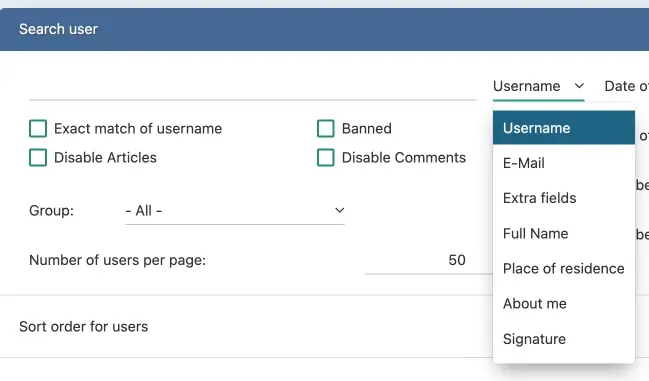 9. The user search system in the user management section has been redesigned and improved. Instead of having multiple search fields, we now have a single search field that allows users to search by a variety of criteria. This includes the ability to search for users based on their login and email, as well as 5 additional fields that can be used for searching. These additional fields include full name, additional user information, place of residence, signature, and other relevant information about the user. This new system allows for more flexible searching, enabling users to find the exact users they are looking for based on various criteria.
9. The user search system in the user management section has been redesigned and improved. Instead of having multiple search fields, we now have a single search field that allows users to search by a variety of criteria. This includes the ability to search for users based on their login and email, as well as 5 additional fields that can be used for searching. These additional fields include full name, additional user information, place of residence, signature, and other relevant information about the user. This new system allows for more flexible searching, enabling users to find the exact users they are looking for based on various criteria.
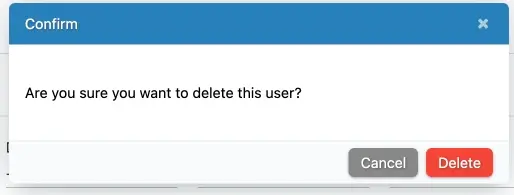 10. The visual design of dialog boxes that prompt users to confirm irreversible actions on our site and in the control panel has been redesigned. The confirmation buttons now have a distinct and prominent color, which helps reduce the chance of users performing an automatic action and, as a result, reduces the likely hood of making an erroneous decision without the ability to cancel it.
10. The visual design of dialog boxes that prompt users to confirm irreversible actions on our site and in the control panel has been redesigned. The confirmation buttons now have a distinct and prominent color, which helps reduce the chance of users performing an automatic action and, as a result, reduces the likely hood of making an erroneous decision without the ability to cancel it.
11. We have added the ability to immediately close a survey when adding a new publication in the control panel. This means that you can create a publication with a closed survey without the need to edit it.
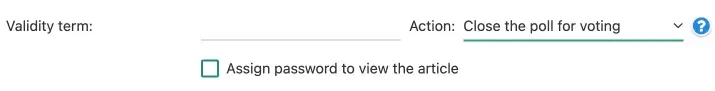 12. We have added the ability to set an expiration date for surveys in the control panel, so that they automatically close when they are published or edited. To do this, simply select the "Advanced" tab of a publication and choose"Closing the poll for voting" as the action when the specified date has arrived.This will automatically close the survey and only allow viewing of the results.
12. We have added the ability to set an expiration date for surveys in the control panel, so that they automatically close when they are published or edited. To do this, simply select the "Advanced" tab of a publication and choose"Closing the poll for voting" as the action when the specified date has arrived.This will automatically close the survey and only allow viewing of the results.
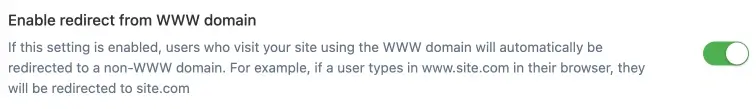 13. In the script settings of the control panel, we have added the ability to enable a redirect from a domain with a WWW prefix to a domain without the WWW prefix. When this setting is activated, if a user visits the websitewww.example.com,they will be automatically redirected to the domain example.com. Redirects will also occur for search engines, which will improve the indexing and ranking of the website.We recommend that you always have WWW support for your domain as an alias on your server, as users may accidentally enter the URL with the WWW prefix in their browser address bar.However, weal so recommend including a redirect to the non-WWW version of your website to improve indexing and provide a shorter and more familiar URL for users.
13. In the script settings of the control panel, we have added the ability to enable a redirect from a domain with a WWW prefix to a domain without the WWW prefix. When this setting is activated, if a user visits the websitewww.example.com,they will be automatically redirected to the domain example.com. Redirects will also occur for search engines, which will improve the indexing and ranking of the website.We recommend that you always have WWW support for your domain as an alias on your server, as users may accidentally enter the URL with the WWW prefix in their browser address bar.However, weal so recommend including a redirect to the non-WWW version of your website to improve indexing and provide a shorter and more familiar URL for users.
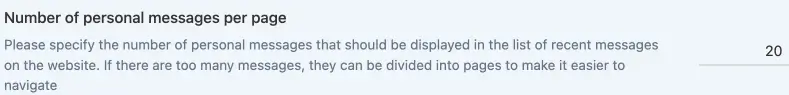 14. The script now allows users to customize the number of personal messages displayed on each page. Previously, the default value was 20,butnowusers can set their own preferred number in the settings.
14. The script now allows users to customize the number of personal messages displayed on each page. Previously, the default value was 20,butnowusers can set their own preferred number in the settings.
15. For the user output tag of publications {custom …} added the ability to use the new parameter name="X", in which you can assign a name to a block, and later use this name to display or hide another design in the template if there is content in this block or it is missing. For example, writing {custom name="block1" category="6"} it will show publications from the category ID6, and the block itself will be named “block1”. New global tags have been added to operate with this name: [custom=X] Text [/custom] where X is the name of the block, which outputs the text enclosed in them if the block with the given name contains information. And also the opposite tags have been added [not-custom=X] Text [/not-custom] which display the text enclosed in them if the block with the given name does not contain any information and there are no publications.Thus, you can make additional external design of the blocks or, conversely, hide it, depending on whether there are publications in the block or not. For example, [custom=block1] Header {custom name="block1" category="6"} [/custom]. At the same time, the block may be placed anywhere on the page, not necessarily within these tags. Therefore, you can adjust and change other elements in the template based on these tags.
16. Added hiding of publications when viewing a short description, if the publication is in a category that is prohibited for viewing. For example, if a publication is in the categories "News", "Sports", and "Football", but the "Football" category is prohibited, then when viewing the "News" and "Sports" categories, that publication will be hidden.
17. We have added automatic filling of the "Name" and "Email" fields when responding to comments from unregistered users. This is only if they have already written a comment and provided their name and email address on the site beforehand.
18. We have added translation of system messages in case of errors when working with the mail server into different languages based on the installed language files. Now, if there are any errors when sending emails, users will receive messages in their preferred language according to their language package, and not just in English as previously. In total, we have added support for more than 40 different languages.
19. When you add a category to the control panel, additional protection is provided against accidental window closure when you click outside the window with the mouse or press the ESC key on the keyboard. This helps prevent unintentional window closure. You can still close the window by using the appropriate icons or buttons provided on the window for this purpose.
20. When adding categories, a list of categories automatically appears immediately after adding, eliminating the need for the administrator to press any unnecessary buttons in the control panel.This simplifies the process of adding large numbers of categories.
21. In the category management section, we have removed intermediate informational messages about successful category deletion and added an automatic transition to the category list page after deletion. This makes the category management process faster and eliminates the need for users to manually navigate through buttons.
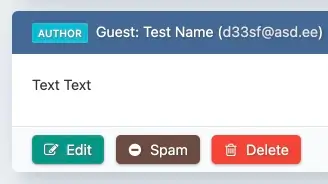 22. When editing comments in the control panel, an additional identifier is added to indicate that the comment was submitted by an unregistered user. Additionally, their email address is displayed if they submitted the comment when publishing it. This allows users to easily identify who has written a particular comment.
22. When editing comments in the control panel, an additional identifier is added to indicate that the comment was submitted by an unregistered user. Additionally, their email address is displayed if they submitted the comment when publishing it. This allows users to easily identify who has written a particular comment.
23. Added automatic saving of information in the database when you press Enter when adding or editing a publication in the admin panel.If the cursor is in any field that contains a single line, the information will be saved. Previously, pressing Enter would either search for similar news or fill in a meta description, depending on the DLE version.
24. Added caching for custom output blocks of publications, even if they do not contain any publications for output. This helps save some server resources incase there is no content matching the specified parameters for some reason.
25. For user profile output templates (userinfo.tpl and profile_popup.tpl) added support a new tag {user-id} which outputs the user ID. This tag can be used in a number of cases when designing a template, as well as, for example, to form user links, such as links to the user's recent comments, etc.
26. When displaying category names in the RSS feed, they are separated by a comma character, which is the default setting. However, you can also use a different separator by specifying it in the script settings. This allows you to use more complex HTML code to display a list of categories on your site, with out affecting the RSS feed.
27. Changes have been made to how advertising materials are displayed in the admin panel in the advertising management section. When viewing short news, the "Category" setting for a banner takes into account the category of the article that the user is reading. When viewing full news, it considers the category to which the publication belongs. This allows you to set restrictions on displaying banners in full news based on publication categories. Additionally, if necessary, you can also set the rotation of banners with the same name.
28. When viewing full news articles and displaying banners, we have added verification of all categories that the publication belongs to, not just the main category.
29. The content downloaded using AJAX requests has been adapted to download data from the domain where the site is currently running, and not the one specified in the script settings. This innovation allows you to speed up the download if site mirrors are used.And the data remains available if the main domain is unavailable to the browser for some reason.
30. Added the use of HTTP header with code 301 for links that are published using secure link tags [leech=....] in publications and comments.
31. Support for new value comparison condition tags has been added for the user profile popup card output template (profile_popup.tpl). For example, the tag [if field="value"] text [/if] will output the text enclosed in them if the value of the field is equal to the specified value.Names of fields that field can accept:
email - User's e-mail (text)
user_id - Unique user ID number (number)
news_num - Number of user posts (number)
comm_num - Number of user comments (number)
user_group - User group (number)
lastdate - The date of the user's last visit (date in English format, for example "2020-09-01" or "10 September 2020" or "next Thursday" or "+1day" or "next Thursday" or in unix format, if an equal sign is used, the date is rounded to the minute)
reg_date - User registration date (date in English format, for example "2020-09-01" or "10 September 2020" or "next Thursday" or "+1day" or "next Thursday" or in unix format, if an equal sign is used, the date is rounded to the minute)
allow_mail - Has the user allowed to receive emails from the site (number 1 or 0)
info - The user's information about himself (text)
signature - User's signature (text)
fullname - Full user name(text)
land - The user's place of residence(text)
foto - Link to the user's avatar(text)
pm_all - The number of personal messages of the user (number)
pm_unread - The number of unread personal messages of the user (number)
restricted - Are there restrictions impose don the user(number0- there are no restrictions,1- a ban on adding publications 2- a ban on adding comments 3- a ban on publications and comments)
restricted_days - The number of days for which the ban is imposed (number)
restricted_date - The date before which the user is banned (date in English format, for example "2020-09-01" or "10 September 2020" or "next Thursday" or "+1day" or "next Thursday" or in unix format, if an equal sign is used, the date is rounded to the minute)
logged_ip - The IP address with which the user visited the site (text)
timezone - The user's time zone in time zone format, for example Europe/Moscow (text)
news_subscribe - Is the user subscribed to notifications about new publications (number 1 or 0)
comments_reply_subscribe - Is the user subscribed to notifications about responses to their comments (number 1 or 0)
twofactor_auth - Has the user enabled two-factor authentication (number 1 or 0)
cat_allow_addnews - Categories to which the user is allowed to add publications (array of category IDs)
cat_add - Categories that are trusted by the user when adding publications (array of categoryI Ds)
xfield_x - The value of the user's additional field, where X is the name of the additional field. For example, xfield_test is the value of the additional field test
32. The animation system on the website has been redesigned and improved based on user feedback. The animations are now faster and more responsive, and the position of elements has been optimized to ensure a better user experience after performing certain actions.
33. We have added an automatic calculation of the size of dialog boxes displayed on the DataLife site, taking into account the base font size of the page. This means that if a user increases the font size in their browser, the window will also enlarge,making it easier for users with limited vision to navigate the site.
34. Added protection against accidental deletion of empty user groups. If a user group does not have any users, it will now require the administrator to confirm their intention before it can be deleted. This is to prevent accidental clicks on the delete button in the user group management section.
35. Added protection against accidental deletion of the RSS feed in the RSS news import section of the DataLife Engine control panel. The user will now need to confirm their intention to delete before proceeding, eliminating the risk of accidental clicks on the delete button in the menu.
36. The information that the publication has been updated using the [updated]....[/updated] tags during the time specified in the script settings is displayed only if the “Display information that the publication has been updated" checkbox has been selected. If it is not marked, then the update bar does not appear. Previously, it appeared during any editing of the publication. Thus, you can display this information not during any editing, but only when necessary.
37. Added control of banned IPs and users for all AJAX actions on the site. If the IP address is blacklisted in the "Filter by IP, Login, or E-mail"section of the control panel, it will be blocked not only from viewing the site but also from performing AJAX actions. This includes blocking IP bots and their subnets that attempt to manipulate ratings, views, and other metrics.
38. When updating the script to newer versions, automatic inclusion of error output from PHP has been added in case of errors occurring, regardless of whether they are enabled or disabled in the script settings in the administration panel. This allows site administrators to see what errors occurred during the update while performing the update. This is useful, for example, if the server software does not meet minimum requirements or if necessary PHP interpreter libraries are missing. Error output is only enabled for the update process; for everything else, settings set in script settings apply.
39. The system for identifying the devices used by users to access the site has been upgraded and improved. We have expanded the database of devices to include smartphones and tablets, and we have also optimized the overall performance of the system.
40. The load on the server is reduced when viewing pop-up user cards in some cases.
41. The formation of meta tags of site pages has been optimized, and possible duplication of content has been removed in some cases.
42. There have been several optimizations and improvements to the user interface in the DataLife Engine control panel. Outdated notifications in the DLEAlert pop-up window have been replaced with notifications using the DLEPush push notification format.These notifications are now closed automatically.
43. The control of the server's software compliance with the minimum required specifications has been improved. If the PHP version installed on the server is below the minimum requirement, DLE will no longer display "unintelligible" PHP errors and crashes. Functions that are not compatible with the current PHP version will be automatically disabled, and an informative message will be displayed to the administrator regarding the need to upgrade the PHP version.
44. All HTML elements with the 'checkbox' and 'radio' types for various forms that the DataLife Engine generates to output on the site have been brought into a single, common output standard. This has made it possible to easily customize them using a CSS template of your choice.
45. For template tags {image-X} intended for displaying image URLs, as well as for meta tags meta property "og:image”, support for svg extensions for images inserted into the publication has been added.
46. Added forced clearing and zeroing of fields containing only the value'<p><br></p>'to an empty value. This innovation is useful if you use the Flora visual editor on the website and in the control panel, in which all empty fields contain this default value, even if you do not write anything in the editor.Thus, there will be no unnecessary code in the fields if nothing was written in them in this editor.
47. Added support for the Rutube service for inserting videos using the [media=...] tag in connection with the addition of support for the oEmbed data exchange protocol by the service.
48. The TinyMCE visual editor has been updated to the current version.
49. The entire DataLife Engine code has been rewritten to remove the $config['charset'] setting. For a long time, DLE only supported the UTF-8 encoding, so this setting had no meaning and could not be changed through the DLE control panel.All DLE code previously used this setting, but in the new version it is no longer used. It is still used in some places to update from older versions of DLE, but this will no longer be necessary. The DLE functions that used this parameter have also retained it for compatibility with older third-party modules. However, it is recommended to update these modules if they use DLE functions with this parameter, as it will no longer make sense to transfer these parameters.
50. Fixed an issue where the tags [image-x] text [/image-x] tags did not work if the {image-x} tag was not used in the template together with them when viewing full news and when displaying news using custom output {custom....}
51. Fixed an issue where an empty sitemap could be created for static pages if there are static pages, but there are no pages that need to be placed in the map. For example, publishing to the map is prohibited for all pages, or indexing is prohibited, or they are password-protected.
52. Fixed an issue where a disabled site broadcast an RSS feed for turbo pages with an error.
53. Fixed an issue where the plugin name was displayed incorrectly if errors occurred in it, in the error display section if the plugin name contained tags [lang=x]...[/lang]
54. Fixed an issue where {custom...} tags could not be used in the attachment.tpl template
55. Fixed an issue where, in some cases, in correct processing of inserting code examples in publications could occur.
56. Fixed an issue where in some cases the extension of files uploaded to the server could not be saved when using very long filenames.
57. Fixed an issue where the function to disable video preloading did not workin the media player settings.
58. Fixed an issue where the option to commit a publication did not work when adding a publication from the site.
59. Minor errors in the script that were previously detected and reported have been fixed.

 Русский
Русский
Comments