Dear friends,
The main stage of development of version 18.1 has been completed, the release is under testing and pre-release preparation, but in the meantime, we suggest you familiarize yourself with information about what awaits you with the release of the new version.
The following changes have been implemented:
1. Support for authorization in the social network VKontakte has been added using the new VK ID Oauth 2.1 protocol. This adds support for new applications being created on this network. Support for older applications will also continue to operate automatically, without any additional changes.
 2. In the script settings of the admin panel, we have added the ability to specify user groups that are exempt from country-based blocking. If you have blocked access to the site for certain countries, you can now assign groups of users who are located in those countries and will still be able to access the site. The blocking will not apply to these users.
2. In the script settings of the admin panel, we have added the ability to specify user groups that are exempt from country-based blocking. If you have blocked access to the site for certain countries, you can now assign groups of users who are located in those countries and will still be able to access the site. The blocking will not apply to these users.
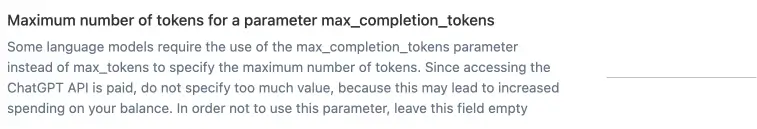 3. We have added the ability to use the max_completion_token parameter in the AI assistant settings in the script. This allows users to customize the maximum number of tokens generated by the assistant. Additionally, we have added the option to disable the max_tokens and temperature parameters if they are not needed. This makes it easier to integrate with new reasoning language models such as o1, o3-mini, etc.
3. We have added the ability to use the max_completion_token parameter in the AI assistant settings in the script. This allows users to customize the maximum number of tokens generated by the assistant. Additionally, we have added the option to disable the max_tokens and temperature parameters if they are not needed. This makes it easier to integrate with new reasoning language models such as o1, o3-mini, etc.
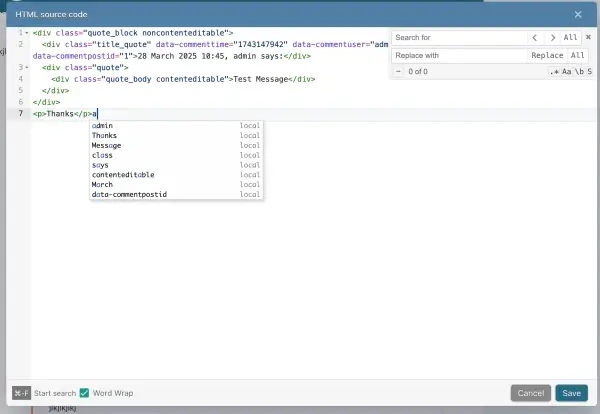 4. We have added a completely new code editor with automatic highlighting when writing articles, instead of the previous CodeMirror. The main advantage of this new editor is that it renders highlights on large amounts of content much faster than CodeMirror. Whereas CodeMirror can take a long time to render highlights or even freeze, the new editor works instantly. This is especially important for working with long articles or articles that use a lot of HTML formatting. In addition to the faster rendering, the new editor also has more advanced search features and new autocomplete functions. These functions can automatically add tags and parameter values, as well as existing words in the article text. If there is an error in the HTML code, the line with the error is highlighted to indicate the problem.. It also adds automatic scrolling to the location of the cursor when moving between the source code editor and the visual editor, and vice versa.
4. We have added a completely new code editor with automatic highlighting when writing articles, instead of the previous CodeMirror. The main advantage of this new editor is that it renders highlights on large amounts of content much faster than CodeMirror. Whereas CodeMirror can take a long time to render highlights or even freeze, the new editor works instantly. This is especially important for working with long articles or articles that use a lot of HTML formatting. In addition to the faster rendering, the new editor also has more advanced search features and new autocomplete functions. These functions can automatically add tags and parameter values, as well as existing words in the article text. If there is an error in the HTML code, the line with the error is highlighted to indicate the problem.. It also adds automatic scrolling to the location of the cursor when moving between the source code editor and the visual editor, and vice versa.
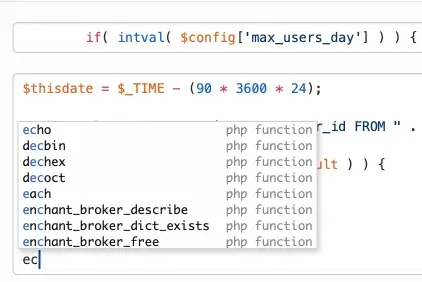 5. The new source code editor also includes modules for editing templates, promotional materials, and plugins. Now, with a large amount of edited content, it is easier and faster to edit them. There are also additional features for automatic code completion, depending on the language used (HTML, CSS, jаvascript, PHP, SQL), as well as plain text.
5. The new source code editor also includes modules for editing templates, promotional materials, and plugins. Now, with a large amount of edited content, it is easier and faster to edit them. There are also additional features for automatic code completion, depending on the language used (HTML, CSS, jаvascript, PHP, SQL), as well as plain text.
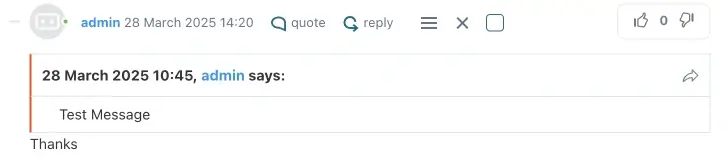 6. When displaying user quotes in comments and personal messages, we have added a link to the author's profile in the quote. This allows users to quickly access the user's profile page, send them a personal message, or for administrators to perform actions related to the user's profile more easily.
6. When displaying user quotes in comments and personal messages, we have added a link to the author's profile in the quote. This allows users to quickly access the user's profile page, send them a personal message, or for administrators to perform actions related to the user's profile more easily.
7. To make it easier for users to access full context of a comment they've quoted, we've added a quick link for them to navigate directly to the original message. When they click on the link, visitors can easily find the page and location of the comment in question.
8. The keyword search algorithm has been completely rewritten in the "Cross-references" module. The replacement algorithms also work in real-time, with the ability to manage them on the fly. Regular expressions are no longer used for replacements, and content processing has been optimized, significantly accelerating the operation of this feature and reducing the load on the server for a large volume of keywords and links.
9. The module for processing the output of similar publications when viewing full news has been redesigned. Now, the search for similar news is performed directly when adding or editing publications, rather than when viewing a publication for the first time. Additional support for additional fields has been added when searching for similar publications, so the search will be more accurate if short and full description fields are used. The work with the cache of this block on the site has been improved, so the block will only be processed if the publication has similar news, reducing the load on the server in some cases. Additionally, the block will only be generated if there are appropriate tags for displaying similar news in the template. If similar news is displayed using other tags, such as {custom....}, no database queries will be executed, and there will be no additional load for generating the block.
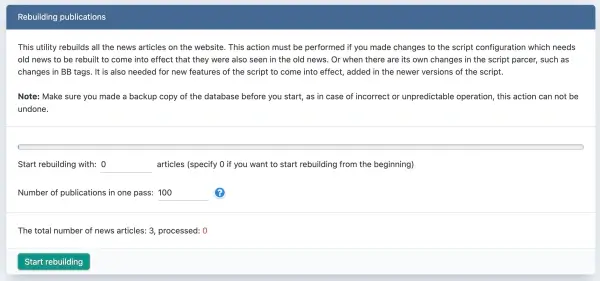 10. We have added the ability to specify the number of posts and comments to process in one batch in the post sorting section. This allows users to increase or decrease the amount of data processed at once and adjust the processing speed accordingly. It also helps to avoid exceeding server limits when connections to external services take time, such as when processing media tags.
10. We have added the ability to specify the number of posts and comments to process in one batch in the post sorting section. This allows users to increase or decrease the amount of data processed at once and adjust the processing speed accordingly. It also helps to avoid exceeding server limits when connections to external services take time, such as when processing media tags.
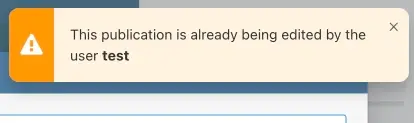 11. When editing publications, if user notifications are enabled, the publication is already being edited by another user, and notifications are added for editing publications on the site. Additionally, we have added control over editing publications directly on the site in the user interface. Therefore, regardless of whether editing starts on the website or the control panel, users will receive notifications everywhere on the website and the control panel. If users don't have access to the dashboard, they will still receive all necessary notifications about the publication being edited by another user.
11. When editing publications, if user notifications are enabled, the publication is already being edited by another user, and notifications are added for editing publications on the site. Additionally, we have added control over editing publications directly on the site in the user interface. Therefore, regardless of whether editing starts on the website or the control panel, users will receive notifications everywhere on the website and the control panel. If users don't have access to the dashboard, they will still receive all necessary notifications about the publication being edited by another user.
12. For personal message templates (pm.tpl), support has been added for new tags: [pm-author] text [/pm-author], which display the text contained in them if the user viewing the correspondence is the author of this message, as well as the [not-pm-author] text [/not-pm-author] tags which outputs text if the user is not the author of this message. This allows you to allocate your own messages and those of your interlocutors to users.
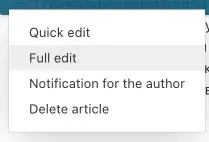 13. Added the ability to delete publications on the site for users who are allowed to publish without moderation, edit their publications, but at the same time access to the DataLife Engine control panel is disabled. Thus, these users will be able to delete their publications directly on the site.
13. Added the ability to delete publications on the site for users who are allowed to publish without moderation, edit their publications, but at the same time access to the DataLife Engine control panel is disabled. Thus, these users will be able to delete their publications directly on the site.
14. For short and full news output templates (shortstory.tpl and fullstory.tpl), support has been added for new [del] text [/del] tags that display a link to delete a publication from the site for users who are allowed to delete this publication. This allows you to add the option to delete a post for users, without providing the option to edit the post.
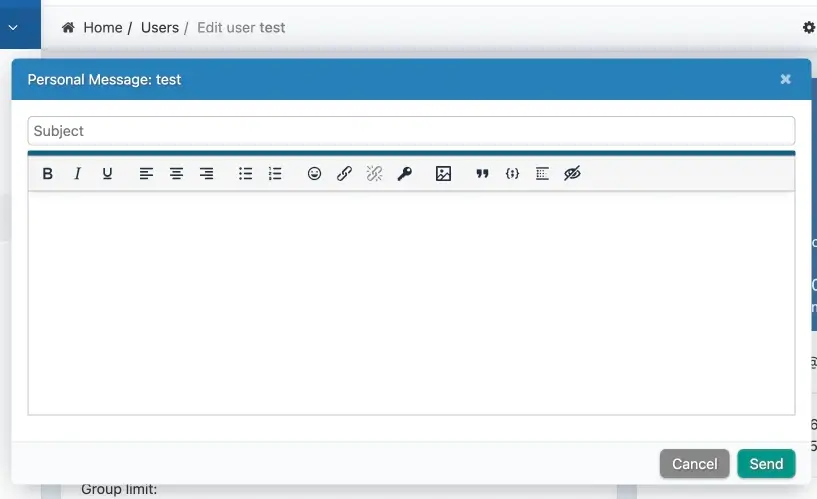 15. Added the ability to send a personal message to the user directly in the DataLife Engine control panel in the user management section, without having to go to the website to send a message. The message is sent in a pop-up window using AJAX technology without reloading the site page.
15. Added the ability to send a personal message to the user directly in the DataLife Engine control panel in the user management section, without having to go to the website to send a message. The message is sent in a pop-up window using AJAX technology without reloading the site page.
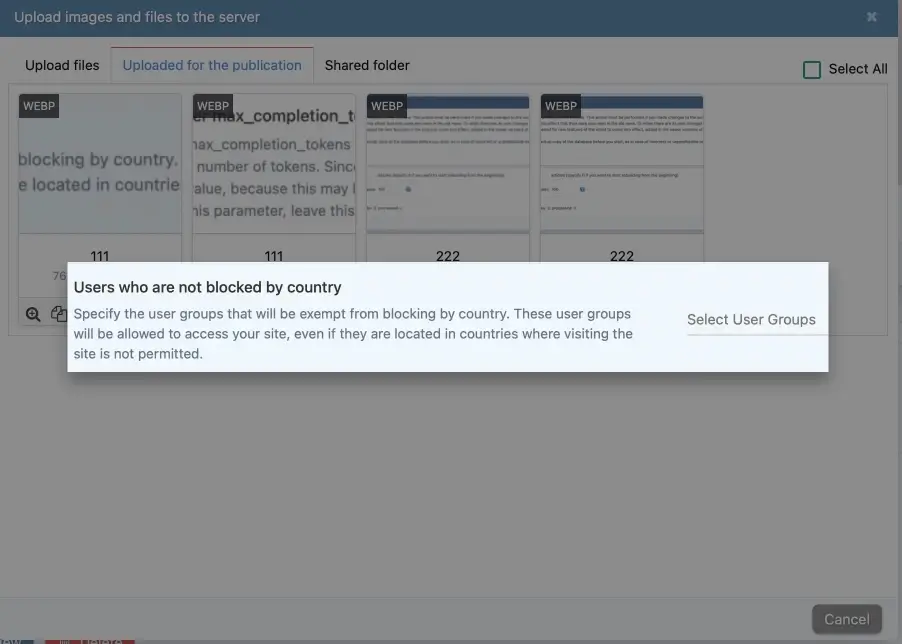 16. Support for HiDPI images has been added to the DataLife Engine download manager to preview uploaded images. If the uploaded image is a high-definition image, then a high-definition image will also be used in the preview.
16. Support for HiDPI images has been added to the DataLife Engine download manager to preview uploaded images. If the uploaded image is a high-definition image, then a high-definition image will also be used in the preview.
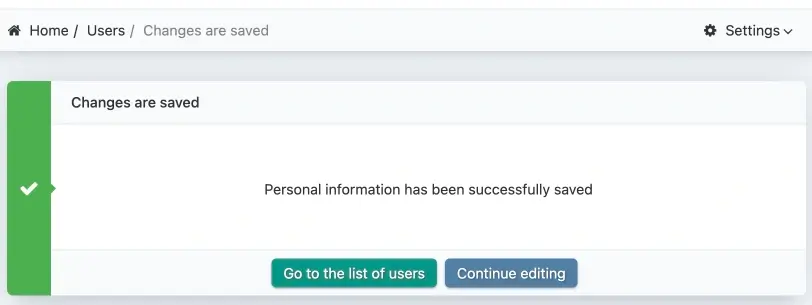 17. In the user management section of the admin panel, the ability to quickly navigate to the list of users from any subsection of this section through the breadcrumbs menu has been added. And also, after editing the profile, you can choose either to continue editing or go to the list of users.
17. In the user management section of the admin panel, the ability to quickly navigate to the list of users from any subsection of this section through the breadcrumbs menu has been added. And also, after editing the profile, you can choose either to continue editing or go to the list of users.
18. When reviewing all the latest comments on the site, we have removed the display of comments added to posts that are currently in moderation. As a result, users only see comments on recent and published news on the site.
19. The user management system in the control panel has been redesigned and improved. When you set any search parameters for users, after performing any actions in this section, if you click the "return" button, you will be returned to the exact page where you left off, with the same search parameters you specified previously. This makes it more convenient and quicker to work in the control panel in this area.
 20. We have improved and redesigned the way blocks with information, warnings, or errors are inserted into the editor, as well as other formatting blocks. Now, you can delete blocks with one click after selecting them, and move them around the text by selecting the block.
20. We have improved and redesigned the way blocks with information, warnings, or errors are inserted into the editor, as well as other formatting blocks. Now, you can delete blocks with one click after selecting them, and move them around the text by selecting the block.
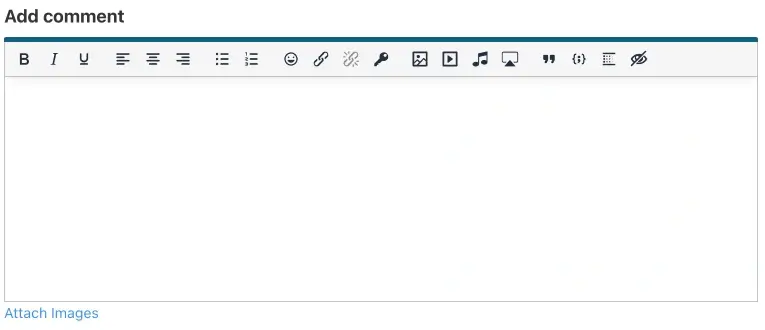 21. For the editor, when adding and editing comments and personal messages, a button has been added to quickly delete a clickable link if links are allowed for them.
21. For the editor, when adding and editing comments and personal messages, a button has been added to quickly delete a clickable link if links are allowed for them.
22. Added support and use of additional fields for the automatic generation of description and keyword meta tags. Thus, if the short and full description fields are not used on the site, then meta tags will be automatically generated only from additional fields.
23. Added support for nesting into each other for global template tags [country=X] Text [/country]. Thus, you can nest blocks into each other in the template, first defining a common block, and then dividing it by country. For example, you can use constructions like: [country=RU,BY,DE] Content for three countries [country=BY]Only for Belarus[/country][country=RU]Only for Russia[/country] continuation of the general block [/country]. This simplifies the layout of complex template designs. Similar nesting support has been added for reverse tags [not-country=X] ... [/not-country].
24. Added support for nesting into each other for global template tags [tags=X] Text [/tags]. Thus, you can nest blocks into each other in the template by first defining a common block and dividing it by tags inside. For example, you can use constructions like: [tags=test1,test2] The general header of the block [tags=test1] only the tag test1 [/tags][tags=test2]only the tag test2[/tags] the continuation of the general block [/tags]. This simplifies the layout of complex template designs. Similar nesting support has been added for reverse tags [not-tags=X] ... [/not-tags].
25. Added support for nesting into each other for global template tags [news=X] Text [/news]. Thus, you can nest blocks into each other in the template, first defining a common block, and then dividing it by news. For example, you can use constructions like: [news=1,2] Total block header [news=1] only news 1 [/news][news=2] news 2 only [/news] continuation of the general block [/news]. This simplifies the layout of complex template designs. Similar nesting support has been added for reverse tags [not-news=X] ... [/not-news].
26. For the general template (main.tpl), support has been added for new tags [changeskin] text [/changeskin], which display the text enclosed in them if users are allowed to change the site's themes. This allows you to automatically enable and disable individual blocks in the template, which are designed to display the design of changing templates on the site.
27. The template editor in the admin panel has been adapted to different text scaling set in the control panel design settings.
28. Due to the fact that Yandex stopped supporting the Yandex Turbo technology https://webmaster.yandex.ru/blog/yandex-stops-supporting-turbo-technology this technology has also been completely removed from the DataLife Engine.
29. Improved algorithms for copying and pasting content in the editor for publications.
30. Numerous additional optimizations have been performed in the processing of DLE templates, aimed at speeding up tag processing, as well as reducing memory consumption.
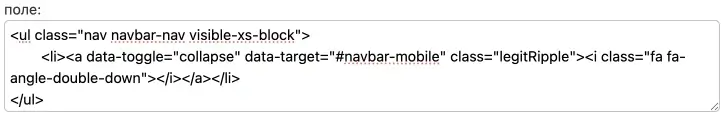 31. For additional fields with the type "Pure HTML or JS code", as well as for other fields, automatic height adjustment has been added when adding publications to the admin panels. Automatic height adjustment for text fields has also been added when adding publications on the site and when quickly editing publications on the site. This makes adding and editing posts even more convenient.
31. For additional fields with the type "Pure HTML or JS code", as well as for other fields, automatic height adjustment has been added when adding publications to the admin panels. Automatic height adjustment for text fields has also been added when adding publications on the site and when quickly editing publications on the site. This makes adding and editing posts even more convenient.
32. Added the ability to use apostrophes and quotation marks in place names and full names of users.
33. Added the ability to use the value "0" in additional fields of publications with the "List" type. Previously, when using such values, the field was considered empty and the value was not saved when re-editing the publication.
34. Formatted output of the number of downloads uploaded via DataLife Engine files has been added. Now the number of downloads will be displayed in the format for example: 23 532 234, instead of the combined number 23532234, which significantly improves the user's perception of the number of downloads.
35. Changes have been made to the display of the editor on the site when using a dark theme, and some errors related to its incorrect display in dark themes have been fixed.
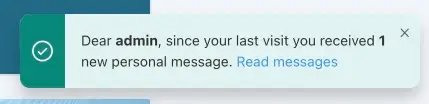 36. The user's notifications about receiving new personal messages since they were not on the site have been switched to using more compact DLEPush notifications, which allows the user not to be distracted by them immediately after visiting the site, while having the necessary information about it. The consumption of server resources during user notifications is also reduced by reducing database accesses.
36. The user's notifications about receiving new personal messages since they were not on the site have been switched to using more compact DLEPush notifications, which allows the user not to be distracted by them immediately after visiting the site, while having the necessary information about it. The consumption of server resources during user notifications is also reduced by reducing database accesses.
37. The dependence of downloading the necessary libraries for working with AI on external services has been removed. Now all the necessary libraries are located directly on your server.
38. For comments and personal messages, support has been added for additional field verification tags ([xfgiven_x] text [/xfgiven_x], [xfnotgiven_x] text [/xfnotgiven_x], separately and independently of the use of an additional field output tag in the template. In other words, these tags can be used in a template without using the [xfvalue_X] tag in this template.
39. Improved the system of copying and pasting content in the editor for publications. Added the preservation of CSS classes, which uses the DataLife Engine when forming its content. For example, if you copy quotes, thumbnail images, and other information from one field to another through the editor, their design will be preserved.
40. Queries to the MySQL database have been optimized for faster website operation and reduced server load.
41. Improved the system of inserting quotations based on selected text in the editor for publications and comments.
42. Added automatic deletion of outdated and unused DataLife Engine files when upgrading to new versions. Automatic deletion occurs if the DataLife Engine has access rights to delete these files.
43. Fixed an issue where when searching through settings, hidden fields were displayed that should not be displayed because they were disabled by other switches and settings.
44. Fixed an issue where keywords from the cross-reference module could be incorrectly replaced in structured data markup. schema.org in cases where these links are assigned a global replacement across the entire page.
45. Fixed an issue where invalid HTML layout occurred when displaying a survey on the site.
46. Fixed an issue where text insertion did not work when editing comments in the control panel.
47. Fixed an issue where category names were incorrectly displayed when adding or editing publications if they contained quotation marks or ampersands.
48. Fixed an issue when registering users using API functions.
49. Fixed an issue where the [xfnotgiven_x] text [/xfnotgiven_x] tags in the personal message output template did not work.
50. Fixed an issue where MySQL errors about searching for similar news could occur in some cases.
51. Fixed an issue where the template tags [add-favorites] ... [/add-favorites] and [del-favorites] ... [/del-favorite] did not take into account the template names that are assigned in the category settings, but used only standard template names.
52. Fixed an issue where the restriction on output in various categories for advertising materials, set in the banner settings in the control panel, did not work when viewing full publications.
53. Fixed previously detected and reported minor errors in the script.

 Русский
Русский
Comments