
The following changes have been prepared and implemented:
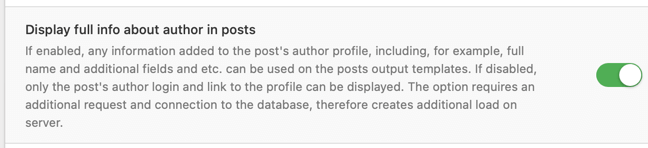
{profile-link} - Shows link to the post's author profile
{foto} - Shows link to the post's author avatar
{fullname} - Shows post's author full name
[fullname] text [/fullname] - Shows text embedded into tags, if author's full name is specified on the profile
[not-fullname] text [/not-fullname] - Shows text embedded into tags, if author's full name is not specified on the profile
{land} - Shows author's country
[land] text [/land] - Shows text embedded into tags, if country is specified on the author's profile
[not-land] text [/not-land] - Shows text embedded into tags, if country is not specified on the author's profile
{signature} - Shows author's signature
[signature] text [/signature] - Shows text embedded into tags, if signature is specified on the author's profile
[not-signature] text [/not-signature] - Shows text embedded into tags, if signature is not specified on the author's profile
{user-info} - Shows post's author user info
[user-info] text [/user-info] - Shows text embedded into tags, if user info is specified on the author's profile
[not-user-info] text [/not-user-info] - Shows text embedded into tags, if user info is not specified on the author's profile
[online] text [/online] - Shows text embedded into tags, if the post's author is online
[offline] text [/offline] - Shows text embedded into tags, if the post's author is offline
{mail} - Shows user E-mail
[pm] Text [/pm] - Shows link with caption "Text" for sending a private message to the post's author
{group} - Shows user group
{registration} - Shows user registration date
{lastdate} - Shows user last visit date
{group-icon} - Shows user group icon
{time_limit} - Shows group access expiring date for temporary groups
[time_limit] text [/time_limit] - Shows text embedded into tags, if a user is a member of temporary group
{comm-num} - Shows number of comments posted by user
{comments-url} - Shows link to user's comments
[comm-num] text [/comm-num] - Shows text embedded into tags, if a user posted comments on the site
[not-comm-num] text [/not-comm-num] Shows text embedded into tags, if a user didn't post comments on the site
{news} - Shows links to user's posts
{rss} - Shows link to user's RSS feed
{news-num} - Shows number of user's posts
[news-num] text [/news-num] - Shows text embedded into tags, if a user published posts on the site
[not-news-num] text [/not-news-num] - Shows text embedded into tags, if a user didn't publish posts on the site
{all-pm} - Shows total number of user's private messages
{favorite-count} - Shows total number of posts added to the bookmarks by user
[profile_xfvalue_X] - Shows value of additional field "X" from the user profile
[profile_xfgiven_X] text [/profile_xfgiven_X] - Shows text embedded into tags, if user profile has additional field "X"
[profile_xfnotgiven_X] text [/profile_xfnotgiven_X] - Shows text embedded into tags, if user profile has no additional field "X"
[author-group=X] text [/author-group] - Shows text embedded into tags, if post's author is a member of specified "X" user group. Group names can be separated with a comma, e.g. 1,2,3
[not-author-group=X] text [/not-author-group] - Shows text embedded into tags, if post's author is not member of specified "X" user group. Group names can be separated with a comma, e.g. 1,2,3
{foto} - Shows link to the post's author avatar
{fullname} - Shows post's author full name
[fullname] text [/fullname] - Shows text embedded into tags, if author's full name is specified on the profile
[not-fullname] text [/not-fullname] - Shows text embedded into tags, if author's full name is not specified on the profile
{land} - Shows author's country
[land] text [/land] - Shows text embedded into tags, if country is specified on the author's profile
[not-land] text [/not-land] - Shows text embedded into tags, if country is not specified on the author's profile
{signature} - Shows author's signature
[signature] text [/signature] - Shows text embedded into tags, if signature is specified on the author's profile
[not-signature] text [/not-signature] - Shows text embedded into tags, if signature is not specified on the author's profile
{user-info} - Shows post's author user info
[user-info] text [/user-info] - Shows text embedded into tags, if user info is specified on the author's profile
[not-user-info] text [/not-user-info] - Shows text embedded into tags, if user info is not specified on the author's profile
[online] text [/online] - Shows text embedded into tags, if the post's author is online
[offline] text [/offline] - Shows text embedded into tags, if the post's author is offline
{mail} - Shows user E-mail
[pm] Text [/pm] - Shows link with caption "Text" for sending a private message to the post's author
{group} - Shows user group
{registration} - Shows user registration date
{lastdate} - Shows user last visit date
{group-icon} - Shows user group icon
{time_limit} - Shows group access expiring date for temporary groups
[time_limit] text [/time_limit] - Shows text embedded into tags, if a user is a member of temporary group
{comm-num} - Shows number of comments posted by user
{comments-url} - Shows link to user's comments
[comm-num] text [/comm-num] - Shows text embedded into tags, if a user posted comments on the site
[not-comm-num] text [/not-comm-num] Shows text embedded into tags, if a user didn't post comments on the site
{news} - Shows links to user's posts
{rss} - Shows link to user's RSS feed
{news-num} - Shows number of user's posts
[news-num] text [/news-num] - Shows text embedded into tags, if a user published posts on the site
[not-news-num] text [/not-news-num] - Shows text embedded into tags, if a user didn't publish posts on the site
{all-pm} - Shows total number of user's private messages
{favorite-count} - Shows total number of posts added to the bookmarks by user
[profile_xfvalue_X] - Shows value of additional field "X" from the user profile
[profile_xfgiven_X] text [/profile_xfgiven_X] - Shows text embedded into tags, if user profile has additional field "X"
[profile_xfnotgiven_X] text [/profile_xfnotgiven_X] - Shows text embedded into tags, if user profile has no additional field "X"
[author-group=X] text [/author-group] - Shows text embedded into tags, if post's author is a member of specified "X" user group. Group names can be separated with a comma, e.g. 1,2,3
[not-author-group=X] text [/not-author-group] - Shows text embedded into tags, if post's author is not member of specified "X" user group. Group names can be separated with a comma, e.g. 1,2,3
2. For comment output templates (comments.tpl) the support of new comparison tags was added. For example, [if field = "value"] text [/if] shows embedded text if field's value is equals to the specified value. Acceptable field names:
id - Unique comment ID (numeral)
post_id - Unique post ID (numeral)
user_id - Unique commenter ID, if registered (numeral)
date - Comment date (can be in "2020-09-01" or "10 September 2020" or "next Thursday" or "+1 day" or "next Thursday" or Unix format, if the equal sign is used then post date is rounded up to one minute)
gast_name - Commenter's username (text)
gast_email - Commenter's Е-mail (text)
ip - Commenter's IP (text)
is_register - Registered or not user (numeral 1 or 0)
rating - Total comment rating (numeral)
vote_num - Number of votes in comment's rating (numeral)
name - Commenter's username, if registered (text)
email - Commenter's E-mail, if registered (text)
news_num - Number of commenter's posts, if registered (numeral)
comm_num - Number of comments posted, if registered (numeral)
user_group - Commenter's user group, if registered (numeral)
lastdate - Commenter's last visit date (can be in "2020-09-01" or "10 September 2020" or "next Thursday" or "+1 day" or "next Thursday" or Unix format, if the equal sign is used then post date is rounded up to one minute), if registered
reg_date - Commenter's registration date (can be in "2020-09-01" or "10 September 2020" or "next Thursday" or "+1 day" or "next Thursday" or Unix format, if the equal sign is used then post date is rounded up to one minute), if registered
signature - Commenter's signature, if registered (text)
foto - Link to commenter's avatar, if registered (text)
fullname - Commenter's full name, if registered (text)
land - Commenter's country, if registered (text)
xfield_x - Additional field value of post where x is a name of additional field. For example, xfield_test is a value of additional field test
post_id - Unique post ID (numeral)
user_id - Unique commenter ID, if registered (numeral)
date - Comment date (can be in "2020-09-01" or "10 September 2020" or "next Thursday" or "+1 day" or "next Thursday" or Unix format, if the equal sign is used then post date is rounded up to one minute)
gast_name - Commenter's username (text)
gast_email - Commenter's Е-mail (text)
ip - Commenter's IP (text)
is_register - Registered or not user (numeral 1 or 0)
rating - Total comment rating (numeral)
vote_num - Number of votes in comment's rating (numeral)
name - Commenter's username, if registered (text)
email - Commenter's E-mail, if registered (text)
news_num - Number of commenter's posts, if registered (numeral)
comm_num - Number of comments posted, if registered (numeral)
user_group - Commenter's user group, if registered (numeral)
lastdate - Commenter's last visit date (can be in "2020-09-01" or "10 September 2020" or "next Thursday" or "+1 day" or "next Thursday" or Unix format, if the equal sign is used then post date is rounded up to one minute), if registered
reg_date - Commenter's registration date (can be in "2020-09-01" or "10 September 2020" or "next Thursday" or "+1 day" or "next Thursday" or Unix format, if the equal sign is used then post date is rounded up to one minute), if registered
signature - Commenter's signature, if registered (text)
foto - Link to commenter's avatar, if registered (text)
fullname - Commenter's full name, if registered (text)
land - Commenter's country, if registered (text)
xfield_x - Additional field value of post where x is a name of additional field. For example, xfield_test is a value of additional field test
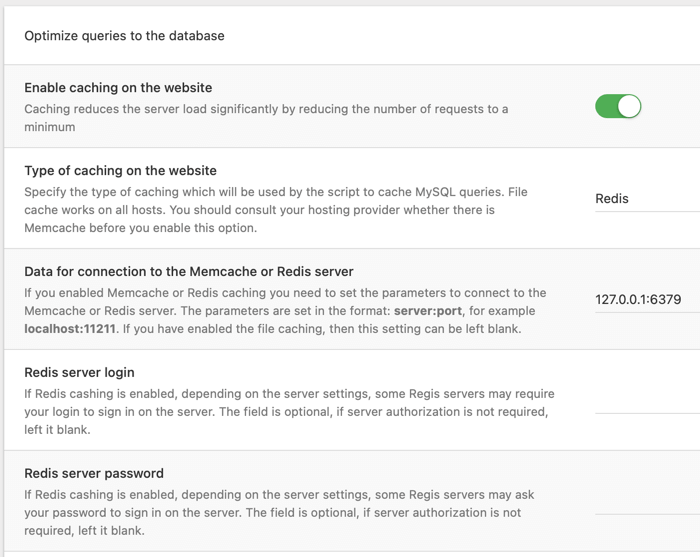
4. Memcache cache was modified. These changes were made to prevent possible issues with auto cash-flush on the high-load projects, because in some cases info about cached keys may be deleted due to lack of cache memory to store it. As a result, caching of other data may take longer than usual.
5. For comparison tags [if field = "value"] text [/if] were added support of other template tags. For example, the following expression: [if autor = "{profile-login}"]Viewed by post's author[/if] shows the specified text, if the post is viewed by its author. This gives more options for template design.
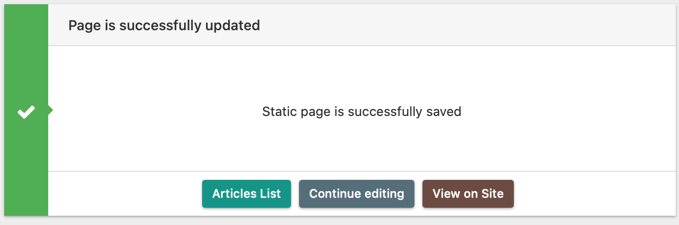
7. To [mеdia=...] tag the support of more than 200 new services and sites was added. In fact, the support of all known sites and services using oEmbed to exchange data and add content to the posts was added.
8. To template main.tpl support of new tag {cloudstag} was added that shows keyword from the tag cloud, if a user is browsing site category with posts having a specific keyword from the tag cloud. The update may be useful for webmasters who want to display a selected keyword somewhere else, for example, using HTML tags h1 and etc.
9. To categories menu output template (categorymenu.tpl) a feature to show category description on the menu was added. For that purpose new post tags support was added: {description} - shows category description, [description] text [/description] - shows embedded text if description is specified, and reversed tags: [not-description] text [/not-description] - shows embedded text if description is not specified.
10. To categories menu output template (categorymenu.tpl) support of new tags were added: [not-parent] text [/not-parent] - shows embedded text if category is not a parent category and don't have any subcategories. In fact this tag is a reversed tag for [isparent] text [/isparent] tag.
11. To categories menu output template (categorymenu.tpl) added support of new tags: [is-children] text [/is-children] - shows embedded text if a category has a parent category, and support of reversed tags: [not-children] text [/not-children] - shows embedded text if a category has not parent category.
12. Additional field type "Switchbox 'Yes' or 'No'" filling on-site was modified: instead of select HTML tag used input (checkbox) tag. These ensures that a field filling on-site corresponds with field filling on the control panel.
13. To additional fields with "use as cross-link" active property the support of slash "/" symbol was added.
14. For customized comments output {customcomments ....} a new parameter newsid="1,3,5-15" was added to enter ID of posts to select comments from. The parameter can also include template tags from other templates, for example, if a full post contains {customcomments newsid="{news-id}" order="rating"} tag, it shows comments from specified post sorted by rating.
15. For customized comments output {customcomments ....} a new parameter newsidexclude="1,3,5-15" was added to enter ID of posts to exclude from comments display. For example, with tag {customcomments newsidexclude="3-10"} all comments, except from posts with ID 3-10, will be displayed.
16. For customized posts output tag {custom ....} a new parameter subcat="yes" was added. The parameter can be used with options category="list" or categoryexclude="list". The parameter indicates if posts from subcategories should also be included. The parameter can take one of the following values: subcat="yes" indicates that all posts from the category and its subcategories will be selected, subcat="only" indicates that only posts from subcategories will be selected and posts from the category won't. For example, site has only categories with ID 1, 2 and 3. 1 is a category, 2 and 3 are its subcategories. If {custom category="1" subcat="yes"} tag is used then all posts from categories 1, 2 and 3 will be selected. If tag {custom category="1" subcat="only"} is used then only posts from categories 2 and 3 will be selected. This makes the process of entering query parameters more flexible, without listing all categories in the tag. If new subcategories are added on the control panel, posts will be displayed automatically without any need to edit templates.
17. Keywords from the tag cloud now can contain a slash "/" symbol.
18. Due to Instagram being owned by Facebook, to embed their content on site one must have an application for data exchange registered on their services, so if you add content from Instagram with [mеdia=...] tag to the post, DLE will embed it using the application specified on the script settings for Facebook social network authorization. On application settings on Facebook, access to the content via oEmbed must be allowed. After that adding content from Instagram and Facebook using [mеdia=...] tag will be available. For more information about adding access rights on the Facebook application read documentation https://developers.facebook.com/docs/plugins/oembed
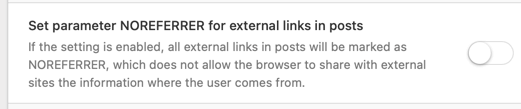
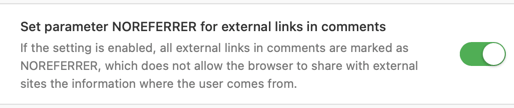
21. After the load of .webm and .m3u8 files they will be auto-processed as video files and can be added to post and auto-played on site using a video player.
22. Added support of sending header "304 Not Modified" for posts, in case of getting the matching request from the search engines. If there were no changes in the post for a given period, DLE sents only short corresponding HTTP with code 304. This allows to reduce bandwidth consumption on the server and subsequently reduce the load on the server.
23. Added more detailed error information for private messages, when an error occurs. For example, if an unauthorized user goes to the private messages section, a notification will be shown, asking to sign in or register to continue. If a user follows a link from a new private message notification email and wants to read it, but is not signed in, the notification will ask to sign in to read the message.
24. Site rules now can be viewed right after being edited via control panel.
25. jQuery library was updated for the latest 3.5.x version, to use it enable jQuery 3 in script settings on the site control panel.
26. Added a feature for Froala visual editor that allows inserting various objects such as sheets, image and video lists.
27. Added Apple music widgets integration for playing music online using iframe tags. Also iframe HTML tags access rights now can be managed using allow attribute.
28. Added new symbols support to the word filter: single quotes (') and ampersand (&). Now you can enter, for example, Jeanne d'Arc or similar words.
29. Added the support of setting "Allow search engines index links posted in comments" for site WYSIWYG visual editors. Before the option was available only if BBCODES editor and BB tagged links were used in comments.
30. For plugins generated posts added the valid source code display, when [cоde] ... [/cоde] tags were used. The highlight of the source code and tags also was added to make the text easy to read.
31. Due to some changes in YouTube algorithms Oembed protocol started to generate code for small videos by default. [mеdia=...] tag logic was also changed, now if you add a YouTube video, DLE video settings will be applied and DLE video height will be calculated automatically. This ensures that video will have the right size comparing to other videos posted on site using DLE player.
32. Page meta-tags such as header, description, keywords and etc. may now contain square brackets and round brackets. Instead of being deleted symbols are converted to valid HTML code in order to be displayed correctly by the browser.
33. Changes had been made to the loaded images display logics for posts. Before the update, only images loaded to the server using the DLE script were displayed in the list and stored on the server. Now, if for some reason the image was completely deleted from the list without DLE script, it will be substituted with a placeholder informing that the image was deleted from the server. It may be useful for sites, where users can add a limited number of images per post, so if an image is missing it can be unlinked from the posts, and the limit for a maximum number of images can be preserved.
34. DLE video player was updated for the latest available version. Several issues with video player availability on various devices and browsers were fixed.
35. Posts inbound HTML code parser was updated for the latest available version. Added support of new HTML parameters attributes for HTML5 support.
36. Changes were made to comments quoting. If a user quotes comment with hidden text and has enough access rights to see hidden text, this hidden text will be included in his own comment with a quotation, including tags of the hidden text. If a user hasn't enough access rights to see hidden text, this hidden text will be excluded from his quote. Before hidden text was always excluded from quotes, even in cases when a user had enough access rights to see it.
37. Added additional check of possible mistakes committed by the site administrator on changing user groups access rights on the control panel. For example, before the administrator could accidentally grant access to all categories and restrict access to some categories at the same time. As a result, some DataLife Engine functions may not work correctly.
38. Added "$" characters support for MySQL server database usernames and passwords.
39. Added PHP 8.xx support
40. The algorithm of canonical link generation was modified for sites using both HTTP and HTTPS protocols. If a user accesses the site via HTTPS or "always use HTTPS" is specified in the settings, then a canonical link will also always be generated using HTTPS protocol, regardless of what preferred protocol was specified for the site in the script settings. Even if no preferences were specified.
41. Improved meta-tag og:description generation via Open Graph protocol for full post view. Now in cases when additional fields are involved, only text fields will be used for tag generation. It may be one text string or few text strings. All other field types such as images and files will be excluded from the tag generation.
42. Fixed an issue where post links on the control panel and site map were not working, if the post belonged to the category that was disabled on the categories settings.
43. Fixed an issue when on the navigation via control panel some active pages may not be highlighted correctly.
44. Fixed an issue with some private messages preview may not be displayed correctly on the script control panel.
45. Fixed an issue where in some cases after a static page was edited instead of the static pages list user was redirected to the list of posts.
46. Fixed an issue with user unmuting as well as linked social networks deletion for Firefox users.
47. Fixed an issue with processing categories icons output tags in the short and full post output templates, when other non-standard (shortstory.tpl и fullstory.tpl) file templates were used for category.
48. Fixed an issue with [if ..] ... [/if] tags not working correctly, if a field contains any upper-case characters.
49. Fixed an issue with tags [if ..] ... [/if] not working correctly, if a field contains multiple distinct values (e.g. posts with multiple categories), and the check was performed on the negative value with combined condition. For example, the condition [if category != "1" AND category != "2"] not 1 and not 2[/if] was not working correctly, if the post was published in more than one category.
50. Fixed an issue with tags [not-ios] ... [/not-ios] and [not-android] ... [/not-android] in cases when reversed tags were missing on the template.
51. Fixed an issue where categories were not saved correctly on posts import from RSS feeds to the site.
52. Fixed an issue with canonical link generation failure for post preview containing some additional fields, where CNC was enabled, but a user used a link with disabled CNC. It sometimes occurred, when site settings were modified and the site was indexed by search engines.
53. Previously found and reported script issues were fixed.
Link to the script downloading for customers:
Warning!
Attention! This information is only available to users with a valid license for DataLife Engine. If you have already purchased the script, you must log in with your account.If you are not a customer, you can purchase the engine on our website.

 Русский
Русский
Comments