
The following changes have been prepared and implemented:
1. Notes have been added to the plugin system. You can add notes, reminders or instructions to each plugin in a relevant tab. You can also set whether you want to show these on the main page in the list of plugins or not. The notes themselves can either be in the HTML format or use BB tags.
2. It is now possible to set the sort order of plugins in the control panel. The sort order is done in a convenient way, by simply dragging the elements around on the Admin Panel page. The change in the sort order affects the plugin execution order, too.
3. In case of faults found in the plugin during its editing, a new tag page has been added to contain the list of such faults. This way you can easily see the faults and correct them while editing the plugin in question without leaving the page in the browser.
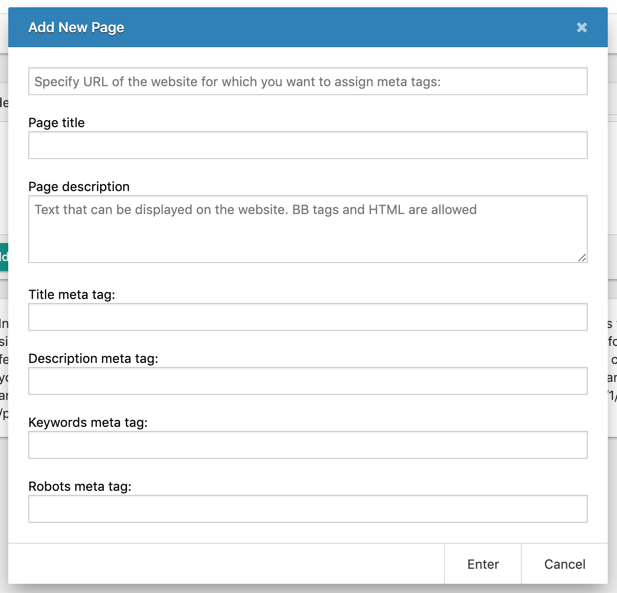
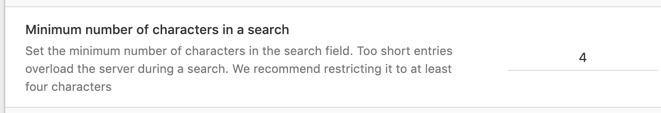
6. It is now possible to put in or take out each update in the RSS feed separately. To do so, when adding or editing the post in the Admin Panel, you pick a relevant option. Therefore you can be precise about which update you want to add to the RSS feed, and which not. This option is enabled for user groups that have a status which is no lower than that of the web editor-in-chief.
7. It is now possible to set it up for each publication separately whether it is permitted to use it in Yandex Turbo or not. To do so, a relevant option has been added to the Admin Panel so the choice can be made while adding or editing a publication. Also, to support the option, the rss.tpl template has got new default tags: {allow-turbo} shows “true” or “false” depending on whether the Turbo option is on or off, and [allow-turbo] text [/allow-turbo] that show the text inside if Yandex Turbo is on for the publication.
8. It is now possible to set it for each publication separately whether or not it should be used in Yandex Zen. You can control whether the option is on or off while adding or editing publications in the Admin Panel. To support the option, the rss.tpl template has got new default tags: [allow-dzen] text [/allow-dzen] that show the text in brackets if the Yandex Zen option is on for the publication.
9. As for images uploaded to go with publications, it is now possible to set a limit for the minimum size in the script settings. If an image is smaller than the pre-set minimum, it won’t be uploaded, and the user will be notified correspondingly. This way you can make sure that images added to publications comply with your requirements.
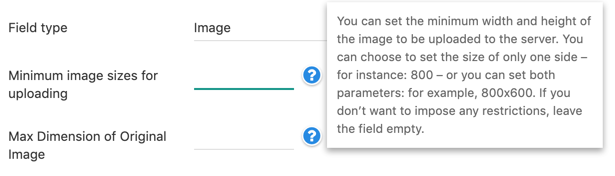
11. Images added to comments can now also be controlled in terms of their minimum size that is set in the user group settings. If the size is smaller, the image won’t be uploaded, and the user will be notified correspondingly.
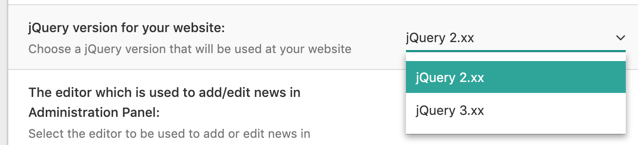
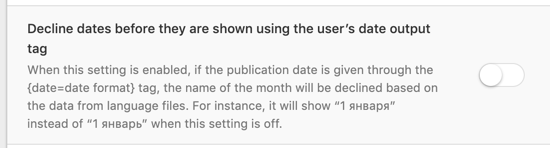
14. The breadcrumbs Microdata markup has been fully converted to the schema.org standard instead of data-vocabulary.org which is now outdated.
15. HTML support of the map and area tags has been added in text publications. These allow for the images markup by dividing them into sections with links.
16. For e-mails sent out via the Admin Panel in the Message List, the List-Unsubscribe control header has been added to make it easy and convenient for users to unsubscribe from postings directly via the mail service interface.
17. New global template tags have been added: {category-icon} displays the icon of the category viewed by the user, or news category if the full text is viewed; another added tag is {category-url} which displays the URL of the viewed category. Global template tags can be used in any template files, for example, in main.tpl. These template tags will be both useful for additional content formatting on the website pages and generating page Meta tags.
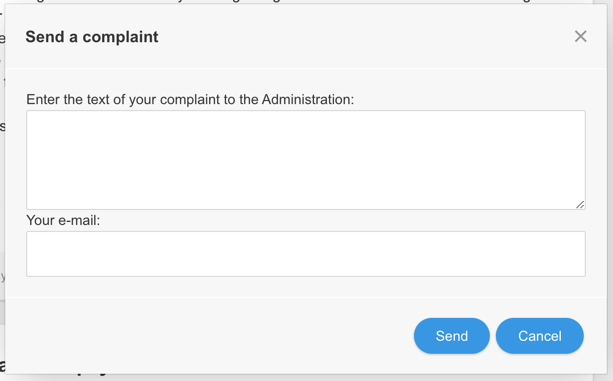
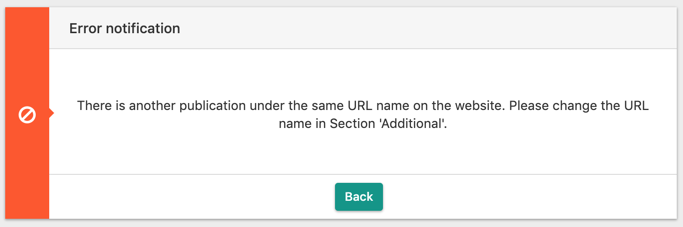
20. New global tags are supported: [ios] text [/ios] that display the text inside the tags if the user’s device operates on the iOS system by Apple; another support has been added for opposite tags: [not-ios] text [/not-ios] that display the text inside the tags if the website user’s device doesn’t operate on the iOS system. This sort of tag support doesn’t only make it possible to identify the user’s device type but also shows where it belongs by applying the relevant website formatting, for example, it can give a link to download a certain app from the Apple app store.
21. New global tags are supported: [android] text [/android] that display the text inside the tags if the user’s device operates on the Android system by Google; another support has been added for opposite tags: [not-android] text [/not-android] that display the text inside the tags if the website user’s device doesn’t operate on the Android system. This sort of tag support doesn’t only make it possible to identify the user’s device type but also shows where it belongs by applying the relevant website formatting, for example, it can give a link to download a certain app from the Google app store.
22. It is now possible to upload and edit images in the WEBP format for comments and pictures in user profiles, as well as in the image management section in the Admin Panel.
23. WEBP format is now supported for image display tags {image-x}. The same format is also supported for OpenGraph Meta tags in social networks.
24. Activities are now logged in the Admin Panel concerning activities regarding postings on the website in case the updates are published straightaway without authorization. Previously logs used to register added publications in the control panel only.
25. It is now possible to save publication parameters if it is edited by a user who is authorized to change only certain parameters. For example, excluding certain publications from a search or indexing can only be available for users that belong to groups that are no lower than editor-in-chief or admin, and if the post is edited by a journalist, those parameters are left as they were set by the website admin.
26. Lazy load of images is now supported for static pages of the website.
27. Publication headings are now displayed whenever links to the previous or next news pieces are shown. The display template has been extended to support the following tags: {prev-title} which displays the name of the previous item, and {next-title} which displays the name of the next item.
28. The < vidео > and < аudio > HTML tags have been provided with support of all HTML attributes in accordance with the HTML5 specs.
29. Quick editing of website publications has been optimized. It is now automatically set whether automatic soft wrap is required depending of the editor, and when visual editors are used, the “automatic soft wrap” option is no longer displayed or used.
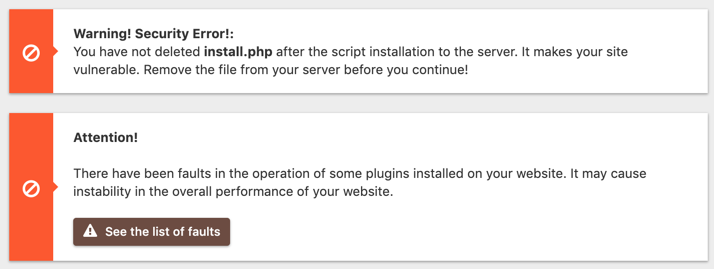
31. When queries are viewed on the website, the corresponding pop-up window has changed the display order of the queries. Now the most relevant queries come first.
32. In case publications are added to the website via a user link with references to the pre-set categories, after the publication is posted on the website and if the user wants to add another one, the “Add more” link will take them back to the publication uploading page with the same pre-set categories.
33. To enhance the custom display of publications {custom xfields="..." ...}, the handling search parameter regarding publications has been improved through additional fields xfields=”…”; this parameter can now use single inverted commas for data search, as well as a number of other symbols that were previously unavailable in the search.
34. Full support of the 7.3.x PHP line has been added.
35. Full support of the 8.0.17 MySQL has been added.
36. Changes have been made to the operation of the publication counter as per categories. When postings were previously counted, the only setting that was taken into consideration was whether or not “the news shall be displayed in subcategories”, now personal settings specified for each category in the category control section are considered as well.
37. Changes have been made to the operation of tag [xfvalue_thumb_url_X] for additional fields of the “Image” type. In case a given field hasn’t been attributed with a thumbnail, since the original image is initially smaller, this tag will display a link to the original image. It therefore eliminates cases when this tag on the publication display page displays nothing if there are no thumbnails.
38. We have improved the system to sort categories and additional fields in the Admin Panel. All changes in the sorting are automatically saved immediately after the order has been altered, so there’s no need to save the changes by pressing a separate button.
39. We have improved the formation of the og:description Meta tag of the OpenGraph protocol when the full text of the news is viewed. The tags are formed more correctly with automatic deletion of function tags, for example, tags of ad banners, etc.
40. We have improved and optimized the automatic formation of the Meta tag that describes the Description page. Some of the function tags are now filtered and double spaces have been eliminated as well.
41. We have enhanced the performance and reduced the load on the server when the page display requests are handled for categories that don’t exist on the website.
42. We have updated the TinyMCE and Floara visual editors to their latest versions without changes to the editor line. The editors no longer have previous minor bugs, but the line has remained intact with the usual functionality and interface.
43. We have fixed the issue when the images weren’t shown in the print preview if the image loading was set to be postponed in the script settings.
44. We have fixed the issue with the appearance of doubled pages, for the tag cloud and search by additional fields, when the search entry uses letters of different cases.
45. We have fixed the issue with the incorrect deletion of selected images of the news item, in case a few images were selected for deletion, PHP 7.x is now also used on the server.
46. We have fixed the issue with the occasional failures in the quick image loading in the Froala visual editor when the quick editing function was used on the website.
47. We have fixed the issue with the incorrect navigation page count in the tag cloud control section.
48. We have fixed the issue with the unavailability of inverted commas in descriptions of loaded images in case they were loaded in the visual editors immediately after their uploading to the server.
49. We have fixed the issue with the faulty operation of color schemes in the TinyMCE editor.
50. We have fixed the issue with the occasional display of news protected by passwords without any password request.
51. We have fixed the small bugs in the script found and reported earlier.
Link to the script downloading for customers:
Warning!
Attention! This information is only available to users with a valid license for DataLife Engine. If you have already purchased the script, you must log in with your account.If you are not a customer, you can purchase the engine on our website.

 Русский
Русский
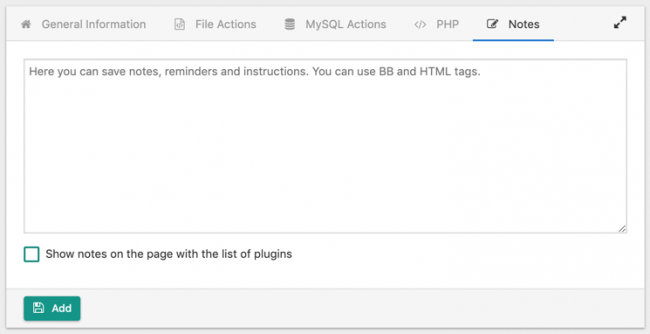
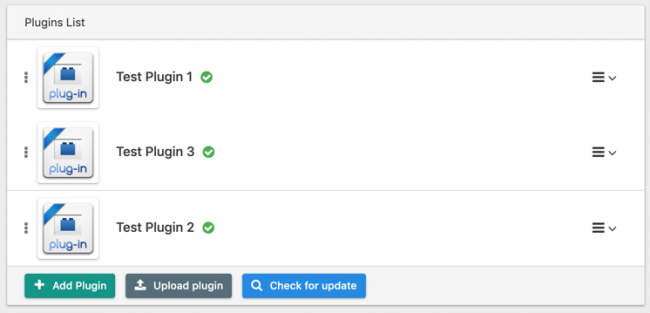
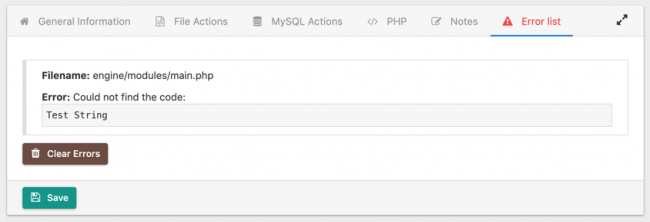
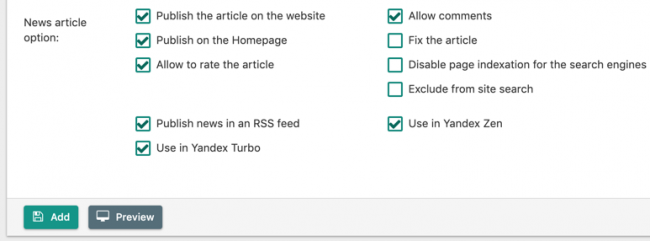
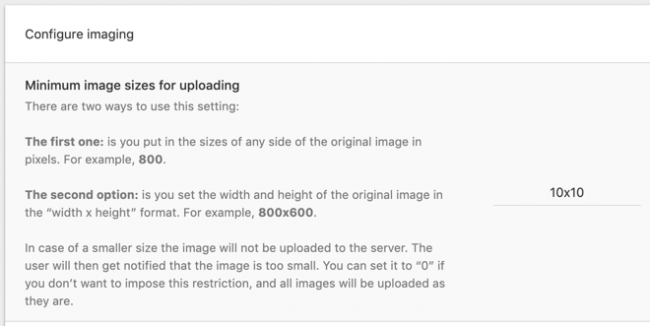
Comments