Dear friends,
The main stage of the development of version 17.1 has been completed. The release is currently under testing and preparation for pre-release, but in the meantime, we would like to draw your attention to someinformation about what is to come with the release of the new version.
The following changes have been implemented:
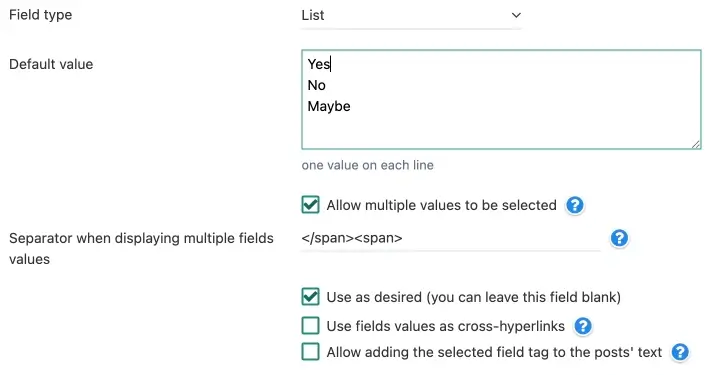 1. For additional fields with a list type, we have added the ability to select multiple values from the list. You can configure in the settings for this additional field whether it is possible to select more than one value at a time, or only one value from the list can be selected. You can also specify how to display the values of this field on your site, for example,by using a specific separator. Additionally, you can determine whetherthis field is required or can be left blank.
1. For additional fields with a list type, we have added the ability to select multiple values from the list. You can configure in the settings for this additional field whether it is possible to select more than one value at a time, or only one value from the list can be selected. You can also specify how to display the values of this field on your site, for example,by using a specific separator. Additionally, you can determine whetherthis field is required or can be left blank.
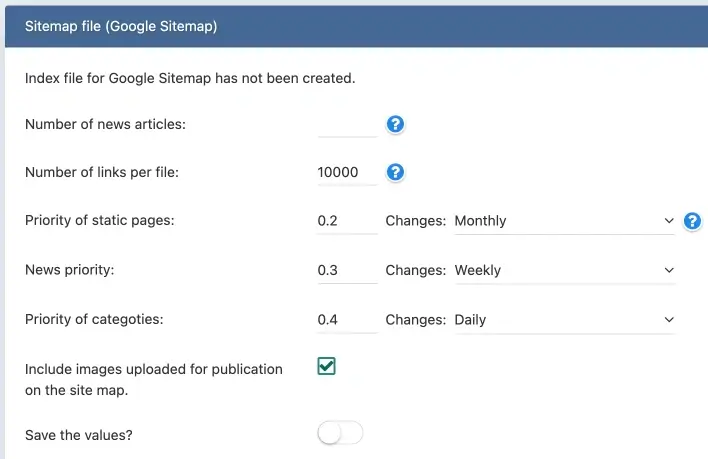 2. We have added the ability to include links to images uploaded to our publications in the sitemap. This option can be enabled or disabled directly when creating a map in the admin panel. When this option is enabled, all images that have been uploaded for publication will also be included in the map, according to the guidelines of the Google search engine https://developers.google.com/search/docs/crawling-indexing/sitemaps/image-sitemaps?hl=ru. If this option is disabled, the map will be created without any links to images. However, including images in a map can increase the time it takes to create the map and require additional database queries.Therefore, it is up to you to decide whether or not to enable this feature. At the same time, including images on a map can significantly improve the indexing of your images on your website.
2. We have added the ability to include links to images uploaded to our publications in the sitemap. This option can be enabled or disabled directly when creating a map in the admin panel. When this option is enabled, all images that have been uploaded for publication will also be included in the map, according to the guidelines of the Google search engine https://developers.google.com/search/docs/crawling-indexing/sitemaps/image-sitemaps?hl=ru. If this option is disabled, the map will be created without any links to images. However, including images in a map can increase the time it takes to create the map and require additional database queries.Therefore, it is up to you to decide whether or not to enable this feature. At the same time, including images on a map can significantly improve the indexing of your images on your website.
3. A new system has been implemented to notify users about successful completion or errors on the site. Previously, users had to manually close a pop-up window with information about the site's actions. The new system sends push notifications in the corner of a user's browser,automatically closing after a certain period of time, without any further action from the user. Developers of templates, modules, and plugins can now also use the built-in functionality to trigger these notifications. The success notification is triggered by the function DLEPush.info (message, title), The push notification is triggered by a function DLEPush.warning (message, title), the notification of an error is sent by the function DLEPush.error (message, title). Different types of notifications have unique designs.
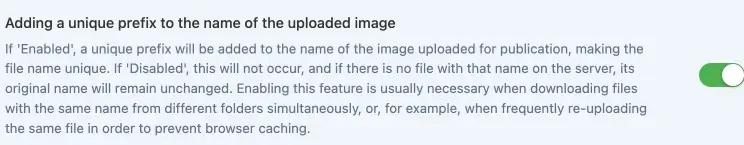 4. In the DataLife Engine's control panel, there is now an option to forcethe addition of a unique prefix to all uploaded images, in the image management section. When this feature is enabled, the prefix will be automatically added to the image's name. This will help users who often change their image upload to avoid browser cache and ensurethat they see the latest version of the image on their site. If this optionis disabled, then the original image name is saved, and only if a file with that name already exists on the server will a unique prefix be applied. The prefix is no longer directly linked to the time of download, as it wasin previous versions, and is now unique and randomly generated.
4. In the DataLife Engine's control panel, there is now an option to forcethe addition of a unique prefix to all uploaded images, in the image management section. When this feature is enabled, the prefix will be automatically added to the image's name. This will help users who often change their image upload to avoid browser cache and ensurethat they see the latest version of the image on their site. If this optionis disabled, then the original image name is saved, and only if a file with that name already exists on the server will a unique prefix be applied. The prefix is no longer directly linked to the time of download, as it wasin previous versions, and is now unique and randomly generated.
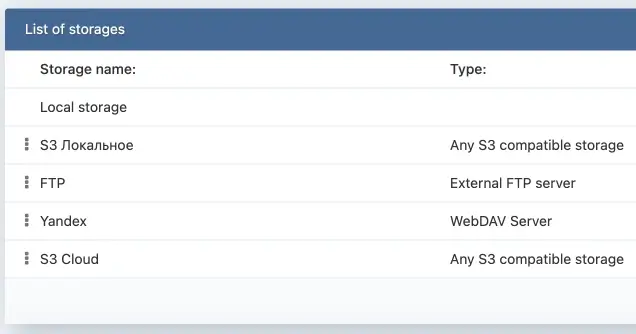 5. Added the ability to sort external storages according to the specifiedorder. To do so, simply move the desired store to the desired positionand set the sorting order in the control panel under the Storage Management section. This way, you can ensure that the most frequently-used stores are displayed first, if necessary.
5. Added the ability to sort external storages according to the specifiedorder. To do so, simply move the desired store to the desired positionand set the sorting order in the control panel under the Storage Management section. This way, you can ensure that the most frequently-used stores are displayed first, if necessary.
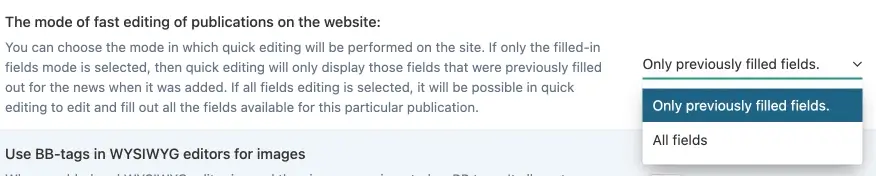 6. Added the ability to customize the settings for quick edit mode inpublications on the website. Now, you can choose whether you want to edit only fields that were previously filled out, or display all the fields for editing, including those that weren't filled in earlier. When you select the "edit only filled fields" mode, quick editing will still display only the previously-filled fields when adding new fields. However, if you choose the "all fields" mode, then you can edit not only a short description butalso a full description and any additional fields for your publications,regardless of whether they're empty or not and whether they were previously filled in.
6. Added the ability to customize the settings for quick edit mode inpublications on the website. Now, you can choose whether you want to edit only fields that were previously filled out, or display all the fields for editing, including those that weren't filled in earlier. When you select the "edit only filled fields" mode, quick editing will still display only the previously-filled fields when adding new fields. However, if you choose the "all fields" mode, then you can edit not only a short description butalso a full description and any additional fields for your publications,regardless of whether they're empty or not and whether they were previously filled in.
7. Added full saving of the file name uploaded to the server using the DataLife Engine and intended for download. When uploading a file to the server, its name will be saved as it was originally, and accordingly, when downloading it, it will be saved to a computer with the same name. For example, if Cyrillic characters were used in the name (my файл.txt ), then they will also remain when downloading without transliteration: my файл.txt The same applies to other languages.
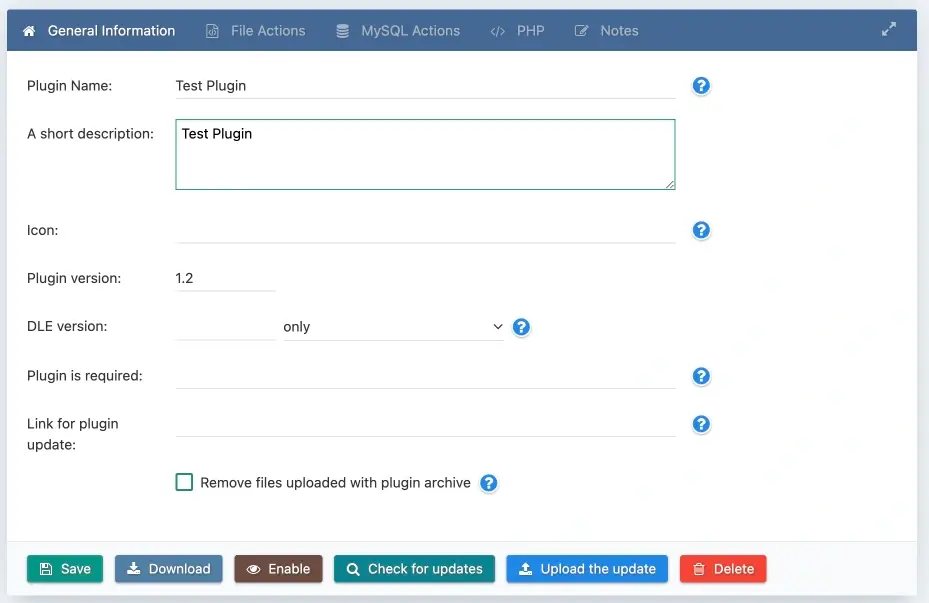 8. For the plugin system, the DataLife Engine control panel has added the ability to perform all necessary actions with a plugin directly when editing it. For example, on the plugin editing page, users can check for updates, update, download, or delete a plugin without leaving the page.Previously, users could only edit a plugin on the dedicated edit pages. As a result, a total of five new options have been added to the plugin management interface.
8. For the plugin system, the DataLife Engine control panel has added the ability to perform all necessary actions with a plugin directly when editing it. For example, on the plugin editing page, users can check for updates, update, download, or delete a plugin without leaving the page.Previously, users could only edit a plugin on the dedicated edit pages. As a result, a total of five new options have been added to the plugin management interface.
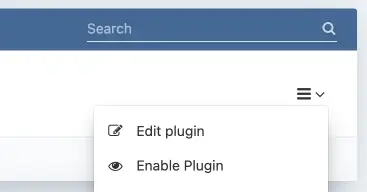 9. For the plugin system in the DataLife Engine control panel, we have added a link to edit a plugin to the plugin options menu. This allows you to open the editing window for a plugin in a new browser tab, which is helpful when editing multiple plugins at the same time in the control panel.
9. For the plugin system in the DataLife Engine control panel, we have added a link to edit a plugin to the plugin options menu. This allows you to open the editing window for a plugin in a new browser tab, which is helpful when editing multiple plugins at the same time in the control panel.
10. Added the ability to change the name of the comment author, when editing comments on the website and in the administration panel, if the comment was left by a non-registered user. Now, if a user has written invalid text in the "name" field, an administrator can edit it without having to delete the comment on the website itself.
11. Added automatic dynamic modification of tag content [add-favorites] text [/add-favorites] и [del-favorites] text [/del-favorites] when adding or deleting a publication from bookmarks on the website,it doesn't matter where these tags are located in the template or what their content is. The content will automatically be updated when an AJAX action is performed, without having to reload the page. The user will also automatically see that the publication has been added to or removed from the bookmarks.
12. When displaying the "Complain" button in the comments section of the site, we have added a check to ensure that the user is the author of the comment and, if they are, then the "Complain" button for that comment is not shown, as users cannot complain about their own comments.
13. Added support for a new global tag {lang text="LANG_PARAMETER"}, which is designed to output information from the website.tpl language file, which is currently in use, where LANG_PARAMETER is the value of the parameter to be output. For example, the tag {lang text="attach_images"} will display the inscription “Attach images” from the language pack. This tag will be useful when developing additional modules and plugins, when you can place additional language data directly into the language pack and automatically output the phrases you need when the user changes the language on the site, displaying the values in the template as a tag, rather than directly writing the phrase.
14. For short and full news output templates (shortstory.tpl and fullstory.tpl) added support for a new tag {edit-date=формат даты} which displays the date when the publication was edited in the format specified in the tag. Thus, you can set your own format for the editing date, or output not only the entire date, but also its individual parts. The date format is set according to the format used in PHP. For example, the tag {edit-date=d} displays the day of the month, and the tag {edit-date=F} displays the name of the month, and the tag {edit-date=d-m-Y H:i} displays the full date and time.
15. For the user's pop-up card output template (profile_popup.tpl) added support for a new tag {usertitle}. This feature allows you to display the user's name and username in a specific location within your website's template. Previously, their login information was only displayed in the header of a card, but now it can be displayed in any other location you choose.
16. For additional fields with the “Date and Time” type, support for a new tag has been added [xfvalue_X format="Format"], where X is the name of the additional field, and “Format” this is the output format of the date and time specified in the field. Thus, in different places of the template, you can output this additional field in different date and time formats, and not only in the format specified for the default field in the field settings. For example, the tag [xfvalue_test format="j F Y H:i"] displays the date and time specified in the field in time format j F Y H:i.
17. For user profile output templates (userinfo.tpl and profile_popup.tpl) added support for new template tags: [banned] text [/banned] they display the text enclosed in them if the user is currently banned from the site, [not-banned] text [not-banned] they display the text enclosed in them if the user is not banned from the site, {ban-description} displays the reason why the user is banned, {ban-date} displays the date before which the user was banned from the site. Thus, with the help of new tags, users can display information to other site visitors when they visit a user's profile. This information will include details about why the user was banned, and what the reason for theban was.
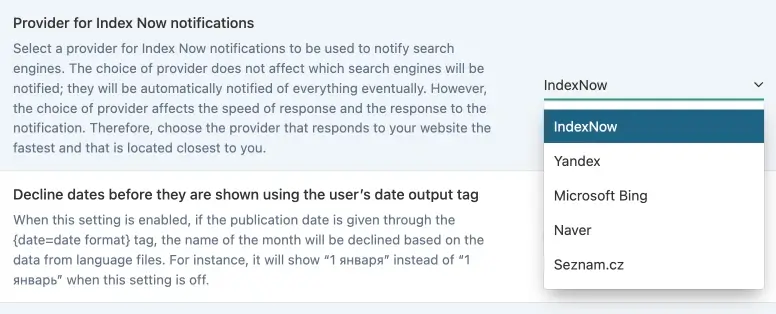 18. We've added the ability to specify which provider will be used for search engine notifications in the script settings of the admin panel using the IndexNow protocol. The choice of provider doesn't affect which search engines will be notified. They automatically synchronize the data. However, the choice does affect which provider responds faster and is closest to your site based on location. Therefore, everyone can select the optimal provider for their website.
18. We've added the ability to specify which provider will be used for search engine notifications in the script settings of the admin panel using the IndexNow protocol. The choice of provider doesn't affect which search engines will be notified. They automatically synchronize the data. However, the choice does affect which provider responds faster and is closest to your site based on location. Therefore, everyone can select the optimal provider for their website.
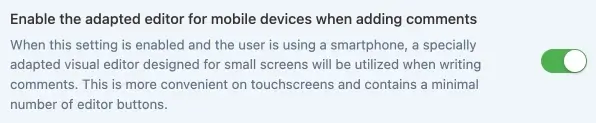 19. The script settings have added the ability to use a specially adapted mobile device editor when writing comments on the website. When this option is selected, a lightweight editor with a minimum number of buttons will be displayed. This editor doesn't overload the mobile screen with information and also simplifies the process of uploading and managing images.
19. The script settings have added the ability to use a specially adapted mobile device editor when writing comments on the website. When this option is selected, a lightweight editor with a minimum number of buttons will be displayed. This editor doesn't overload the mobile screen with information and also simplifies the process of uploading and managing images.
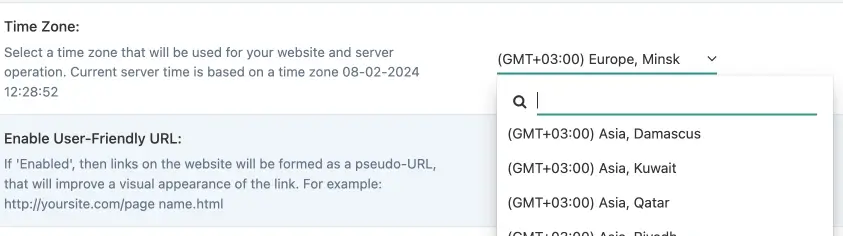 20. Added automatic support for all time zones supported by the server.You can set the default time zone for the site or the user can choose it in their profile. If time zones are updated on the server, the DataLife Engine will automatically use the latest versions. Therefore, more than 300 new time zones have been added for users to choose from, and they will automatically update if new ones are added. For the ease of selecting a time zone, we have added a time zone search when selecting.
20. Added automatic support for all time zones supported by the server.You can set the default time zone for the site or the user can choose it in their profile. If time zones are updated on the server, the DataLife Engine will automatically use the latest versions. Therefore, more than 300 new time zones have been added for users to choose from, and they will automatically update if new ones are added. For the ease of selecting a time zone, we have added a time zone search when selecting.
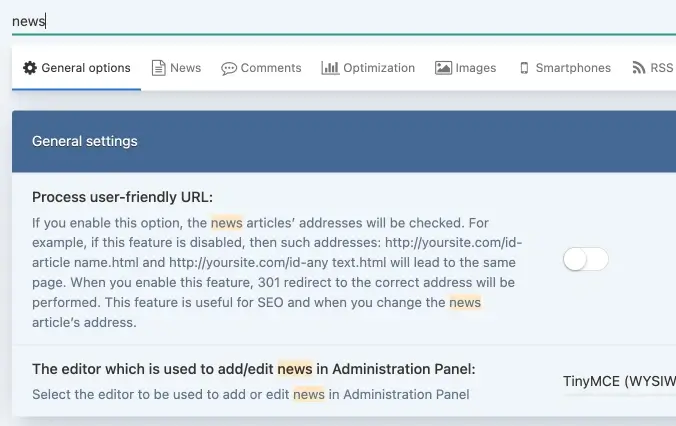 21. We have added a search system for script settings in the admin panel. This will allow you to find the desired setting much more quickly by simply starting to type its name. Additionally, for your convenience, the text of the relevant setting will be highlighted for visual display.
21. We have added a search system for script settings in the admin panel. This will allow you to find the desired setting much more quickly by simply starting to type its name. Additionally, for your convenience, the text of the relevant setting will be highlighted for visual display.
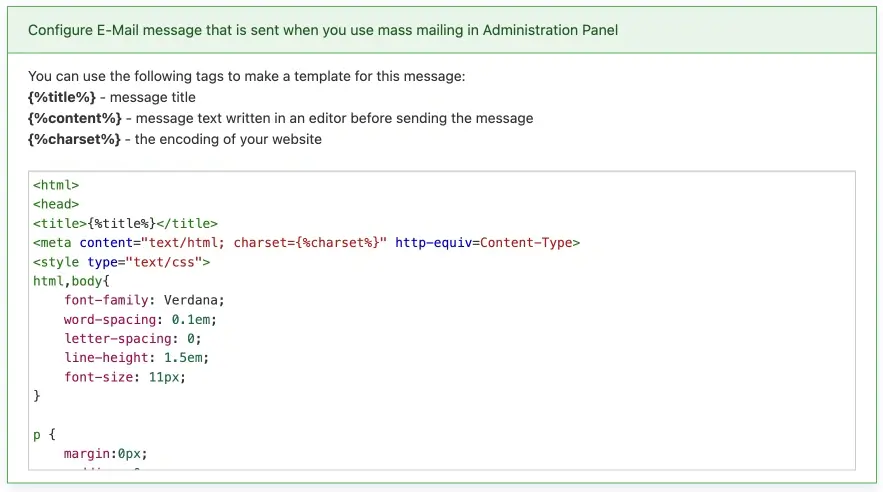 22. An editor with source code highlighting has been added to the Email message template management section. The visual component of thesection has also been improved, making it easier to edit templates for emails.
22. An editor with source code highlighting has been added to the Email message template management section. The visual component of thesection has also been improved, making it easier to edit templates for emails.
23. Added automatic rebuilding of the tag cloud when rebuilding publications in the admin panel. This feature will be useful in cases where, during manual independent work with the database, relationships between tables are incorrectly updated. For example, if publications are added bypassing the DLE
24. We have added an automatic redirection feature that redirects users to the home page immediately after they register on the site. This helps reduce the number of clicks that users need to make on the site during registration and reduces the number of steps they need to take to navigate around the site.
25. Added support for IPv6 addresses in the "List of IP addresses for which authorization is allowed in the script administration panel" section ofthe administration panel. Therefore, if the website administrator has an IPv6 address, instead of a non-IPv4 address, they can restrict access to only the IPv6 addresses they need in order to gain access to the website.
26. Improved the visual appearance of selected categories when adding and editing publications in the control panel.
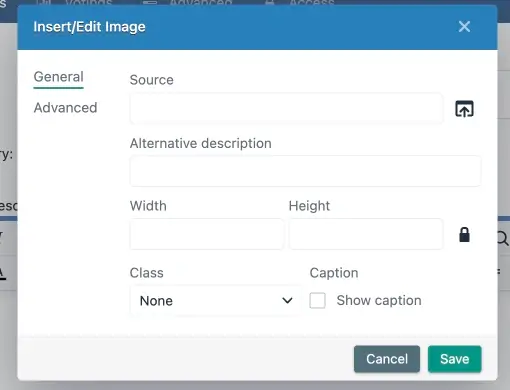 27. For the TinyMCE editor, we have added the ability to specify image sizes directly while editing the properties of an image.
27. For the TinyMCE editor, we have added the ability to specify image sizes directly while editing the properties of an image.
28. Changes have been made to how the user tagging button is operated by a spammer. As a result, this button no longer appears in the comments of users who belong to a protected user group.
29. When selecting external storage during file upload and if allowed, it is shown in a similar manner to the external storage management section.
30. The system for determining the color of the watermark on images has been improved. The DataLife Engine now determines the color areas better and better on which the watermark should be applied, which allows for a more accurate determination of which watermark (light or dark) needs to be used in a particular case.
31. We have improved the system to pre-check the email address when a user registers on our site or changes their address in their profile.
32. When editing the values of additional user fields in the control panel, the rights of the user being edited are added, and not the ones of the editor. For example, if a user is forbidden from adding links in additional fields, then this prohibition will be applied and saved when the user is edited by an administrator.
33. Added the ability to use HTML code in additional fields of user profiles, even if safe mode is disabled for these fields. Previously, BB tags were the only option available.
34. Added the ability to use additional fields of the "Date and Time" type in the full publication view. Previously, these fields were not available inthe full output, as per the field settings.
35. Added automatic cache reset for the admin panel's custom styles file,located in the templates folder, when clearing the cache from the admin panel.
36. For tags [ifxfvalue ….] … [/ifxfvalue], to check the values of additional fields, we have added a check on the list of values if the "Use as cross-reference" option is enabled for the additional field. For example, if a field contains several values, the check will be performed for each value separately, not for the entire field. A similar validation mechanism has been added for tags [if ….] … [/if] дfor these types of additional fields.
37. Added support for PHP version 8.3.x
38. The TinyMCE visual editor has been updated to the latest version. Its rendering speed has been significantly improved.
39. When using the TinyMCE editor, if an image is uploaded not through the file manager but through the "Insert Image" window in the editor, then saving the written description for the image will also save any reduced copies that were created at the same time.
40. Due to the fact that search engines no longer support advanced notifications from websites about changes to their site map sitemap.xml https://developers.google.com/search/blog/2023/06/sitemaps-lastmod-ping, This notification feature has also been removed from DataLife Engine. Now, everything happens automatically on behalf of the search engines. You just need to add your address to the search engine's webmaster panel, and the search engines will automatically check and re-index your site.
41. Improved the system for displaying uploaded images and files in the file upload window. To make it more convenient, the file prefix is hidden from the names of the uploaded files. This makes it easier to orientate yourself in the folder. Also, in some cases, the prefix is more accuratelydefined in the name, thus avoiding accidental deletion of part of the name.
42. Fixed an issue where it was impossible to add replies to comments with anti-spam enabled reCAPTCHA v3.
43. Fixed an issue where some additional fields could take incorrect values when rebuilding publications in the control panel.
44. Fixed an issue where comment templates were incorrectly processed in some cases when a comment was submitted by an unregistered user.
45. Fixed an issue where the list of external repositories did not load when uploading images if several different sites were combined into a single user base.
46. Fixed an issue where the cache was incorrectly cleared when approving a comment that was under moderation.
47. Fixed an issue with a user named "noname" who was unable to rate posts and comments.
48. Fixed an issue where, when rebuilding the publications in the admin panel, publications that were not published on the site are included in the search index of publications based on additional fields.
49. Fixed an issue with the user not being able to select some time zones in their profile.
50. Fixed an issue where the publication dates "Yesterday" and "Today"could be incorrectly displayed, if there was a change in day relative to server time, according to the time zone chosen by the user in their profile on the website.
51. Fixed an issue where when viewing full news, the direct transition to the desired comment in the comment block displayed by the {customcomments .....} tag, if present on the page, might not work.
52. Fixed an issue where the cache for full news pages wasn't cleared when editing a publication in the admin panel if the third type of SEO links was enabled in the script settings.
53. Minor errors in the script that were previously detected and reported have been fixed.

 Русский
Русский
Comments