Dear friends,
The main stage of version 15.3 development has been completed. While the new version is undergoing testing and pre-release preparation, we would like to tell you about what will be available in the new version.
The following new features have been implemented:
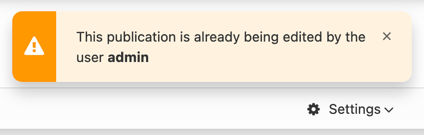
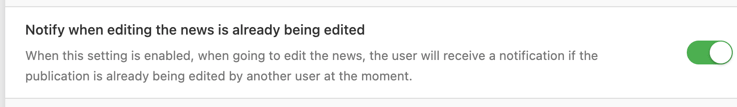 1. Added an automatic notification when going to edit a publication that the publication is already being edited, if it is currently being edited by another user. This feature is enabled in the script settings in the control panel. This innovation will be especially useful if there are a large number of editors and moderators on the site, so that they can see that another person is already engaged in this publication.
1. Added an automatic notification when going to edit a publication that the publication is already being edited, if it is currently being edited by another user. This feature is enabled in the script settings in the control panel. This innovation will be especially useful if there are a large number of editors and moderators on the site, so that they can see that another person is already engaged in this publication.
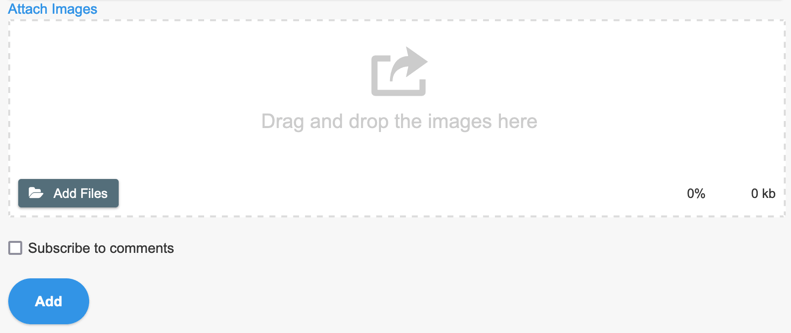 2. Added the ability to simplify, quickly and conveniently upload images to comments. Now you can simply place comments in the template (addcomments.tpl) the {image-upload} tag, which will display a special field where the user can drag and drop images to upload, or select them from the computer. At the same time, the user will not need to download anything separately, everything will be downloaded automatically as soon as the user clicks the add comment button. At the same time, having placed the files, if desired, he can remove them even before sending a comment, or change their sorting order. If a quick download tag is placed in the template, the normal file upload button will automatically turn off in the editor, and it will not be displayed. And if the tag is not placed, then loading and inserting images will be as before. You can display all uploaded images in comments in the comments output template in any place convenient for you with specially provided tags.
2. Added the ability to simplify, quickly and conveniently upload images to comments. Now you can simply place comments in the template (addcomments.tpl) the {image-upload} tag, which will display a special field where the user can drag and drop images to upload, or select them from the computer. At the same time, the user will not need to download anything separately, everything will be downloaded automatically as soon as the user clicks the add comment button. At the same time, having placed the files, if desired, he can remove them even before sending a comment, or change their sorting order. If a quick download tag is placed in the template, the normal file upload button will automatically turn off in the editor, and it will not be displayed. And if the tag is not placed, then loading and inserting images will be as before. You can display all uploaded images in comments in the comments output template in any place convenient for you with specially provided tags.
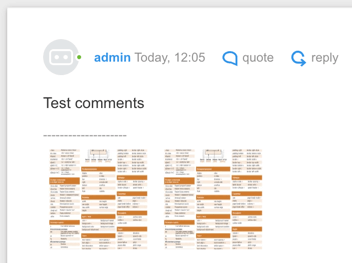 3. For the comments output template (comments.tpl), support for new tags has been added: [images] text [/images] that show the text enclosed in them, if images were uploaded to the comment, as well as the {images} tag that will output all images uploaded for the comment as an image gallery. This image gallery can enlarge the reduced copies by clicking and flip through the images among themselves.
3. For the comments output template (comments.tpl), support for new tags has been added: [images] text [/images] that show the text enclosed in them, if images were uploaded to the comment, as well as the {images} tag that will output all images uploaded for the comment as an image gallery. This image gallery can enlarge the reduced copies by clicking and flip through the images among themselves.
4. The settings for the permission to insert images into the comment text and the permission to upload images to comments have become completely independent. Now you can prohibit inserting images into the comment text, but at the same time allow uploading images to comments and displaying uploaded images in strictly designated places in the comment output template using the {images} tag.
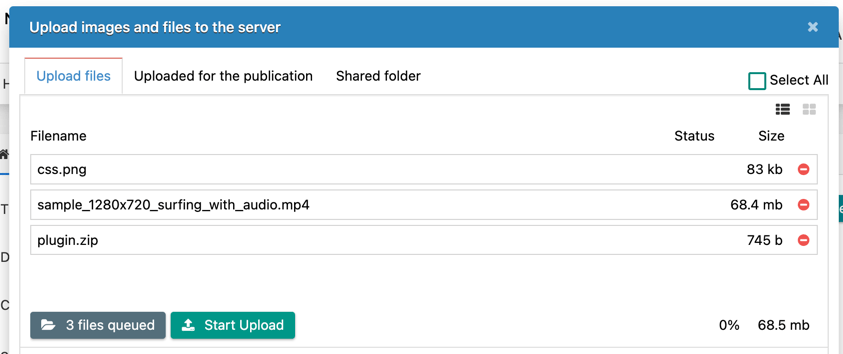 5. When adding files and images to the server, the ability to preview the files added for uploading has been added in the upload module. After adding files, the download will not start automatically immediately, and the user can view the files that he added, if erroneous files are added, he can delete them from the download queue. Also added a choice for the user how to display a list of files, he can view them as a list or as icons. The user's choice is automatically remembered for subsequent downloads.
5. When adding files and images to the server, the ability to preview the files added for uploading has been added in the upload module. After adding files, the download will not start automatically immediately, and the user can view the files that he added, if erroneous files are added, he can delete them from the download queue. Also added a choice for the user how to display a list of files, he can view them as a list or as icons. The user's choice is automatically remembered for subsequent downloads.
6.Added the ability to sort the order of priority of uploading images and files to the server, directly before uploading, after selecting files, the user can change the order by simply transferring files from the list to the desired order.
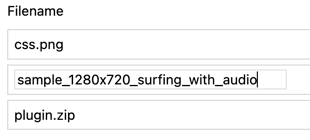 7. Added the ability to rename the names of uploaded files, for this, after adding files and starting upload, just double-click on the file name and edit the name by specifying a new one.
7. Added the ability to rename the names of uploaded files, for this, after adding files and starting upload, just double-click on the file name and edit the name by specifying a new one.
8. Added the ability to upload files to the server of any size, regardless of the settings and limitations of the server software. Often, the server has small limits on the maximum size of the file transferred to the server, and to download large files, it is necessary to increase the server limits, which is not always possible, and also requires more memory consumption. Now DataLife Engine automatically splits the transferred file into parts and sends the file in parts until it is fully loaded, and already combines it into a single file on the server. Thus, you can upload files to the server regardless of the hosting limits, and only the restrictions set in the DataLife Engine settings apply, for example, you can upload files weighing several gigabytes with hosting limits of only 2 megabytes for downloading files by setting such permission only in the DataLife Engine settings.
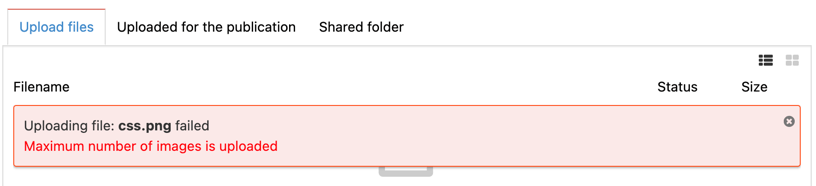 9. Changes have been made to the loader of images and files, in case any error occurs during loading. Now the error notification will not be automatically removed from the screen, and the user can remove it by clicking on the corresponding button on the notification. Thus, the user will have enough time to read the error.
9. Changes have been made to the loader of images and files, in case any error occurs during loading. Now the error notification will not be automatically removed from the screen, and the user can remove it by clicking on the corresponding button on the notification. Thus, the user will have enough time to read the error.
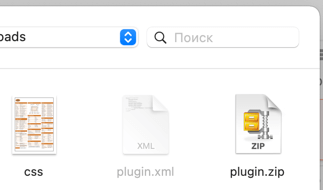 10. When selecting files on the computer that the user will upload for publications to the server, file filtering has been added by file extensions that are allowed to upload to the site, and only those files whose extensions are allowed will be available for selection. Thus, the user can immediately select only what is allowed, and prohibited files will not be available for selection. This will allow the user to immediately avoid errors that the file is incorrect and not allowed to download.
10. When selecting files on the computer that the user will upload for publications to the server, file filtering has been added by file extensions that are allowed to upload to the site, and only those files whose extensions are allowed will be available for selection. Thus, the user can immediately select only what is allowed, and prohibited files will not be available for selection. This will allow the user to immediately avoid errors that the file is incorrect and not allowed to download.
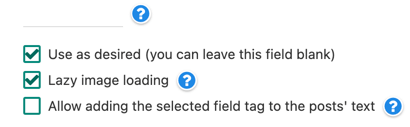 11. For extra fields of publications with the type: "Text", "Image" and "Image Gallery", support for a new option has been added: "Use lazy load for image". Thus, you can configure separately for each field whether or not to use deferred loading for this content, and turn it on for some fields and turn it off for others.
11. For extra fields of publications with the type: "Text", "Image" and "Image Gallery", support for a new option has been added: "Use lazy load for image". Thus, you can configure separately for each field whether or not to use deferred loading for this content, and turn it on for some fields and turn it off for others.
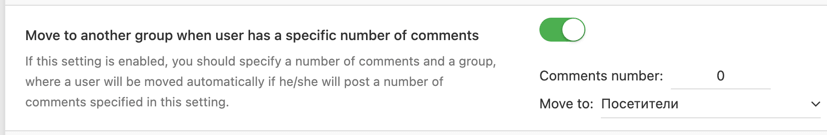 12. In the settings of user groups, the ability to transfer a user to another group when a certain rating of comments is set has been added.
12. In the settings of user groups, the ability to transfer a user to another group when a certain rating of comments is set has been added.
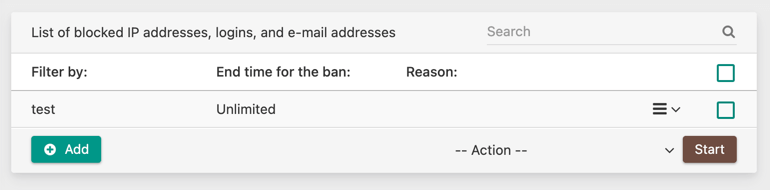 13. For the module "Filter by: IP, Login or E-Mail" in the DataLife Engine admin panel, a search system has been added, which allows you to quickly find the desired banned account. Also, the search is conducted for the reason of the ban, thereby you can also quickly sort the banned users.
13. For the module "Filter by: IP, Login or E-Mail" in the DataLife Engine admin panel, a search system has been added, which allows you to quickly find the desired banned account. Also, the search is conducted for the reason of the ban, thereby you can also quickly sort the banned users.
14. For the module "Filter by: IP, Login or E-Mail" in the DataLife Engine admin panel added a split into several pages in case there is a large number of addresses. Thus, navigation and management of blocked users becomes easier with a large number of them.
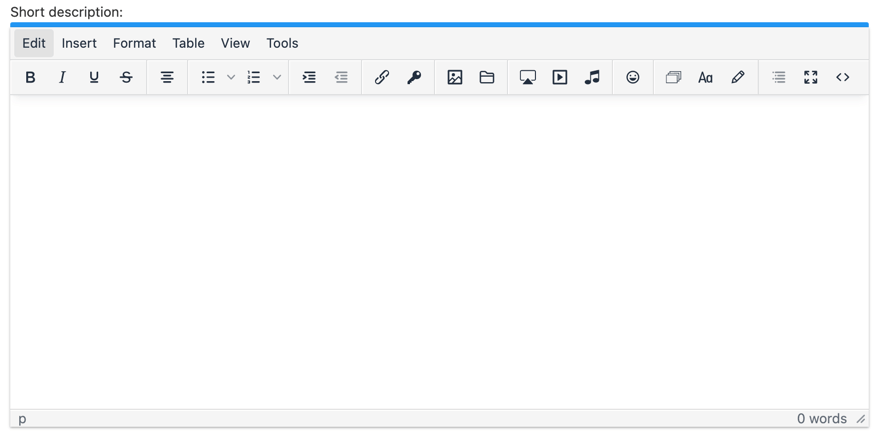 15. The TinyMCE visual editor has been switched to using the current 6.xx and updated to the current version. The new line works faster and more reliably with modern browsers, using their internal APIs and functions for parsing content.
15. The TinyMCE visual editor has been switched to using the current 6.xx and updated to the current version. The new line works faster and more reliably with modern browsers, using their internal APIs and functions for parsing content.
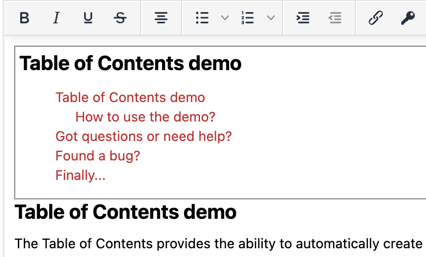 16. When using the TinyMCE on the site as the main one for publications, the ability to automatically create a table of contents of the publication with links to the titles when writing a publication has been added. Automatic content is arranged based on the presence of headings in the text (H2 - H6 tags).
16. When using the TinyMCE on the site as the main one for publications, the ability to automatically create a table of contents of the publication with links to the titles when writing a publication has been added. Automatic content is arranged based on the presence of headings in the text (H2 - H6 tags).
17. Added automatic browser cache reset for the TinyMCE editor in case of updating the DataLife Engine to a new version. Thus, the browser will always automatically download up-to-date copies of the editor's JS files, and users will not have to update the browser cache themselves when updating the site to newer versions of the DataLife Engine.
18. The design of the TinyMCE editor on the website has been finalized and improved, and closer integration has also been made with the change of the design themes of the admin panel with the editor.
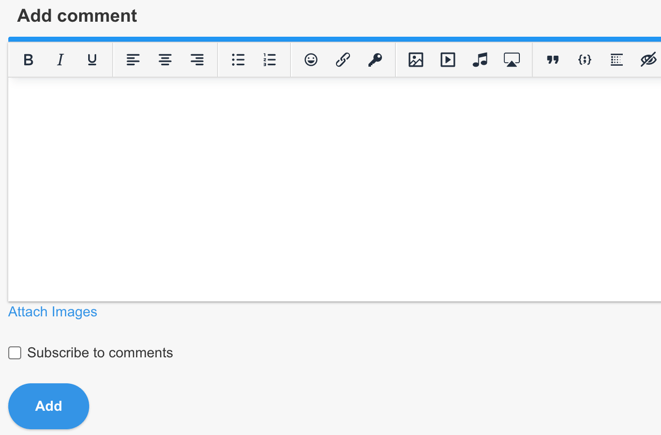 19. Added the ability to insert fragments of source codes in the comments on the site when using a visual editor.
19. Added the ability to insert fragments of source codes in the comments on the site when using a visual editor.
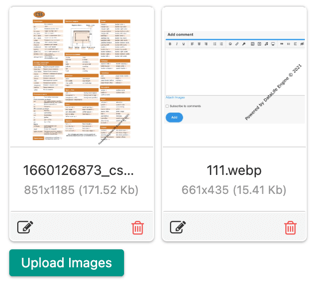 20. Redesigned the style of displaying and managing uploaded images in additional fields in the admin panel and on the site. Now their display corresponds to what is used in the file loader.
20. Redesigned the style of displaying and managing uploaded images in additional fields in the admin panel and on the site. Now their display corresponds to what is used in the file loader.
21. Added support for nested include of template files using the {include file="...."} with full retention of tag support in pluggable nested templates. Previously, only a single attachment was supported, after which tag support was automatically disabled to avoid nested endless looping. For example, previously you could connect the template {include file="header.tpl"} in main.tpl by use tags from the main.tpl template, but you could not connect another one from the header.tpl template, for example, menu.tpl with use tags from main.tpl. Now it's possible. You can connect header in main.tpl.tpl from header.tpl will connect menu.tpl, and from menu.tpl connect category.tpl, etc. and the functionality of the template tags of the parent template will be preserved everywhere. In order to avoid layout errors and endless looping, the maximum nesting level is limited to 200 sub-templates, which is enough for templates of any complexity.
22. For the template system, the ability to connect CSS and JS files using the {include file=...} tag has been added. At the same time, files connected in this way will be connected in the corresponding sections, where other service JS and CSS files of the Datalife Engine are, regardless of the location of the {include ...} tag in the template. Also, if CSS and JS compression is enabled in the script settings, these files will also be merged and compressed automatically along with other files. An example of using this tag in a template: {include file="{THEME}/css/styles.css"} will indicate that you need to connect this file to the main block with CSS files. You can also connect external files that are located on other sites and domains in this way.
23. Added new global tags for templates: [script] code [/script] in which you can place use executable jаvascript code. In this case, the data code will be placed directly in the executable block of other DataLife Engine JS codes, it will be launched immediately after loading other JS scripts that are used when included. Thus, you can organize all the JS codes in the template, standardize their execution order, and avoid any conflicts in the future.
24. Support for new tags has been added for the full news template (fullstory.tpl): [allow-comments-subscribe] text [/allow-comments-subscribe], which show the text enclosed in them, if the user is allowed to subscribe to comments. Thus, you can make a link to subscribe to comments in the block you need and hide it if the subscription is prohibited.
25. For the comment adding template (addcomments.tpl) added support new tags: [allow-comments-subscribe] text [/allow-comments-subscribe], which show the text enclosed in them, if the user is allowed to subscribe to comments. Thus, you can make a link to subscribe to comments in the block you need and hide it if the subscription is prohibited.
26. For the comment adding template (addcomments.tpl) added support new tags {comments-subscribe} which outputs a checkbox for subscribing to comments in the form of adding a comment. Now this checkbox will not be forcibly displayed together with the editor, but you can place it in the template in the block you need and in the visual design you need.
27. For templates for displaying the full news and adding a comment (fullstory.tpl and addcomments.tpl) added support for new tags [comments-unsubscribe] text [/comments-unsubscribe] which show the text enclosed in them as a link to unsubscribe from comments to this publication. Thus, users can unsubscribe from only one specific news on the site, previously they had to unsubscribe from all publications.
28. For user profile templates (userinfo.tpl) added support new tags for comparing values. For example, the tag [if field = "value"] text [/if] outputs the text enclosed in them if the field values are equal to the specified value. Names of fields that field can accept:
email - User's e-mail (text)
user_id - Unique User ID (number)
news_num - Number of user publications (number)
comm_num - Number of user comments (number)
user_group - User group (number)
lastdate - Date of the user's last visit (date in English format, for example "2020-09-01" or "10 September 2020" or "next Thursday" or "+1 day" or "next Thursday" or in unix format, if an equal sign is used, the date is rounded to the minute)
reg_date - User registration date (date in English format, for example "2020-09-01" or "10 September 2020" or "next Thursday" or "+1 day" or "next Thursday" or in unix format, if an equal sign is used, the date is rounded to the minute)
allow_mail - Has the user allowed to receive emails from the site (number 1 or 0)
info - User's information about himself (text)
signature - User signature (text)
fullname - Full user name (text)
land - User's place of residence (text)
foto - Link to the user's avatar (text)
pm_all - Number of personal messages of the user (number)
pm_unread - The number of unread personal messages of the user (number)
restricted - are there restrictions on the user (number 0 - there are no restrictions, 1 - a ban on adding publications 2 - a ban on adding comments 3 - a ban on publications and comments)
restricted_days - The number of days for which the restrictions is imposed (number)
restricted_date - The date before which the user is banned (date in English format, for example "2020-09-01" or "10 September 2020" or "next Thursday" or "+1 day" or "next Thursday" or in unix format, if an equal sign is used, the date is rounded to the minute)
logged_ip - The IP with which the user visited the site (text)
timezone - User's time zone in time zone format, for example Europe/Moscow (text)
news_subscribe - Is the user subscribed to notifications about new publications (number 1 or 0)
comments_reply_subscribe - Is the user subscribed to notifications about responses to their comments (number 1 or 0)
twofactor_auth - Has the user enabled two-factor authorization (number 1 or 0)
cat_allow_addnews - Categories to which the user is allowed to add publications (array of category IDs)
cat_add - Categories that are trusted by the user when adding publications (array of category IDs)
xfield_x - The value of the user's additional field, where x is the name of the additional field. For example xfield_test is the value of the additional field test
29. For the "Redirects" module, support for redirecting to external sites has been added. Previously, the redirect was carried out only once for the user, then it was blocked. Now, when visiting a link on your site, from which there is a redirect to an external site, such a transition will always be carried out, regardless of how many times the visitor visits this link.
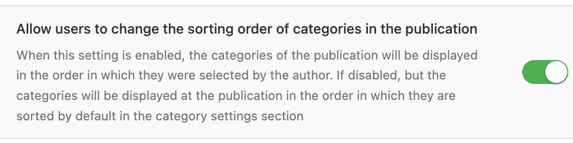 30. In the script settings in the admin panel, the ability to set permission or prohibition to change the sorting order of categories assigned for publication has been added. If this setting is enabled, the categories will be in the order in which they were selected by the user when adding the news (the first selected category will be the first, the second the second, etc.), and if the settings are disabled, the categories will be sorted in the order in which they are sorted in the category management section, regardless of how they are adds the author when adding a publication.
30. In the script settings in the admin panel, the ability to set permission or prohibition to change the sorting order of categories assigned for publication has been added. If this setting is enabled, the categories will be in the order in which they were selected by the user when adding the news (the first selected category will be the first, the second the second, etc.), and if the settings are disabled, the categories will be sorted in the order in which they are sorted in the category management section, regardless of how they are adds the author when adding a publication.
31. Added the ability to use the output tags of additional fields of publications [xfvalue_X] as parameters for the user output tag of publications {custom ...}, if it is used in a common template main.tpl. For example, you can use such constructions as {custom tags="[xfvalue_test]" template="test"} to display publications by a specific tag specified in the additional news field.
32. Added the ability to add a user to the ignored list directly when viewing his profile on the site. To do this, for the user profile view template (userinfo.tpl) added tag support: [ignore] text [/ignore] which show the text enclosed in them as a link to add the user to the ignored list.
33. For the user card output template (profile_popup.tpl) added support for new tags [ignore] text [/ignore] which show the text enclosed in them as a link to add the user to the ignored list..
34. Expanded the ability to ignore users on the site. Namely, a ban on sending e-mail messages from the user has been added if the recipient has it in the ignored list. Thus, if one user has added another to the ignored ones, then he will not receive not only personal letters, but also e-mail through feedback on the site.
35. The system of counting publication views has been redesigned and improved. Now the views of the publication are counted only from real visitors using the browser to view the publication. Any robots scanning pages, bots, parsers, etc. will not be taken into account. Thus, the counter of views of publications will become more logical and objective.
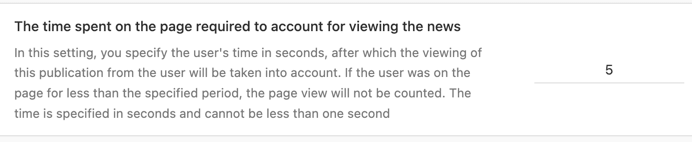 36. In the script settings, has been added to specify after which period of time the user is on the page read the full news, it is necessary to count the page view. If the user has been on the page for less than the specified amount of time, the viewing from him will not be counted. Thus, you can ignore visitors who are on the page clearly less than necessary to read your publications.
36. In the script settings, has been added to specify after which period of time the user is on the page read the full news, it is necessary to count the page view. If the user has been on the page for less than the specified amount of time, the viewing from him will not be counted. Thus, you can ignore visitors who are on the page clearly less than necessary to read your publications.
37. Changes have been made to the operation of the "Trusted Categories" setting in the group settings, for users who are allowed to edit any news. Now, if a list of trusted categories is set, the user will not be able to edit the publication data of other users at all, even if they are being moderated and not published. Thus, you can create your own moderators directly for certain sections of the site, and they will not have access to other categories of the site.
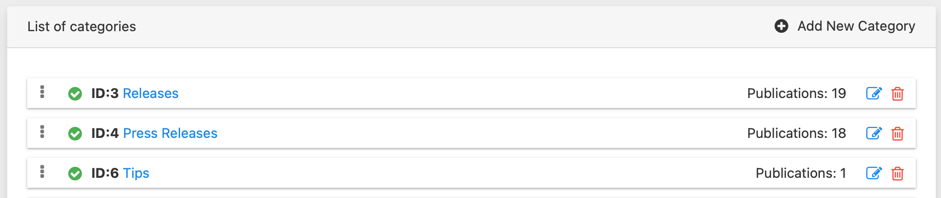 38. Added a display of the number of publications for a category in the category management section in the control panel, if counting the number of publications for categories was enabled in the script settings.
38. Added a display of the number of publications for a category in the category management section in the control panel, if counting the number of publications for categories was enabled in the script settings.
39. Added preventive measures to protect against accidental deletion of personal messages when performing mass actions on personal messages. Now, if deleting messages is selected, then this action will need to be confirmed.
40. New methods have been added to optimize the calculation of the number of publications in categories, if previously such calculations were already performed by other DLE functions, as a result of which, in some cases, the number of requests in the database is reduced and the load on the server is reduced.
41. Added the use of script settings: "Set the NOREFERRER parameter for external links" for publications and comments also on links that are published using the link encryption tag [lееch=...] ... [/lееch]. Previously, referral transfer was always blocked for such links, now depending on the script settings in the admin panel.
42. For publications that are divided into several pages, added correct formation of meta tags for social networks that maintain these pages. Now each page will lead exactly to the page that it corresponds to. For example, if the user shares the second page, then the link will lead to the second page and not to the start page of the publication.
43. For publications that are divided into several pages, added correct formation of links for micro markup Schema.org . Now each page will also lead to exactly the page that it corresponds to.
44. The formation of description meta tags and keywords has been redesigned, for publications that are divided into several pages. Now the description that was set in the admin panel when adding the news will be used only for the first start page, and for subsequent pages, these meta tags will be generated based on the content of these pages. Thus, the meta tags of different pages will not be duplicated, which has a positive effect on the overall SEO of your site.
45. Changes have been made to the system of notifying users by e-mail about new comments on the site, if they have subscribed to receive such notifications. Now, if tree comments are used on the site, and this is a response to any comment, then only the author of the comment that was answered will receive a notification (if he is subscribed to such notifications), while other users subscribed to this news will not receive it for comments, but will receive notifications only if it is a new comment that is not a response to another previously added comment. Thus, sending notifications will be more logical, users will not receive notifications when commenting on discussions in which they do not participate.
46. Changes have been made to internal links to various sections located inside the main index file of the Sitemap. Links are now formed in such a way that maps are always hierarchically higher than internal links on the pages of your site. Which theoretically has a more positive effect on the SEO of the site. This is an internal optimization, no action is needed to change any links to maps in search engines.
47. The system of highlighting the published source code on the site has been redesigned and improved. The definition of languages is now more correct, and eliminates errors in the definition with the code type already selected. The source code highlighting library has also been updated to the current version.
48. The use of control panel fonts has been redesigned and improved, thereby improving the readability of text when using various devices. The use of the control panel using smartphones has also been improved and optimized. Font sizes in the control panel have been converted to relative scalable values, and are now tied to the operating system and browser settings. Thus, if you have increased the size of the base font in the browser settings, it will automatically work in the control panel on your site, which is convenient for users with disabilities.
49. Due to the need to support new functions and features, as well as optimize the script on the server for higher performance, the PHP 7.xx line has been declared obsolete and it is recommended to update the server software to version 8.1 and higher.
50. Fixed an issue related to incorrect text validity when inserting video and audio content using a standard DLE player into the publication text.
51. Fixed an issue where some site functions might not work if different groups have different settings for using captcha Google Recaptcha v.3
52. Fixed an issue where when loading an icon for a category, directly when creating a category, the icon was loaded to an external server if it was connected for other functions.
53. Fixed an issue where the publicly available file option was displayed when uploading images to comments.
54. Fixed an issue where information about uploaded images in the shared image and file loader could not be updated if the image was loaded during direct transfer to the TinyMCE editor.
55. Fixed an issue where errors could occur when updating from very old versions of the DataLife Engine.
56. Fixed small errors detected and reported earlier in the script.

 Русский
Русский
Comments