Dear friends,
The main stage of version 15.1 development has been completed. While the new version is undergoing testing and pre-release preparation, we would like to tell you about what will be available in the new version.
The following new features have been implemented:
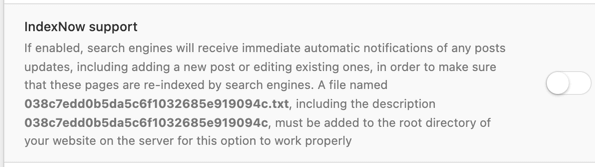 1. Support of IndexNow protocol has been added. The protocol allows to immediately automatically notify search engines of any changes on the website, such as adding new pages, updating or deleting indexed pages. This data exchange can be enabled in the script settings. After enabling and setting it up, D ataLife Engine will automatically send URLs of the re-uploaded posts to search engines. When posts are edited, notification of modified content will also be sent to search engines.
1. Support of IndexNow protocol has been added. The protocol allows to immediately automatically notify search engines of any changes on the website, such as adding new pages, updating or deleting indexed pages. This data exchange can be enabled in the script settings. After enabling and setting it up, D ataLife Engine will automatically send URLs of the re-uploaded posts to search engines. When posts are edited, notification of modified content will also be sent to search engines.
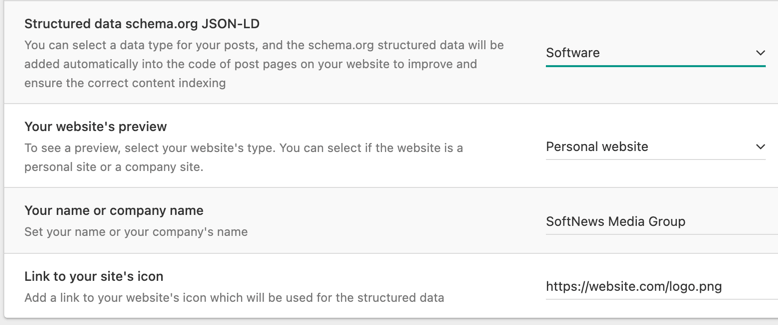 2. An automatic structured data markup Schema.org has been added for posts on the website. You can select the type of your post and add various options for your website in the script settings on the admin panel, and after that DataLife Engine will automatically generate Schema.org microdata markup in the JSON-LD format for full post view pages. It improves your website's indexing and integration with other resources.
2. An automatic structured data markup Schema.org has been added for posts on the website. You can select the type of your post and add various options for your website in the script settings on the admin panel, and after that DataLife Engine will automatically generate Schema.org microdata markup in the JSON-LD format for full post view pages. It improves your website's indexing and integration with other resources.
3. Schema.org microdata markup for BreadСrumb has been converted into the JSON-LD output format and has been united and integrated with another general type of microdata markup.
4. Schema.org microdata markup for BreadСrumb has also been improved and additional features have been added. Now it contains a full page tree, including the user's current page, for example, page navigation and a link to the full post page, etc.
5. Schema.org microdata markup for ranking of the value type has also been converted into the JSON-LD output format and now is posted with other structured data. Moreover, it will be applied not to all types of posts, but only to enabled types. This way search engines will not display notifications that it cannot be applied to the data structure for the post type.
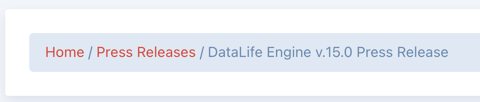 6. For BreadСrumb navigation, when viewing posts by keywords, we have added links directly for the viewed keywords when the user goes to the next pages. This way the user can easily return to the viewed keyword by clicking the word in the navigation link.
6. For BreadСrumb navigation, when viewing posts by keywords, we have added links directly for the viewed keywords when the user goes to the next pages. This way the user can easily return to the viewed keyword by clicking the word in the navigation link.
7. Metatag autogeneration for website pages has been changed and improved. Auto-generation of the following tags has been added for better integration of the website with Twitter: Twitter:card, twitter:title, twitter:url, twitter:description. Now Open Graph and Twitter metatags can be displayed on all pages of the website, not only just on full posts.
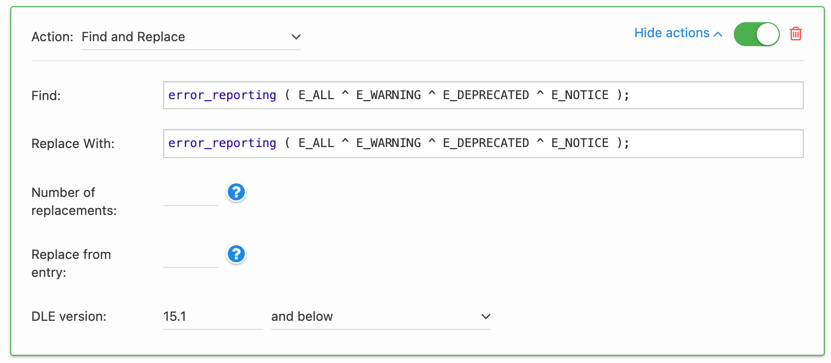 8. A new feature has been added to the plugin system to enable and disable each specific action in the plugin. This way you can disable any specific action without disabling the plugin itself.
8. A new feature has been added to the plugin system to enable and disable each specific action in the plugin. This way you can disable any specific action without disabling the plugin itself.
9. Now for every action in the plugin, you can specify in which DLE version the action can be performed. This way one plugin can be developed for several DLE versions at the same time, and for different DLE versions different actions will be performed.
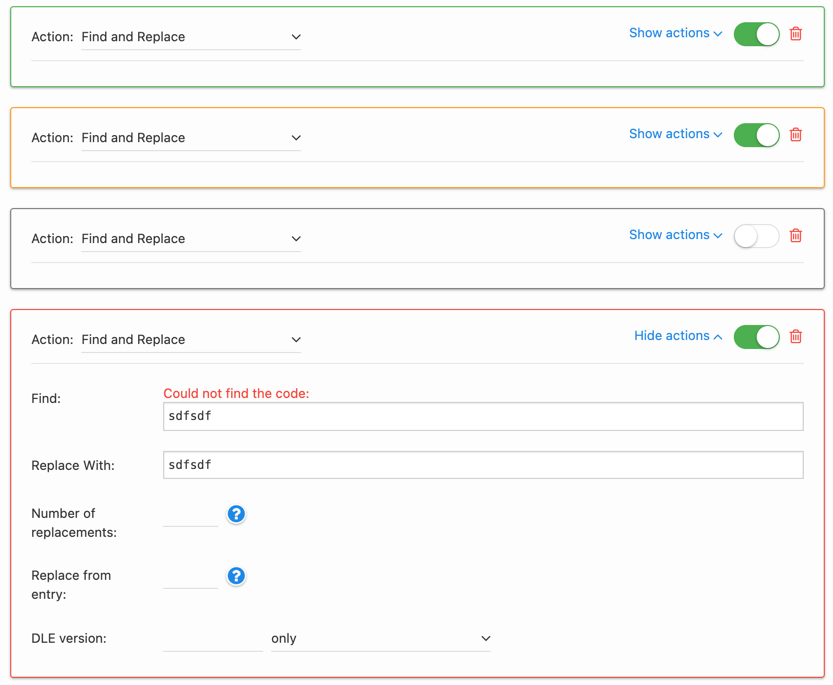 10. To the plugin management system, we have added a highlighting system for every assigned action during plugin modification. If a block turns green, it indicates that its code is working correctly. The grey indicates that the block is disabled, the orange indicates that the block is for another script version. If the block turns red, it means an error has occurred, and error information will also be displayed. Thus, If a plugin includes a lot of different code, the new system allows to quickly find a certain block with errors.
10. To the plugin management system, we have added a highlighting system for every assigned action during plugin modification. If a block turns green, it indicates that its code is working correctly. The grey indicates that the block is disabled, the orange indicates that the block is for another script version. If the block turns red, it means an error has occurred, and error information will also be displayed. Thus, If a plugin includes a lot of different code, the new system allows to quickly find a certain block with errors.
11. For better user experience with the plugin system on the admin panel, we have added a new automatic system for minimising blocks in the file action management section. If the plugin contains modifications of multiple files, the list of the files will be minimized, while the block with an error will be automatically highlighted accordingly. This way you can quickly access the required block. When you go to the management block of a particular file, if there are errors in any action in this block, all successful actions will be hidden automatically, meanwhile the invalid block will be maximized and automatically highlighted in the appropriate colour, thus allowing you to quickly find the block with errors. This feature provides more intuitive and user-friendly management of large plugins. If a file management block contains no error, all blocks will be maximized and it will be easy to visually find the required code. All blocks, both for file management and for action management, can be minimized or maximized at any moment.
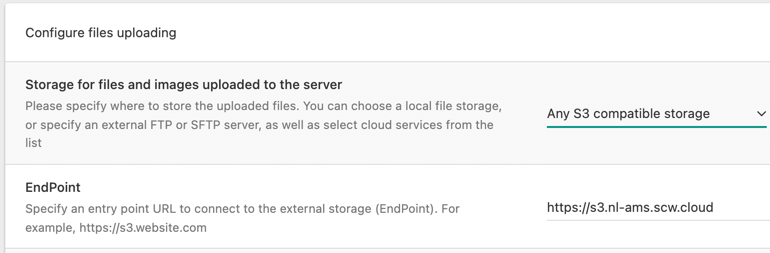 12. We have enabled to use any external storage compatible with S3 protocol as an external storage for uploaded images and files. For this, a new setting allowing to specify the entry point to the external storage has been added to the script settings. This way you can use various services, such as Digital Ocean and many others.
12. We have enabled to use any external storage compatible with S3 protocol as an external storage for uploaded images and files. For this, a new setting allowing to specify the entry point to the external storage has been added to the script settings. This way you can use various services, such as Digital Ocean and many others.
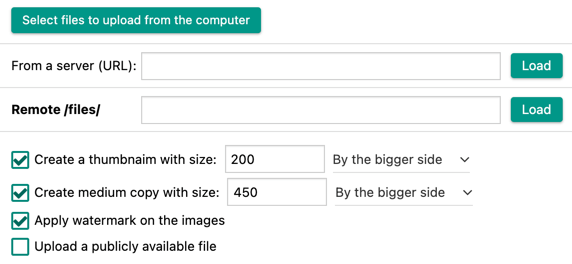 13. Publicly available files can now be uploaded via DataLife Engine to a server or an external storage. The difference between public and other files uploaded through DLE is that public files are uploaded to a special public_files folder and can be accessed and downloaded via direct link without using the [attachment=....] tag. The user can download public files directly from the server using just a browser without DLE or other scripts. The flexible user group settings allow to select users who are allowed to upload public files to the server, and users who are not allowed to do so. The user can also select from two upload options for a file: upload it as a public file or upload it as a common type file available only for DLE download.
13. Publicly available files can now be uploaded via DataLife Engine to a server or an external storage. The difference between public and other files uploaded through DLE is that public files are uploaded to a special public_files folder and can be accessed and downloaded via direct link without using the [attachment=....] tag. The user can download public files directly from the server using just a browser without DLE or other scripts. The flexible user group settings allow to select users who are allowed to upload public files to the server, and users who are not allowed to do so. The user can also select from two upload options for a file: upload it as a public file or upload it as a common type file available only for DLE download.
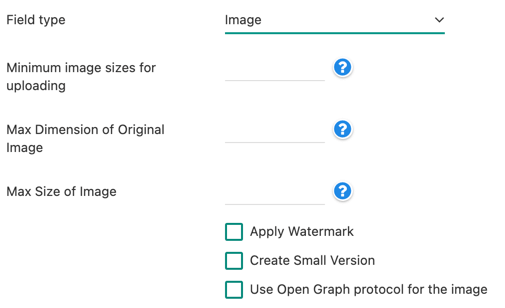 14. For additional Image or Gallery fields, a new option Use Open Graph protocol for the image has been added. This way you can specify directly which field will be used to get the image link when generating metatags. If not specified, the image will be generated automatically based on all fields, as before. If multiple fields have this option enabled, the first filled field used in the post will be chosen.
14. For additional Image or Gallery fields, a new option Use Open Graph protocol for the image has been added. This way you can specify directly which field will be used to get the image link when generating metatags. If not specified, the image will be generated automatically based on all fields, as before. If multiple fields have this option enabled, the first filled field used in the post will be chosen.
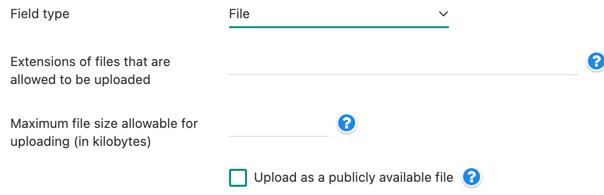 15. For additional Uploaded File fields, a new feature has been added, allowing to define whether an uploaded file is public or not. For a public file, a direct download URL link will be used, the file will be uploaded to a folder. For a non-public file, as usual, the tag [attachment=...] will be used.
15. For additional Uploaded File fields, a new feature has been added, allowing to define whether an uploaded file is public or not. For a public file, a direct download URL link will be used, the file will be uploaded to a folder. For a non-public file, as usual, the tag [attachment=...] will be used.
16. For the uploaded image shared folder, we have added the support of smaller and medium size image copies. To use this new feature, you can create subfolders thumbs and/or medium in the folder with the original image and put there resized images with the same file name.
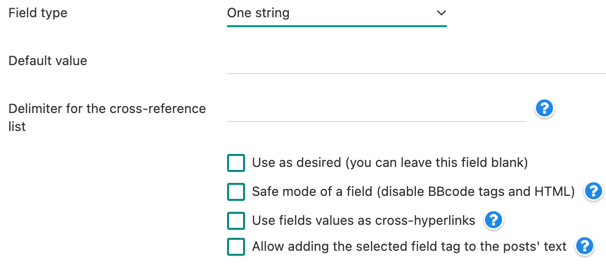 17. For additional post fields we have added a new setting Allow adding the selected field tag to a post's text. If enabled, the field display tag can be used not only in templates, but also directly in posts written in the admin panel. This way you can add the field's content not only to a specific place in the template, but to anywhere in the post.
17. For additional post fields we have added a new setting Allow adding the selected field tag to a post's text. If enabled, the field display tag can be used not only in templates, but also directly in posts written in the admin panel. This way you can add the field's content not only to a specific place in the template, but to anywhere in the post.
18. Support of AVIF image upload has been added. To use this format, PHP version 8.1 or later with a current version of GD2 library is required, or Imagick with AVIF files support.
19. HEIF image upload support has been added. To use this format, PHP version 8.1 or later with a current version of GD2 library is required, or Imagick with HEIF files support.
20. We have added the support of uploading and selecting BMP images for additional Image or Gallery fields. Such images now can also be added directly to the visual editor by dragging and dropping.
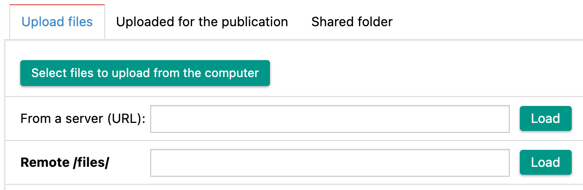 21. New feature for working with external storage has been added. The users can upload files to the storage all by themselves and select the files in the upload manager. Before users could select only files from local storage, now they can use external storage as well. This update is useful when working with large files and your PHP interpreter has server limitations.
21. New feature for working with external storage has been added. The users can upload files to the storage all by themselves and select the files in the upload manager. Before users could select only files from local storage, now they can use external storage as well. This update is useful when working with large files and your PHP interpreter has server limitations.
 22. A new feature for image and file upload manager has been added. Now it automatically displays full names of uploaded images and files when pointing the cursor over the file's name. For images, their full name without abbreviations will be displayed, as well as a prefix (if there is any), while files' IDs will also be displayed. The new feature allows quick identification of uploaded files if long or same file names are used.
22. A new feature for image and file upload manager has been added. Now it automatically displays full names of uploaded images and files when pointing the cursor over the file's name. For images, their full name without abbreviations will be displayed, as well as a prefix (if there is any), while files' IDs will also be displayed. The new feature allows quick identification of uploaded files if long or same file names are used.
23. A new feature for image and file upload manager has been added, allowing to not just paste, but to copy an image or file link to the browser clipboard. The update is useful when you need not to add a file to a post, but to just copy it for pasting into another field, for example, an additional field.
24. For post output templates (shortstory.tpl and fullstory.tpl) for additional Image fields, a new [xfvalue_image_description_X] tag has been introduced. This tag displays the description of an uploaded image, where “x” is the additional field's name. This way you can create a personal style of an uploaded image together with other tags.
25. For post output templates (shortstory.tpl and fullstory.tpl) for additional Gallery fields, the following new tags gave been introduced: [xfvalue_X image-url="Nr"] displays only URL of an image selected from the gallery, [xfvalue_X image-thumb-url="Nr"] displays only thumbnail URL of a selected image from the gallery, [xfvalue_X image-description="Nr"] displays only the description of a selected image from the gallery. Where "X" is the name of the additional field, and "Nr" is the number of the image in the gallery. For example, using a [xfvalue_test image-description="2"] will display the description of image No. 2 uploaded to the additional field named test. This way you can create a fully customized and personalized image gallery design for your website.
26. We have added the possibility for users to put audio files in comments. Go to the group settings to enable or disable such content, as well as to enable or disable embedding video files.
27. Support of new HTML tags in posts has been added: "svg", "path", "symbol", "use". Now you can add vector images to posts, for example, icons, etc.
28. For the website visitor complaint system, a text size limit of maximum 2000 symbols has been added. This limit has been added to avoid too much content on the website administrator's complaint viewing page. If a complaint text exceeds the limit, the user will get a notification to make the text shorter.
29. On the website admin panel, we have added protection systems to prevent the addition of the same posts several times. These protection systems activate only when a user either clicks twice on the post button in a browser (for example, when the Internet connection is slow) or when a user accidentally confirms the refreshing of a page after sending it in a browser. As a result, the same data are sent to the server more than once and posts may be duplicated.
30. We have added protection systems to prevent sending the same personal message several times on the website. These protection systems are activated either when a user clicks twice on the Send button (for example, when the Internet connection is slow) or when the user accidentally confirms the refreshing of a page after sending in a browser. As a result, the same data are sent to the server more than once and messages are duplicated.
31. We have changed and improved the display of selected content when users send syntax error complaints from the website. Now the content which is contained in the source code tags or which contains quotation marks or other HTML elements is correctly displayed when a website administrator reviews a complaint.
32. We have added auto-hiding of attached social network account links if the user has already attached this social network to his profile.
33. For user profile template (userinfo.tpl), we have added support of the following tags: [attached-vk] text [/attached-vk], [attached-odnoklassniki] text [/attached-odnoklassniki], [attached-facebook] text [/attached-facebook], [attached-google] text [/attached-google], [attached-mailru] text [/attached-mailru], [attached-yandex] text [/attached-yandex]. The text between the tags will be displayed if a user has previously attached these social networks to the account. These tags are useful for creating personal blocks in a template and for detaching social network accounts.
34. For user profile template (userinfo.tpl), we have added support of the following tags: [detach-vk] text [/detach-vk], [detach-odnoklassniki] text [/detach-odnoklassniki], [detach-facebook] text [/detach-facebook], [detach-google] text [/detach-google], [detach-mailru] text [/detach-mailru], [detach-yandex] text [/detach-yandex]. The text between the tags will be displayed as a link to detach the user's account from the selected social network if the user's account is attached to it. These tags are useful for creating personal links in a template and for detaching social network accounts.
35. We have added support of RSS post output based on the main feed of yoursite.com/rss.xml, in case the post output is not used for your website's main page, but a static page named main is selected in the script settings.
36. In TinyMCE editor, it is now possible to use the Caption title for images added to the post.
37. Now there is a limit for adding to bookmarks those posts that are still waiting for the moderator's approval.
38. We have added the auto HTML code validity check when adding video, audio and media content using BB tags, such as [vidеo=...], [аudio=...] and [mеdia=...]. If these tags are placed in "p" HTML tags, the tag will be automatically converted into a "div" tag, if content generated by BB tags also includes "div" tags. Since "div" block tags cannot be placed inside "p" tags, according to HTML standards. It allows a posted text to successfully pass validity checks, while the selected format will also be saved correctly.
39. The watermarking system has been improved for watermarks of the text type when using a GD2 library on older PHP versions. Memory consumption for using this type of watermarks has also been reduced.
40. We have improved algorithms of typographical processing of the text and fixed some related issues.
41. We have improved algorithms of adding uploaded images and files to post texts when using the BBCODES editor. If many files without any images are added at once, tags will be inserted into one line divided by spaces, and text-aligning tags will not be included.
42. The inner JS function ShowLoading that displays info on loading AJAX content has got full support and now can be used both with animated icons and with sending text messages. This update is useful mostly for plugin developers who want to add their content to this function. You can also place this pop-up window wherever you want. For this purpose, two additional parameters have been added: X-axis shift and Y-axis shift. X-axis shift values are "left", "right" and "center", Y-axis shift values are "top", "bottom", "center". For example, using a ShowLoading("Loading content", "right", 'top');function shows a notification on the top right. The new parameters are additional and optional, the notification is shown in the center by default.
43. We have terminated the support of BB tags for adding flash videos to posts' texts because this outdated technology is no longer supported by browsers.
44. Changes have been made to the minimum comment length control. If a text is less than the minimum comment length but the comment contains media content, such as video, audio or embedded content from other sources, and this type of content is allowed, such embedded content will also count. These allow users to insert videos to their comments without adding any additional text.
45. We have updated the TinyMCE visual editor to the current version.
46. The inbound text DLE (HTML Purifier) parser has been updated to the current version.
47. Support of PHP 8.1.x new series has been added.
48. We have fixed the issue where in some cases after adding or editing comments on the website, the video player could not be initialised automatically if the comment contained a video.
49. We have fixed the issue where mass actions with static pages result in returning to the news list instead of returning to the static page list.
50. We have fixed the issue of links to uploaded audio and video files not being inserted correctly when using external storages for files uploaded via DataLife Engine.
51. Fixed the language issue with selecting a template from the template editing section on the admin panel, where even after selecting another template, the language setting from the previous template was applied to another template.
52. We have fixed the issue with failed re-authorisation in the admin panel if an inactivity timeout was enabled in the admin panel and e-mail authorization was enabled instead of login authorization.
53. We have fixed the issue where an {%unsubscribe%} tag in e-mails from the website generated an invalid link to the user profile if CNC support was disabled.
54. We have fixed the issue of cashing not working properly on some servers when using PHP Memcache library.
55. We have fixed the issue of not being able to set pasting a medium size image copy as default in some cases when a smaller copy is missing.
56. We have fixed the issue with an invalid value of {category-url} template tag, when CNC is disabled in the script settings and the post has already been published in multiple categories.
57. Some minor script errors detected and reported earlier have been fixed.

 Русский
Русский
Comments