1. New tree-like comments system is added for news. This comments system allows visitors to respond to specific individual comments, and display comments in the tree-like form. This comment system can be enabled in Administration Panel settings. You can also specify the maximum level of nested comments. We recommend you to pay attention to such setting as the number of comments per page when you enable the system on website. In the case of tree-like comments, it will be exactly the number of parent comments on the page. The real number of comments with the embedded answers can be even more.
2. New [reply] text [/reply] tag is added forcomments template (comments.tpl).Enclosed text is displayed as a link to a pop-up window for replying to a comment if tree-like comments are enabled. If they are disabled it inserts the given commentator's username to the new comment form.
3. New [treecomments] text [/treecomments] tags are added for comments template (comments.tpl). Enclosed text is displayed if tree-like comments are enabled in script settings. Also, [not-treecomments] text [/not-treecomments] tags are added, where enclosed text is displayed if tree-like comments are disabled. These tags allow webmasters to create flexible templates that will be displayed in different ways depending on the script settings.
4. New {replycount} tag is added for comments template (comments.tpl). It displays the number of replies for this comment.
5. Now you can disable editor for comments and personal messages in script settings.If the editor is disabled, users will not be able to use any formatting when they add comments, but can only write text. It also turns off all processing of BB tags and hand-writing will not have any effect, except for "quote" tag, which is necessary for the functioning of the citation and the responses to comments and personal messages. This feature will be useful to webmasters that want to limit the possibilities of comments and personal messages formatting.
6. Now you can enable fast reply mode for comments in script settings. With this mode, the response to the comment is not entered in a separate pop-up window. A simplified form for reply is displayed just below the comment. Also, a minimum set of required data is requested, and the editor for a comment reply is being disabled. In other words, the main comment may be published using a full formatting, but replies can be edited in the simplified form.
7. MySQL database load is reduced when viewing comments on the website.
8. Standard BBCODES editor of the Administration Panel is fully redesigned. Now it has modern design, which corresponds to Administration Panel. Vector fonts were used for buttons, which makes buttons contrast and easily readable on monitors with a high pixel resolution and when scaling in the OS.
9. The following new buttons and BB-tags are supported in BBCODES editor in Administration Panel:
[sub] text [/sub] - display the text in the lower index[sup] text [/sup] - display the text in the upper index[justify] text [/justify] - align the text by both sides: left and right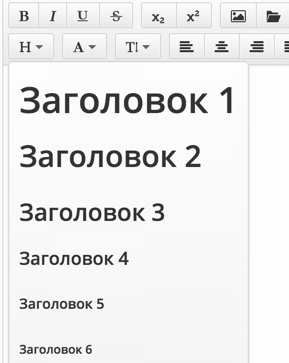
11. New template file for displaying uploaded and attached to an article files is supported. Its name is: attachment.tpl, where you can set the design for attachments displaying. It allows you to set any visual design of [аttachment=...], tag, which is used to insert news to the text. Following tags can be used in this template:
[allow-download] text [/allow-download] - Displays the enclosed text if the website user is allowed to download files.[not-allow-download] text [/not-allow-download] - Displays the enclosed text if the website user is not allowed to download files.[count] text [/count] - Displays the enclosed text if the file downloads counter is enabled in script settings.{id} - Displays the unique ID of the uploaded file. Information about this file is stored in the database.{name} - Displays the name of the uploaded file, or text specified as the name in [аttachment=...]tag in the text of the article.{link} - URL to the file downloading.{size} - File size.{md5} - MD5 checksum of the uploaded file.{date} - Displays the date of the file upload, in the date format that is specified in your script.{date=date format} - Displays the date in the specified format. It allows you to display both the full date and its separate parts. The date format is set in accordance with the PHP format. For example, {date=d} tag displays the day of the article or comment publication, and {date=F} tag displays the name of the month. {date=d-m-Y H:i} displays the full date and time.{count} - The number of downloads of the file.12. Global support for {custom ....} tag for custom news displaying is added. Now you can use this tag in all the files of the template, not only in strictly defined ones.
13. Use of dynamic parameters on the basis of other template tags is now supported for {custom ....} tag which is for custom news displaying. For example, if before you could use this tag in templates using the pre-defined template parameters {custom id="1,2"}only, now you can use this tag with the parameters {custom id="[xfvalue_x]"}, and News ID values are set with adding news articles in extra fields of the article. This opens up almost limitless possibilities for displaying of news content on pages of your website.
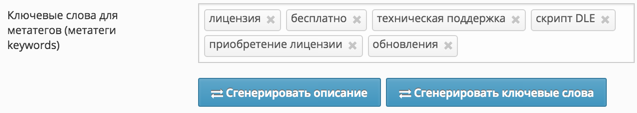
15. New automatic spam protection system is added for comments which is based on cloud service called"Clean Web API". by Yandex. More information about this service you can read on this page https://tech.yandex.ru/cleanweb/ (russain). A feature of this protection is that it directly examines the text of comments for signs of spam and it is not only based on user IP and e-mail, although these data are also taken into account.
16. SSL support for websites is improved. Automatic support of HTTPS protocol is added when using external services (such as Gravatar) and players (Youtube, etc.), if HTTPS protocol is used on your website.

18. iframe tag filtration system is revised and improved for news, which allows you to add iframe only to trusted domains. Check has become universal and it checks only the domain name without the protocol and www alias of the given domain. Thus, if the video service makes changes to its code of a player, then it keeps working and being accepted by DLE. For example, if previously Youtube service published a link to their player as //www.youtube.com/ and then changed to https://www.youtube.com/, the new system will automatically accept these links.
19. New [comments-author] text [/comments-author] tags are added for the comments template (comments.tpl). Enclosed text is displayed if user who views the page is the author of the comment. And [not-comments-author] text [/not-comments-author] tags, where enclosed text is displayed if user who views the page is the not the author of the comment. These tags allow webmasters to make comments template so that visitors could immediately find their own comments, for example, by the distinctive design of the color of his/her comments.
20. New [news-author] text [/news-author] tags are added for the comments template (comments.tpl). Enclosed text is displayed if comment belongs to the author of the given article. And[not-news-author] text [/not-news-author] tags, where enclosed text is displayed if comment does not belong to the author of the given article. It allows to visually highlight comments on website pages which are written by the article author.
21. New [positive-comment] text [/positive-comment] tags are added for the comments template (comments.tpl). Enclosed text is displayed if the comment has positive rating, [negative-comment] text [/negative-comment], where enclosed text is displayed if the comment has negative rating, and [neutral-comment] text [/neutral-comment], where enclosed text is displayed if the comment has neutral rating. It allows you to highlight or hide the design and text of comments with negative and positive rating.
22. Now you can separately display extra fields for the article in the articles addition template (addnews.tpl). The following tag was created for that: [xfinput_X], where X is the name of extra field for news. It displays the given extra field in a form of the article adding where you need it. It allows you to place the needed extra field anywhere you want, not just using a common {xfields} tag.
23. Now you can separately display extra fields for the user profile fields in registration and user profile templates (registration.tpl and userinfo.tpl). The following tag was created for that: [xfinput_X], where X is the name of extra field of the profile. It displays the given extra field in user registration and edit forms where you need it. It allows you to place the needed extra field anywhere you want, not just using a common {xfields} tag.
24. Time zone by default is displayed for the convenience of your website's visitors in the list of time zones in user profile. They can decide whether they need to change it or not.
25. Now you can restrict user to access the user account or Administration Panel of the website using the subnet mask. For example you can specify not only 10.96.*.*, but also 10.96.0.0/11, which will be equal to the addresses range from 10.96.0.0 to 10.127.255.255. Mask allows to describe the dynamic addresses range of your Internet service provider more precisely to restrict the access to the account.
26. Now you can connect to the Memcache server using UNIX sockets. You can specify not only the server and the port, but the path to the socket, for example: "unix:///home/login/.system/memcache/socket".
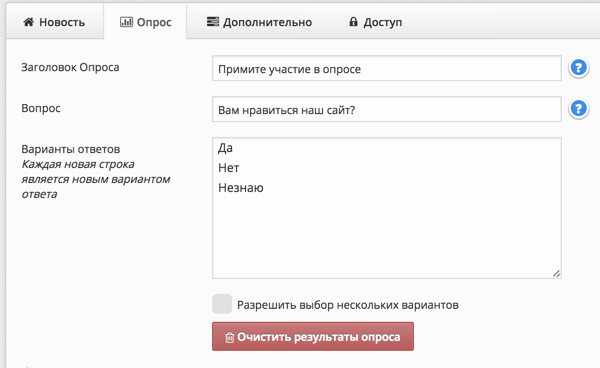
28. In section of editing source code for promotional materials in Administration Panel a new editor with the source code highlighting is added for easy editing
29. In group settings in Administration Panel you can limit the time period during which the group is allowed to edit news You can specify how many days after the publication of the article it is allowed to be edited for the given group. After the specified number of days, people in this group will no longer be able to edit the article. This innovation will be useful for Administrators who do not want old news to be modified by other users.
30. The sender of a personal message can now be checked whether he/she is a spammer or not. It is checked on the basis of the cloud service. This feature is enabled and disabled for each user group separately in group settings of Administration Panel. It gives you additional spam protection for personal messages.
31. Tags of quick authorization using networks are supported in registration template (registration.tpl). These are the same tags that are used in the login.tpl template, such as [facebook] {facebook_url} [/facebook], etc.
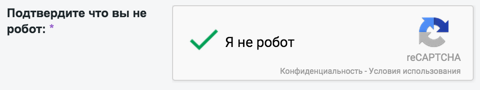
33. New tags="word1,word2" parameter is added for displaying news in a custom format using {custom ....} tag. Itdisplays news that contain keywords listed in the tag cloud. For example,{custom tags="news, templates"} will display all the news that contain keywords "news" and "templates" from a tag cloud.
34. System of sending emails from the website is revised and improved. PHPMailer 5.2.9. class is used as the main class for for the letters sending. This led us to the significant increase of the compatibility with different SMTP servers, and to the solution of problems concerned with sending messages using some SMTP servers (for example, when using the SMTP server from mail.ru). For developers of third-party plug-ins who use the standard class for letters sending, the possibility of sending attachments in emails is added.
35. When user uploads an avatar for his/her profile, the domain name and place of storage of the avatar is now saved in the database. This will be especially useful for websites that use multiple domains and websites for the main project and integrate the users databases in a single database. Thus, your visitors will not have to upload the avatar on each of your websites again, it will be displayed correctly on other domains and websites within the united project.
36. According to the new requirements of "Yandex News" system, RSS logos system has been changed for it. Now the usual logo should be in yandexlogo.png file in the root folder of your website, and square 180x180 logo should be in yandexsquarelogo.png in the root directory of your website.
37. Displaying of form for adding articles in Administration panel is improved for monitors with a small screen resolution, as well as monitors with greater pixel density and small size.
38. Gzip compression is now used for HTML5 player. When JS files compression is used in script settings, it will also be compressed and therefore will be loaded faster.
39. Now you can set the Homepage in script settings, without specifying the protocol. For example, instead of this"http://site.ru/" you can specify "//site.ru/". It will be especially useful for those who make the website accessible both by HTTP and by HTTPS protocols or plans to change the website protocol.
40. Now the number of voted visitors is displayed right after the vote or by clicking on the "Results" button.
41. TinyMCE WYSIWYG editor is updated to the latest version. Read more about the changes on the following page:http://www.tinymce.com/develop/changelog/index.php?type=tinymce
42. The incorrect work of a calendar in Administration Panel is fixed, where the issue has taken place when browsing the calendar months, if the current date is greater than the number of days in the next month.
43. The issue is fixed, where size of uploaded image medium copy that is set on the image upload page was not accepted when uploading images via an external URL.
44. The issue is fixed, where backslash was being removed when saving information in the notebook of control panel.
45. The issue is fixed, where HTML5 player did not appear when previewing the article before its publication on the website.
46. The issue is fixed, where extra fields could not be changed with fast editing if "0" has been set as their value.
47. The issue is fixed, where files could not be uploaded if there were two dots before its extension.
48. Previously declared small mistakes in the engine are fixed.

 Русский
Русский
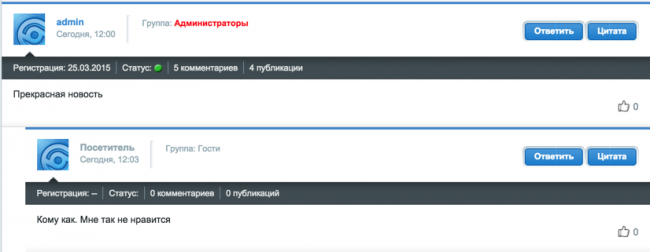
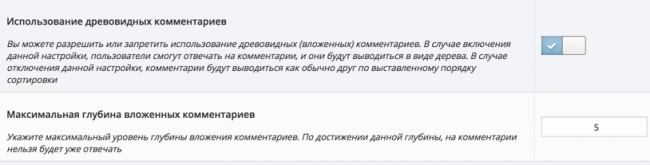
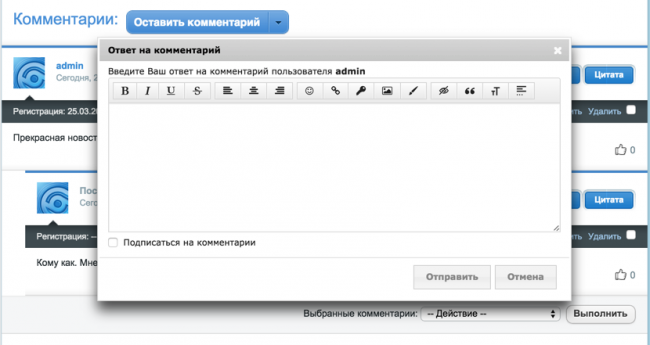
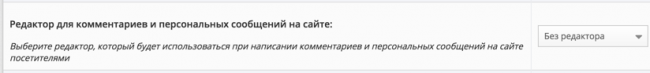
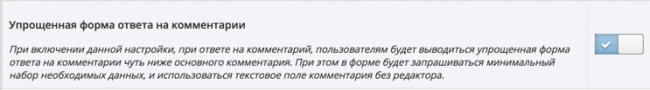
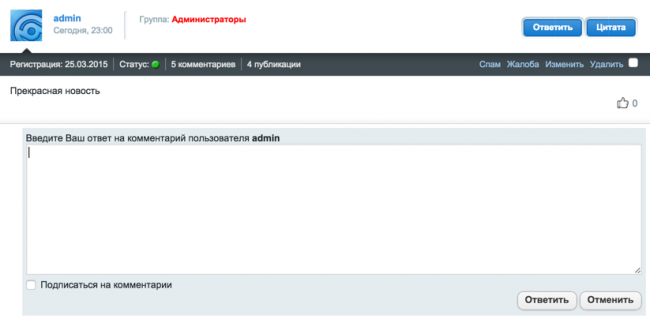
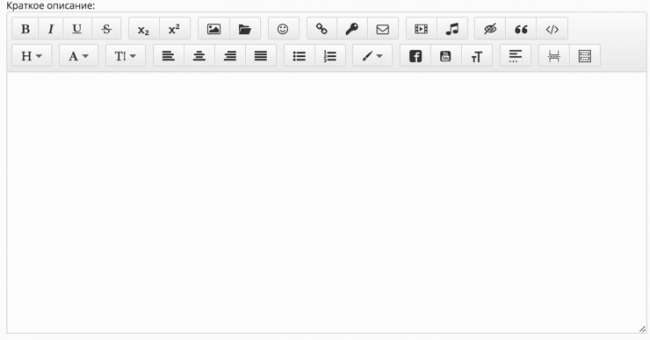
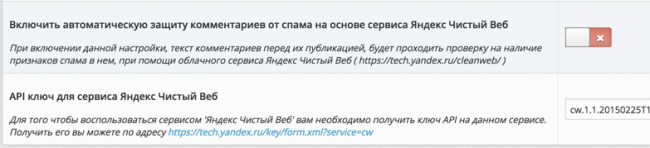
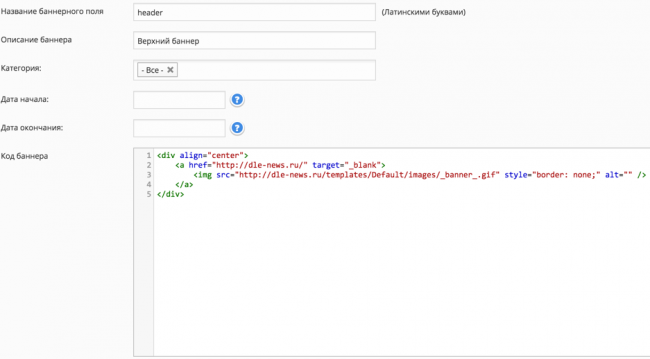
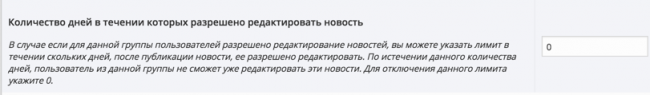
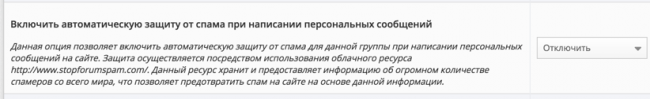
Comments