The main development stage of version 12.1 is completed. This version is now on testing and preparation stages but for now we suggest that you read the information about some new features of the upcoming version.
The following changes has been developed and implemented:
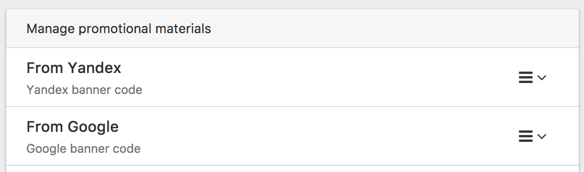
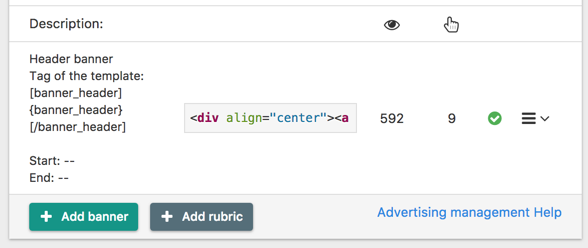
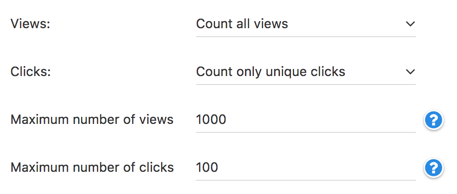
4. Views counter for promotional materials is added to the engine control panel. DataLife Engine automatically intercepts HTML tags published using <а href="..."> tags and automatically counts clicks on them. Any special registration of these links is not required, they can lead to any needed addresses. Also, you can specify whether to count all clicks on the link, or only clicks from unique users.
5. Banners display time limit based on the number of clicks is added in Administration Panel. It allows you to automatically disable the banner display when the specified number of clicks is reached.
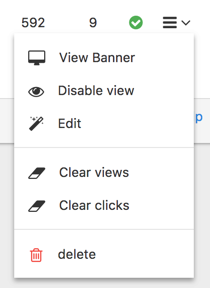
<link rel="canonical" href="https://dle-news.com/pressrelease/26-datalife-engine-v121-press-release.html">8. In category settings of the control panel you can set for each category whether it is allowed to publish articles from this category on the homepage of the website by default. If you enable it, the corresponding box will be checked when you add or edit an article. If the category is not allowed to be published on the homepage, then the box will be unchecked when you add or edit the article.
9. In category settings of the control panel you can set for each category whether it is allowed to publish comments for articles from this category by default. If you enable it, the corresponding box will be checked when you add or edit an article. If the comments are not allowed for the category, then the box will be unchecked when you add or edit the article.
10. In category settings of the control panel you can set for each category whether it is allowed to rate articles from this category by default. If you enable it, the corresponding box will be checked when you add or edit an article. If the rating is not allowed for the category, then the box will be unchecked when you add or edit the article.
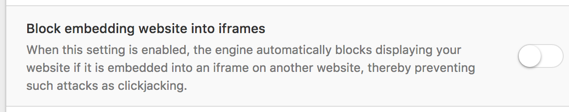
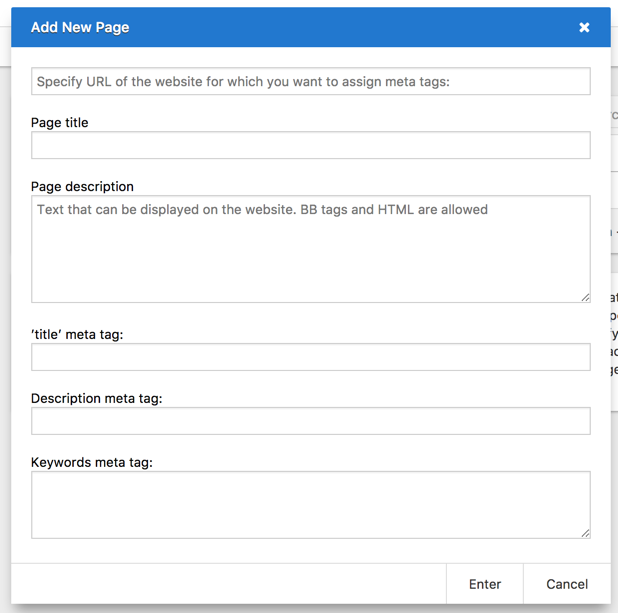
13. New global template tags [page-title] text [/page-title] are added, which output the enclosed text if page title was specified in "Headers, descriptions, meta tags" for a viewed page. And [not-page-title] text [/not-page-title] tags with the opposite effect were added. The enclosed text is displayed if the title of the viewed page was not specified. Also, similar tags were added for description: [page-description] text [/page-description], which output the enclosed text if page description was specified in "Headers, descriptions, meta tags" for a viewed page. And [not-page-title] text [/not-page-title] tags with the opposite effect were added. The enclosed text is displayed if the description of the viewed page was not specified.
14. [not-active] text [/not-active] tags are added for the category menu template (categorymenu.tpl). The enclosed text is displayed if the viewed category or article does not belong to a menu category. This tag can only be located inside the [item] [/item] tags and is used, for example, to output some information (e.g. links) only for non-active menu categories.
15. Publications display capabilities based on the values of extra fields in articles are expanded. Link http://your site/xfsearch/field name/field value/, as before, displays articles containing the specified value in a specified field if "Use as cross-reference" box is checked. Link http://your site/xfsearch/field value/ displays articles containing the specified value in all extra fields. Link http://your site/xfsearch/field name/ displays articles where the specified field is filled out.
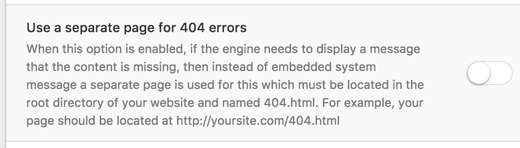
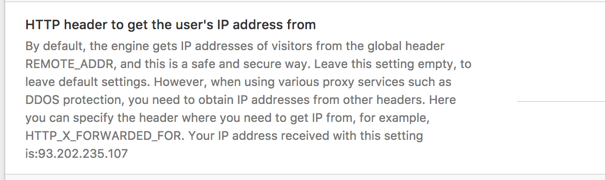
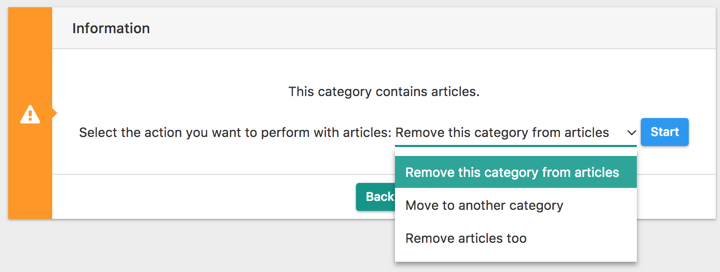
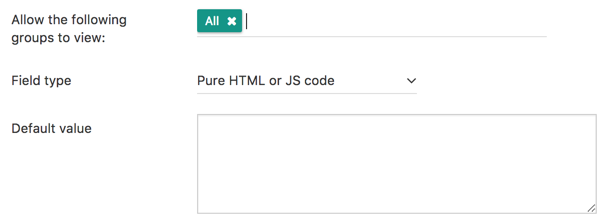
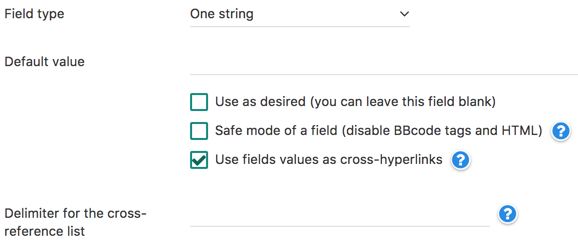
21. Yandex Turbo technology is now supported for normal RSS feeds without enabling RSS feed such as "Yandex news" in RSS feed type settings. For this, the full article display using {full-story} tag for any type of RSS feed is added. Also the standard template /templates/rss.xml is updated, which demonstrates how the template with the full support of "Yandex Turbo" should be like. The customization of RSS template for "Yandex Zen" technology is also supported in the same way.
22. Now you can respond to comments when viewing latest comments on the website if nested comments are enabled in the engine settings. It allows you to quickly respond to incoming comments without opening every article.
23. Browser page load speed is accelerated and loading is improved because some of the heavy scripts were transferred to a deferred load which is independent of the page load. These scripts are simultaneously loaded into the browser along with the rendering of the page and are launched only after the page is ready in the browser. This visually increases page load speed.
24. Now unregistered users of the website can send complaints to the Administration about articles and comments. Only registered users could do this before.
25. Now you can use shema.org markup to display rating of "Evaluation" type. This markup allows you to display the article's rating both in full articles and in Google search results.
26. Now orientation of uploaded photos is defined automatically based on metadata contained in the graphics files. In case the original photo was inverted, then the engine will automatically correct its position when it is uploaded. This eliminates the need to manually edit images if the camera was rotated during photographing.
27. Now there is an automatic notification of the website administration about the new article which is expecting moderation (if this is enabled in the engine settings) if the article was added from the engine control panel. Previously notification was sent only if the article was added directly from the website.
28. If the user is editing the previously published article in the control panel but the user group he is in is prohibited from publishing without moderation or is allowed to publish not in all categories, then the corresponding e-mail notification will also be sent to the website administration saying that the article is waiting for moderation.
29. Work of Breadcrumbs module is changed. If articles are viewed from a certain category, then in this category a references to it will be displayed as plain text, not links. The links will be shown only for categories that are higher in hierarchy. Also references will be displayed as links if user went further through navigation through the pages in this category. This feature allows you to avoid circular references.
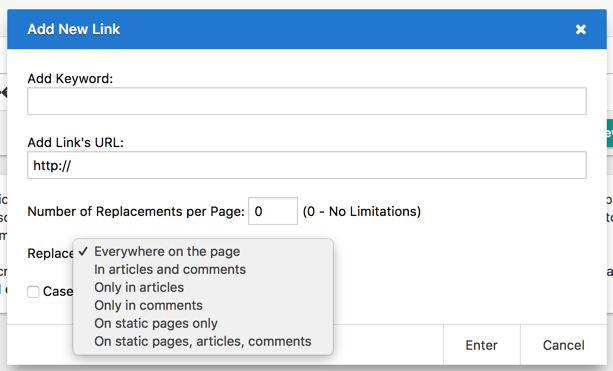
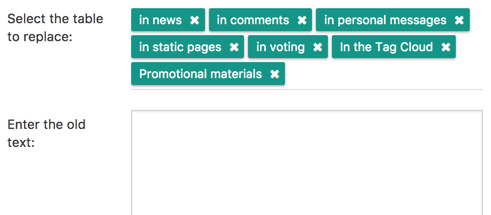
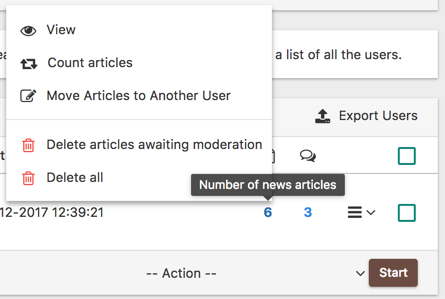
33. Now you can remove all comments which are made by a particular user and waiting for moderation. To do this, in the user management section click on the number of his comments and select the corresponding menu item.
34. Formatted output of different counters (for views, publications, comments) is added in the Administration Panel of the engine. The output of these counters is now formatted with space-separated hundreds, thousands, millions, etc. to give a better visual representation and perception of these numbers.
35. New [catlist=id1,id2....] text [/catlist] tags are supported for comments display and add comments templates (addcomments.tpl and comments.tpl) which display enclosed text if the article is of the specified categories, and also the tags: [not-catlist=id1,id2....] text [/not-catlist] - which display enclosed text if the article is NOT of the specified categories. You can specify a different design of the comments display and the comments adding for articles of different categories.
36. Now word declensions are supported for display tag or votes number of article rating. For example, you can use {vote-num} [declination={vote-num}]review||s[/declination]. Previously, this was not available for this tag since it contains HTML code, not just a number.
37. If in engine settings HTTPS protocol is set to be used on the whole website, then the browser cookies will also be sent to the server only via the HTTPS protocol and will be automatically blocked if HTTP protocol is used.
38. Added control of incorrect User-Friendly URLs for static pages the article text of which is divided into several pages. If an invalid page number is specified, an automatic 301 redirect will be performed to the initial address of this page.
39. For RSS import of articles, import of images from the enclosure tag containing the image for the article is supported. If a short description in the RSS stream is just text, and the image is given in it as a separate tag, then the image will be added to the very beginning of the short article during the import.
40. Redirect is supported for full articles when using RSS import of articles. If the link from the RSS feed is a redirect to the full text of the article on the source site, then DataLife Engine will automatically follow this redirect and will take the content from the source. It makes import of full text better than before.
41. Changes have been made to work of tags [comments] [/comments] and [not-comments] [/not-comments]. If comments are prohibited for a particular article, these tags will also hide their content.
42. If it is allowed to leave comments but a single user or user group was not allowed to post comments according to settings, then the corresponding notification will be displayed not at the end of all comments, but in a specific place of the add comment form with the tag {addcomments} defined in template by you, thus allowing you to determine the location of this message.
43. User e-mail addresses is automatically received now when authorizing using Odnoklassniki social network if the application received the appropriate rights from Odnoklassniki. By default Odnoklassniki do not give rights to receive e-mail addresses, and to obtain the access you need to contact this social network to get the permission to receive e-mail addresses. If the permission is received, DLE will also automatically import the e-mail address.
44. The system for calculating image aspect ratios is improved when creating small copies. It allows to get a more correct small copy of a better quality.
45. The system of articles search with a simple search type enabled in the engine settings. The new algorithm allows you to find articles more accurately and correctly.
46. Duplicate pages control is improved when viewing the latest comments.
47. Processing is optimized for articles’ extra fields when displaying their short descriptions, as well as when popular articles output module is enabled.
48. TinyMCE and Froala visual editors are updated. A number of errors is fixed in these editors.
49. Support for inserting hidden text tags using the appropriate button in the editor is added for TinyMCE editor.
50. When using the Floara editor for comments, the quick image upload and paste into a comment is added. You can either click on the picture insert icon and select the file to be uploaded, or simply drag the picture file from your computer to the editor field with the mouse. After that the image will be automatically uploaded and inserted at the cursor position in the field where you released the mouse.
51. Some minor changes have been made in the layout of the script control panel to eliminate some errors in layout and improve the interaction with the control panel.
52. Mailing library, as well as a library for determining mobile devices are updated.
53. An issue is fixed where the [comments] and [not-comments] tags were not processed in the article preview.
54. An issue is fixed where meta tags for video and audio from social networks were not formed correctly when video was published in extra fields and consisted of playlists and descriptions of video and audio files.
55. An issue is fixed where in certain circumstances and with certain server settings the article preview might not work when adding articles from the site.
56. An issue is fixed where dynamic comments loading did not work if it is enabled in the engine settings and the {jsfiles} tag is located at the very bottom of the website.
57. An issue is fixed where the latest comments display did not work if some categories were not allowed for a certain user group.
58. Previously declared and found small errors of the engine are fixed.

 Русский
Русский
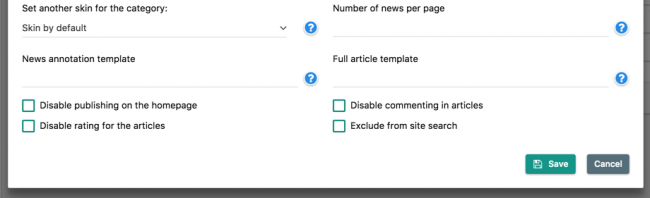
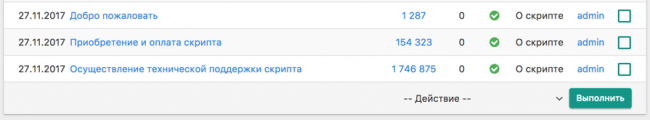
Comments