
Following changes have been developed and added:
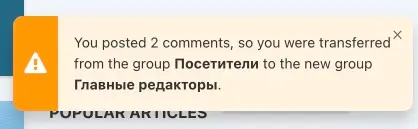 1. A new push notification system has been implemented for site visitors who are automatically transferred between groups. For example, whentheir period of membership in a group expires, or when they reach a certain ranking, etc. In case of an automatic transfer of a user to another group, they will receive a push notification on their site informing them that they have been moved to a new group, along with the reason for thetransfer. This ensures that site visitors are always aware of any changesto their membership status.
1. A new push notification system has been implemented for site visitors who are automatically transferred between groups. For example, whentheir period of membership in a group expires, or when they reach a certain ranking, etc. In case of an automatic transfer of a user to another group, they will receive a push notification on their site informing them that they have been moved to a new group, along with the reason for thetransfer. This ensures that site visitors are always aware of any changesto their membership status.
 2. Added the ability to mark newly published content. To do so, we haveadded an option to the script settings in the administrator panel to specify the duration for which a newly published piece of content shouldbe considered as new. After that, in the output templates for short and long news stories (shortstory.tpl and fullstory.tpl), we can use the [new] text [/new] tags to display the text enclosed within them if the content is considered new. We can also use the [not-new] text [/not-new] tags to show the text enclosed within them after more than the specified timeperiod has elapsed since publication, which is set in hours in the settings. Thus, we can mark publications in the templates using any of these tags to indicate whether a piece of content is new or not.
2. Added the ability to mark newly published content. To do so, we haveadded an option to the script settings in the administrator panel to specify the duration for which a newly published piece of content shouldbe considered as new. After that, in the output templates for short and long news stories (shortstory.tpl and fullstory.tpl), we can use the [new] text [/new] tags to display the text enclosed within them if the content is considered new. We can also use the [not-new] text [/not-new] tags to show the text enclosed within them after more than the specified timeperiod has elapsed since publication, which is set in hours in the settings. Thus, we can mark publications in the templates using any of these tags to indicate whether a piece of content is new or not.
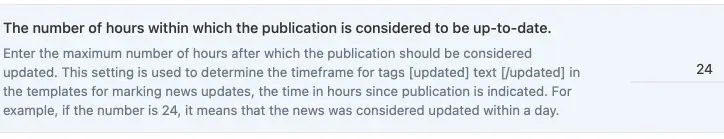 3. Added the ability to mark published articles as updated. To do so, we have added the ability to specify the amount of time that should be counted as an update in the script settings of the admin panel. After that, in the output templates for short and full articles (shortstory.tpl and fullstory.tpl), we can use the [updated] text [/updated] text tags to indicate whether an article has been updated or not. These tags willdisplay the enclosed text if the article has been marked as updated, orthe text enclosed in the [not-updated] text [/not-updated] tag if more than the specified timehas passed since its last edit. The time is specified in hours in the settings,so you can mark articles in the templates with a clear indication ofwhether they are updated or not.
3. Added the ability to mark published articles as updated. To do so, we have added the ability to specify the amount of time that should be counted as an update in the script settings of the admin panel. After that, in the output templates for short and full articles (shortstory.tpl and fullstory.tpl), we can use the [updated] text [/updated] text tags to indicate whether an article has been updated or not. These tags willdisplay the enclosed text if the article has been marked as updated, orthe text enclosed in the [not-updated] text [/not-updated] tag if more than the specified timehas passed since its last edit. The time is specified in hours in the settings,so you can mark articles in the templates with a clear indication ofwhether they are updated or not.
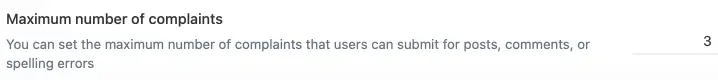 4. The ability to set the maximum number of complaints that a user can submit from the site has been added to the settings in the DataLife Engine administrator panel. Previously, the number was limited to three for spelling errors. Now, you can set this number and it will apply to all types of complaints, including publications, comments, and spelling mistakes.
4. The ability to set the maximum number of complaints that a user can submit from the site has been added to the settings in the DataLife Engine administrator panel. Previously, the number was limited to three for spelling errors. Now, you can set this number and it will apply to all types of complaints, including publications, comments, and spelling mistakes.
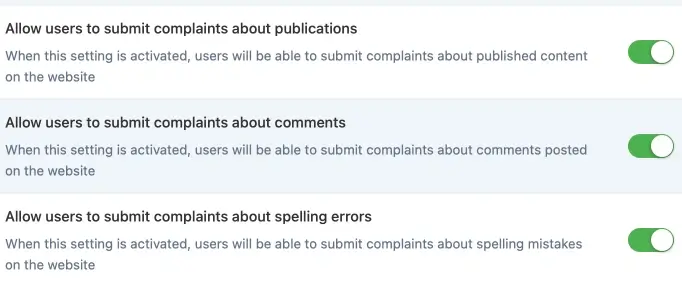 5. The ability to allow or restrict this group from submitting complaints about posts from the site has been added to the user group settings. This means that you can prevent certain groups from submitting complaints about posts in order to prevent abuse.
5. The ability to allow or restrict this group from submitting complaints about posts from the site has been added to the user group settings. This means that you can prevent certain groups from submitting complaints about posts in order to prevent abuse.
6. The ability to allow or deny this group from submitting complaints about comments on the website has been added to the user settings. Therefore, you can prevent certain groups from submitting complaints in order to prevent abuse.
7. The ability to allow or disallow this group from submitting complaints about spelling errors on the website has been added to the user groupsettings. Therefore, you can choose to block certain groups from submitting these complaints in order to prevent abuse.
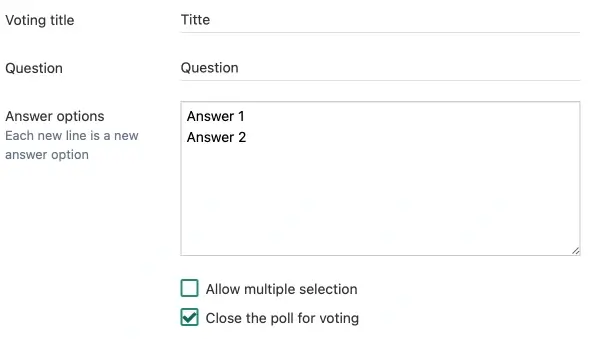 8. Added the ability to close polls that are used in news articles. This means that you can close a survey for publication, keeping it on the website. Closed polls will still be displayed on the page, but users will not be able to take part in them anymore, only seeing the results. This feature is useful if a survey has become irrelevant over time, but you don't want to delete it and want to keep the results available on the site. You can alwaysreopen a closed poll if needed.
8. Added the ability to close polls that are used in news articles. This means that you can close a survey for publication, keeping it on the website. Closed polls will still be displayed on the page, but users will not be able to take part in them anymore, only seeing the results. This feature is useful if a survey has become irrelevant over time, but you don't want to delete it and want to keep the results available on the site. You can alwaysreopen a closed poll if needed.
9. For poll output templates in publications (poll.tpl), support has been added for new tags [closed] text [/closed] that output the text enclosed in them if the poll was closed for voting, as well as reverse tags [not-closed] text [/not-closed] that output the text enclosed in them if the survey is open for voting by site visitors.
10. For poll output templates in publications, support has been added for a new {close-date} tag that outputs the closing date of a poll, if it has been closed.
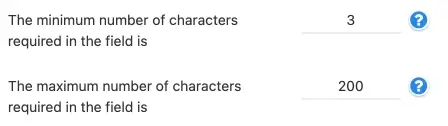 11. For additional fields of the "One line" and "Several lines" types, the ability has been added to set the minimum number of characters required if the field is filled. This can also be set to have no restrictions.
11. For additional fields of the "One line" and "Several lines" types, the ability has been added to set the minimum number of characters required if the field is filled. This can also be set to have no restrictions.
12. For additional fields with the "One line" and "Several lines" types, the ability has been added to specify, in the field settings, the maximum number of characters that must be entered if this field is completed. This option can also be left unrestricted.
13. We have added support for downloading files from the server or external storage through DLE in multiple streams and added support for resuming downloads in case of network interruptions or other download failures. This new feature will be particularly useful when downloading large files over a slow internet connection.
14. To facilitate quick editing of content on the site, we have added the ability to change a publication's category when editing it.
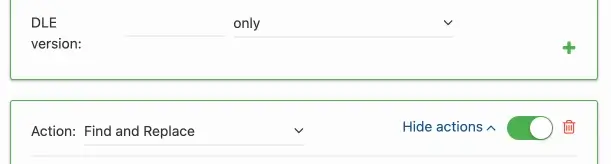 15. For the plugin management system, we have added the ability to insert action blocks between existing actions in the control panel. To do so, each block now has a button to add a new action that will be insertedimmediately after the selected block. This allows you to edit an existing plugin and add additional blocks directly to the desired location.
15. For the plugin management system, we have added the ability to insert action blocks between existing actions in the control panel. To do so, each block now has a button to add a new action that will be insertedimmediately after the selected block. This allows you to edit an existing plugin and add additional blocks directly to the desired location.
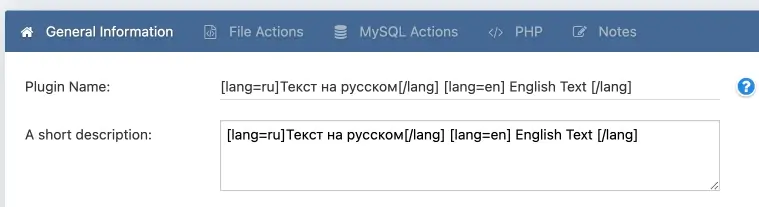
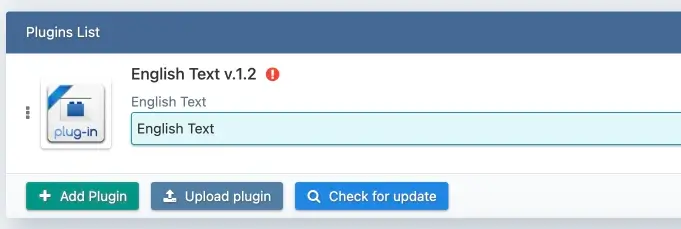
16. For the plugin system, the ability to use the tags [lang=X] Text [/lang] in the plugin name, description of the plugin, and notes for the plugin has been added. Which output text depending on the language that the user uses in the admin panel. Where X is the ISO language code from the language pack. This way you can display the title and notes in different languages. For example, the tag [lang=ru]Russian Russian text[/lang] will display this text if the user uses Russian, and the tag [lang=en] English Text [/lang] if the user uses English.
17. Added support for a new global template tag: [active-plugins=X] Text [/active-plugins] which outputs the text enclosed in it if the specified plugin is enabled and used on the site. Where X is the plugin ID or its name. For example, you can specify [active-plugins=1] Text [/active-plugins] or [active-plugins=My plugin] Text [/active-plugins], and if a plugin with ID 1 or with the name “My plugin” is enabled in the system, then the text specified in the tag will be output. You can also list several parameters in the tag separated by commas, for example, [active-plugins=1,2,5] Text [/active-plugins].
18. Added support for a new global template tag: [not-active-plugins=X] Text [/not-active-plugins] which outputs the text enclosed in it if the specified plugin is disabled and not used on the site. Where X is the plugin ID or its name. For example, you can specify [not-active-plugins=1] Text [/not-active-plugins] or [not-active-plugins=My plugin] Text [/not-active-plugins], and if the plugin with ID 1 or with the name “My plugin” is disabled in the system and is not used, then the text specified in the tag will be output. You can also list several parameters in the tag separated by commas, for example, [not-active-plugins=1,2,5] Text [/not-active-plugins].
19. For custom output of publications using the {custom ....} tag, the ability to use the new favorites="yes" parameter has been added, which will display publications that are in the visitor's bookmarks. For example, the {custom favorites="yes" order="id_as_list”} tag will display publications from the user's bookmarks in the sort order in which they were bookmarked.
20. The system for setting permissions or prohibitions on comments in category settings for specific categories of the website has been completely redesigned. Previously, when you banned comments in the category settings, this ban only applied to newly added posts in thatcategory, and the ban was specified directly in the post itself. In order for the changes to take effect on older posts, it was necessary to save the post again. Now, the permission or ban for comments in the category applies immediately to all posts in the category, and the ban is not written directly into the post itself. Therefore, you can enable or disable the permission for comments in a category, and this action takes effect immediately on posts in that category.
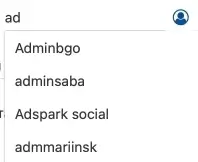 21. We have added a system of automatic prompts for filling in the author field when adding or editing publications in the DataLife Control Panel. Now, if the author needs to be changed, a list of existing users in the database will be displayed when typing in the field. This will speed up the editing process and minimize possible errors when entering a user's name.
21. We have added a system of automatic prompts for filling in the author field when adding or editing publications in the DataLife Control Panel. Now, if the author needs to be changed, a list of existing users in the database will be displayed when typing in the field. This will speed up the editing process and minimize possible errors when entering a user's name.
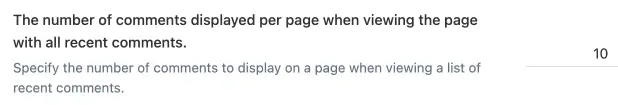 22. A new setting has been added to the script settings in the control panel that allows you to specify how many comments should be displayed on the recent comments page. This means that you can now independently control the number of comments displayed when viewing comments ona specific publication and when viewing all latest comments on the website.
22. A new setting has been added to the script settings in the control panel that allows you to specify how many comments should be displayed on the recent comments page. This means that you can now independently control the number of comments displayed when viewing comments ona specific publication and when viewing all latest comments on the website.
23. When a user clicks on the link in an email notification about a new comment on a publication, they are automatically taken to the relevantcomment on the page, without having to search for it. This ensures thatthe user sees the added comment immediately.
24. For additional fields with the "List" type, the ability to use commas in the list values has been added. Previously, this symbol was used for system purposes in this type of field.
25. For short and full news output templates, support has been added for new tags: [ifxfset fields="X"] text [/ifxfset] that output the text enclosed in them if a field named X has been specified and filled in for the news. At the same time, you can list several field names separated by commas. For example [ifxfset fields="test1,test2"]both fields named test1 and test2 are filled [/ifxfset] will output text if both fields were filled in the news. And also added tags [ifxfnotset fields="X"] text [/ifxfnotset] that output the text enclosed in them if the field named X was not specified and filled in for the news. However, you can also list several field names separated by commas. For example [ifxfnotset fields="test1,test2"] both fields named test1 and test2 were not filled [/ifxfnotset] will output text if both fields were not filled in the news. The main difference from the existing tags [xfgiven_x] and [xfnotgiven_x] is that you can list several fields at the same time and the fullness of all listed fields is checked at the same time, as well as the fullness of fields without values is checked, for example, if the field is set to “0” or the value “no”, this is also a filled field in publications. If you need to check the value yourself, then use the tags [if field = "value"] text [/if] as before.
26. Support for new tags has been added for user profile output templates (userinfo.tpl and profile_popup.tpl): [own-profile] Text [/own-profile] that display the text enclosed in them, if the user is viewing his own profile on the site, as well as tags [not-own-profile] text [/not-own-profile] that display the text enclosed in them, if the user is viewing someone else's profile on the website.
27. For the category menu output template (categorymenu.tpl), the template tags [category-icon] text [/category-icon] and [not-category-icon] text [/not-category-icon] were replaced with the tags [cat-icon] text [/cat-icon] and [not-cat-icon] text [/not-cat-icon] respectively. This is due to the fact that these tags had the same name as the global tags for all templates linked to publications, which led to their incorrect operation when viewing sections and publications.
28. Added support for the "Automatic conversion of links to clickable" setting for all editors, including visual editors. This setting is now applied regardless of the editor used, as well as for additional fields with the "Multiple lines" type, regardless of the editor. Additionally, the setting is also applied to comments. If the user is allowed to publish links and publishes a link in text in a non-clickable form, it will be automatically converted to a clickable link.
29. Added gallery mode to the enlarged image view in the DataLife Engine'scontrol panel, in the section for managing uploaded images.
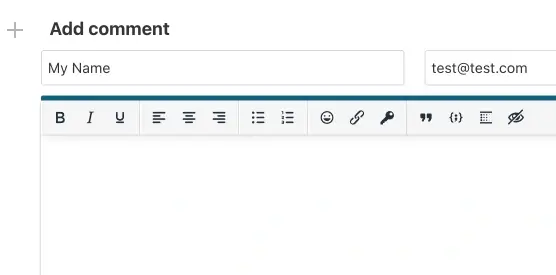 30. Added the ability to save and display the user's username in the comment template, in case an unregistered user leaves a comment. To do this, the addcomments.tpl template adds support for a new {guest-name} tag, which outputs the login of an unregistered user that he entered during the previous comment addition. Thus, an unregistered user will not need to enter his username every time he adds a comment on the site.
30. Added the ability to save and display the user's username in the comment template, in case an unregistered user leaves a comment. To do this, the addcomments.tpl template adds support for a new {guest-name} tag, which outputs the login of an unregistered user that he entered during the previous comment addition. Thus, an unregistered user will not need to enter his username every time he adds a comment on the site.
31. Added the ability to save and display the user's E-Mail address in the comment template, in case an unregistered user leaves a comment. To do this, the addcomments.tpl template adds support for a new {guest-mail} tag, which outputs the E-Mail of an unregistered user that he entered during the previous comment addition. Thus, an unregistered user will not need to enter his email address every time he adds a comment on the site.
32. Added the ability to use different editors simultaneously within the same page. For example, you can use the Floara editor for quick editing of publications, and use the adapted editor for mobile TinyMCE for comments.
33. We have added a check for the required additional fields when editing publications on the website.
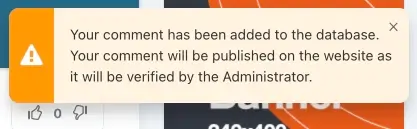 34. When adding comments on the site, we have made changes to notifications in case a comment needs to be reviewed. Previously, the notification message had an "Error" visual type, which could mislead users and cause them to send comments repeatedly. Now, the notification occurs as a mild warning that the comment has been submitted, but is awaiting review.
34. When adding comments on the site, we have made changes to notifications in case a comment needs to be reviewed. Previously, the notification message had an "Error" visual type, which could mislead users and cause them to send comments repeatedly. Now, the notification occurs as a mild warning that the comment has been submitted, but is awaiting review.
35. The system for deleting user comments from the site has been updated. Previously, there were cases where comments that were replies to a deleted comment would remain in the database, leading to unnecessary and unused data in the system.
36. The TinyMCE visual editor has been switched to using the latest 7.xx
37. In case of a site shutdown, as specified in the script settings, it is recommended to send correct HTTP headers, such as 503, to indicate that the page is temporarily unavailable. This will prevent pages with information about the site being disabled from being indexed by search engines if they visit the site during the time of the shutdown.
38. In the event of a MySQL server outage, we have added additional HTTP headers to the response, including a 503 status code, to indicate that the page is temporarily unavailable. This helps prevent pages with site errorsfrom being indexed by search engines if they are visited during the outage.
39. Changes have been made to notify visitors if they are not allowed to leave comments on the website. If commenting is prohibited for theirspecific group, but other groups can leave comments, a message will bedisplayed indicating that commenting is not available for their group. If commenting is disabled for all users, regardless of their group, the message will not be displayed specifically for that group. This way, userswill not be misled into believing that commenting is only disabled forthem and not for others.
40. We have fixed an issue where backup files were not being deleted when automatically creating backups using Crown, if the limit on the number of stored backup files was exceeded.
41. Security fixes when working with the database management section of the DataLife Engine Control Panel.
42. We have fixed an issue where the transition to comments would not work when viewing the latest news if User Friendly URL support was disabled in the script settings.
43. We have fixed an issue where, in some cases, the intended page with a comment may be incorrectly selected when clicking on a link to view recent comments if pre-moderation is enabled for comments before they are published.
44. We have fixed an issue where if a user was assigned to a group that was deleted, they would be transferred to a non-existing group if the group promotion was set in the group settings. Now, if there is no such group, the user will remain in their current group and won't be moved anywhere else.
45. We have fixed an issue that could cause an error when adding or editing RSS feed sources in the DataLife Engine's control panel.
46. We have fixed an issue that could cause an error in the category management section of the control panel in certain cases.
47. We have fixed an issue where the "Hide only the full news from inaccessible sections" setting for user groups did not work correctlywhen using the {custom ...} user output tag.
48. We have fixed an issue where the {news-id} global tag was incorrectly processed when viewing a non-existing publication.
49. We have fixed an issue with the title of a publication being incorrectly displayed when a user adds a comment using the {news-title} tag. This issue was caused by a problem with the custom comments feature.
50. We have fixed an issue with the incorrect definition of the publication date in some cases, where it was being displayed as "yesterday and today".
51. We have fixed an issue that could cause incorrect file counting whensending feedback in some cases.
52. Minor errors in the script that were previously identified and reportedhave been corrected.
Warning!
Attention! This information is only available to users with a valid license for DataLife Engine. If you have already purchased the script, you must log in with your account.If you are not a customer, you can purchase the engine on our website.

 Русский
Русский
Comments