
The following changes have been prepared and implemented:
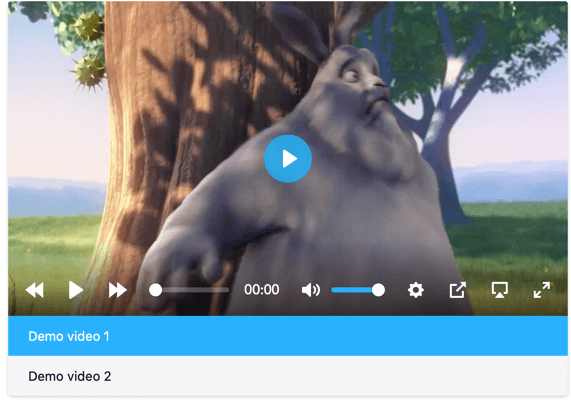
2. Automatic plugin upgrade is aided by introduction of DLE version transfer to the server, which checks for the availability of new plugin versions. It uses 'version' parameter containing version of DLE script installed in the website. Thus plugin developer's server can check which DLE version is being used, and, depending on that, either provide information on new version availability or not. Besides, it can provide new versions and copies of plugin for different DLE versions. By this we can avoid transfer of new version of plugin to the website with an older DLE version not supported by this plugin. Information on DLE version may be transferred in the form of POST or GET request, depending on availability of certain settings on the website where DLE is enabled; for this reason, it is recommended for plugin developers to check the version using global variable $_REQUEST['version'].
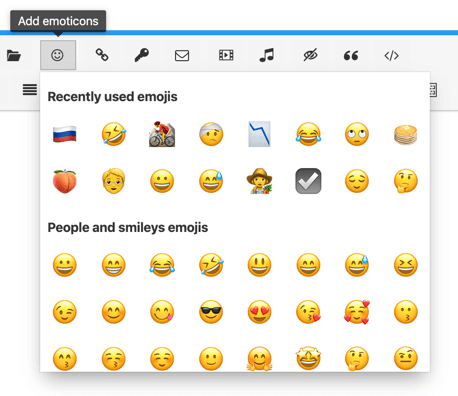
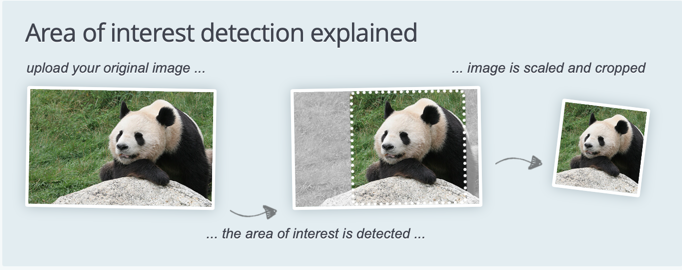
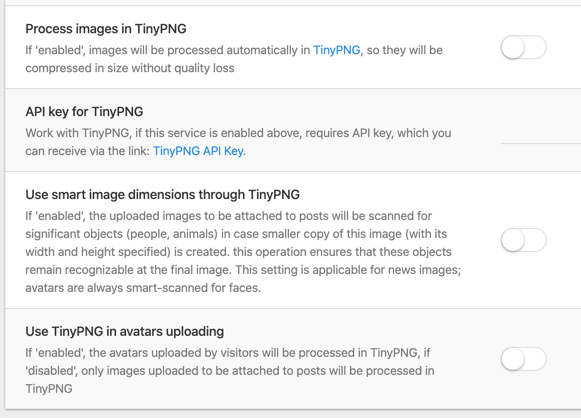
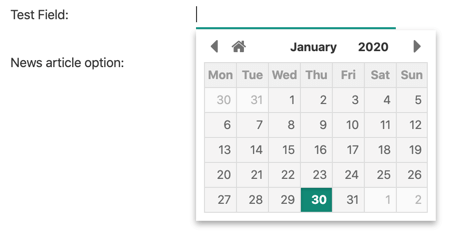
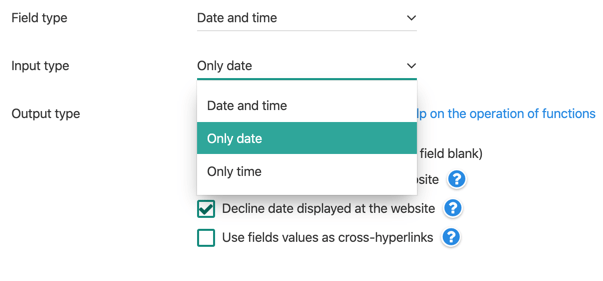
6. We have changed colour pattern of the night mode of admin panel. The new colour pattern ensures comfortable use both in the daylight and at night. This was achieved by the use of softer colours.
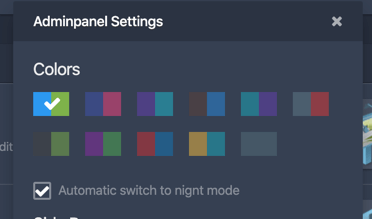
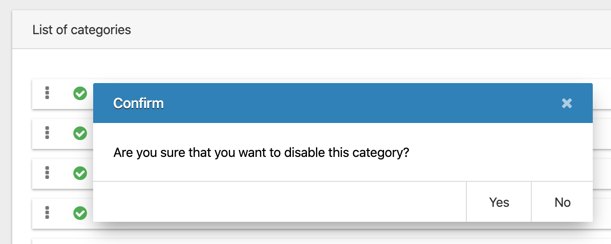
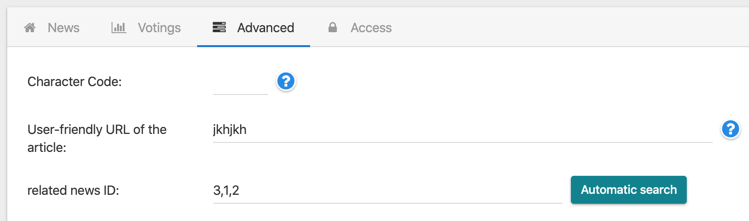
10. Page navigation function was added for short news and for customised news display in a dedicated section separately from the main news section. For this reason we added support of the following tags in the main.tpl template: {navigation} displays page navigation section, [navigation] text [/navigation] displays text at the pages if there is news navigation, [not-navigation] text [/not-navigation] displays text at the pages if there is no news navigation. All these tags are optional; in case of their absence, navigation will be displayed at the news section as before, according to script settings. This way you will be able adjust customised website design in the templates in a more flexible way.
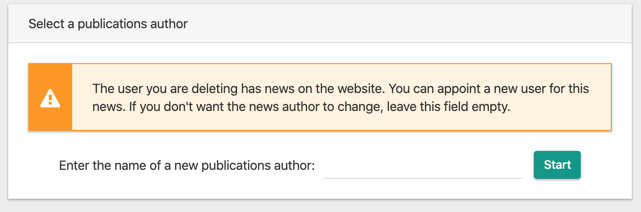
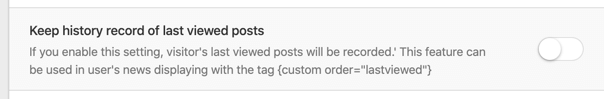
13. We added the function to display profile information of the user who is browsing the website at the moment in all files of the template. We introduced more than thirty new global tags containing information from user's profile, including information from the optional fields. By this you can display the data of an authorized user not only in login.tpl, but also in main.tpl and other templates, which opens new possibilities to flexible creating of templates. As the data is available for using in any template, please, be careful when using it in the templates subject to caching, for example, template of short news display. In such cases caching has to be disabled. Full list of new global tags:
{profile-link} - Displays link to user's profile
{profile-login} - Displays username
{ip} - Displays user's IP
{foto} - Displays link to user's avatar
{fullname} - Displays user's full name
[fullname] text [/fullname] - Displays text included in tags in case user's full name is specified in user's profile
{land} - Displays user's country
[land] text [/land] - Displays text included in tags in case country is specified in user's profile
{mail} - Displays user's e-mail
{group} - Displays user's group
{registration} - Displays date of user's signing in
{lastdate} - Displays date of user's last visit
{group-icon} - Displays user's group icon
{time_limit} - Displays the date until which user is in the group, if the group is temporary
[time_limit] text [/time_limit] - Displays text included in tags if user is in temporary group
{comm-num} - Displays number of user's comments
{comments} - Displays link to user's comments
[comm-num] text [/comm-num] - Displays text included in tags if user has comments on the website
[not-comm-num] text [/not-comm-num] - Displays text included in tags if user has no comments on the website
{news} - Displays link to user's news
{rss} - Displays link to RSS of user's news
{news-num} - Displays number of user's news
[news-num] text [/news-num]] - Displays text included in tags if user has news on the website
[not-news-num] text [/not-news-num] - Displays text included in tags if user has no news on the website
{new-pm} - Displays number of user's unread private messages
{all-pm} - Displays total number of user's private messages
{favorite-count} - Displays total number of posts in user's favourites
[profile_xfvalue_X] - Displays value of optional field named 'X' from the profile
[profile_xfgiven_X] text [/profile_xfgiven_X] - Displays text included in tags if optional field named 'X' is specified in profile
[profile_xfnotgiven_X] text [/profile_xfnotgiven_X] - Displays text included in tags if optional field named 'X' is not specified in profile
{admin-link} - Displays link to admin panel if user has access to it
[admin-link] text [/admin-link] - Displays text included in tags if user has access to admin panel
{profile-login} - Displays username
{ip} - Displays user's IP
{foto} - Displays link to user's avatar
{fullname} - Displays user's full name
[fullname] text [/fullname] - Displays text included in tags in case user's full name is specified in user's profile
{land} - Displays user's country
[land] text [/land] - Displays text included in tags in case country is specified in user's profile
{mail} - Displays user's e-mail
{group} - Displays user's group
{registration} - Displays date of user's signing in
{lastdate} - Displays date of user's last visit
{group-icon} - Displays user's group icon
{time_limit} - Displays the date until which user is in the group, if the group is temporary
[time_limit] text [/time_limit] - Displays text included in tags if user is in temporary group
{comm-num} - Displays number of user's comments
{comments} - Displays link to user's comments
[comm-num] text [/comm-num] - Displays text included in tags if user has comments on the website
[not-comm-num] text [/not-comm-num] - Displays text included in tags if user has no comments on the website
{news} - Displays link to user's news
{rss} - Displays link to RSS of user's news
{news-num} - Displays number of user's news
[news-num] text [/news-num]] - Displays text included in tags if user has news on the website
[not-news-num] text [/not-news-num] - Displays text included in tags if user has no news on the website
{new-pm} - Displays number of user's unread private messages
{all-pm} - Displays total number of user's private messages
{favorite-count} - Displays total number of posts in user's favourites
[profile_xfvalue_X] - Displays value of optional field named 'X' from the profile
[profile_xfgiven_X] text [/profile_xfgiven_X] - Displays text included in tags if optional field named 'X' is specified in profile
[profile_xfnotgiven_X] text [/profile_xfnotgiven_X] - Displays text included in tags if optional field named 'X' is not specified in profile
{admin-link} - Displays link to admin panel if user has access to it
[admin-link] text [/admin-link] - Displays text included in tags if user has access to admin panel
14. For search template (search.tpl) we added the function of arranging search parameters table at your discretion. For this purpose, apart from general {searchtable} tag, which displays all parameters for the whole search setting, we added 15 new tags, each of them displaying only one input or selection field without reference to visual form. This way you can create customised search design, build it into any HTML-framework, remove the fields and options you do not need, etc. We added the following tags:
[simple-search] text [/simple-searchh] - Displays text included in tags if search parameters are regular
[extended-search] text [/extended-search] - Displays text included in tags if search parameters are advanced
{searchfield} - Displays field for inserting the text to search
{word-option} - Displays checkbox of search parameter for the specified text (exact match of all words or not)
{search-area} - Displays selection of search area on the website
{userfield} - Displays field for inserting author of posts
{user-option} - Displays checkbox of search parameter for author (exact match of all words or not)
{news-option} - Displays selection of parameters of comments to news
{comments-num} - Displays field for inserting number of comments to news
{date-option} - Displays selection of date parameters for news
{date-beforeafter} - Displays selection of parameters dated earlier or later than date of the news to search for
{sort-option} - Displays selection of parameters of search results sorting
{order-option} - Displays selection of sorting order (ascending or descending)
{view-option} - Displays selection of mode of search results displaying
{category-option} - Displays selection of search categories
[extended-search] text [/extended-search] - Displays text included in tags if search parameters are advanced
{searchfield} - Displays field for inserting the text to search
{word-option} - Displays checkbox of search parameter for the specified text (exact match of all words or not)
{search-area} - Displays selection of search area on the website
{userfield} - Displays field for inserting author of posts
{user-option} - Displays checkbox of search parameter for author (exact match of all words or not)
{news-option} - Displays selection of parameters of comments to news
{comments-num} - Displays field for inserting number of comments to news
{date-option} - Displays selection of date parameters for news
{date-beforeafter} - Displays selection of parameters dated earlier or later than date of the news to search for
{sort-option} - Displays selection of parameters of search results sorting
{order-option} - Displays selection of sorting order (ascending or descending)
{view-option} - Displays selection of mode of search results displaying
{category-option} - Displays selection of search categories
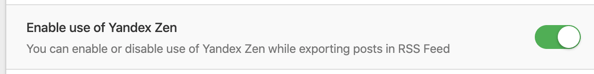
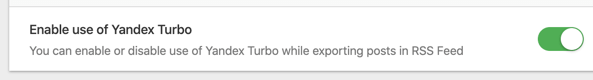
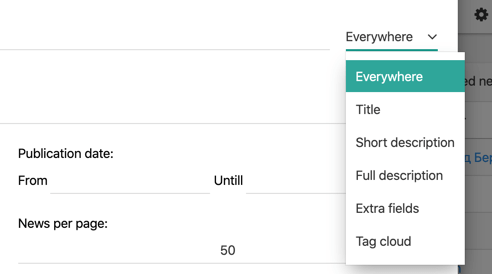
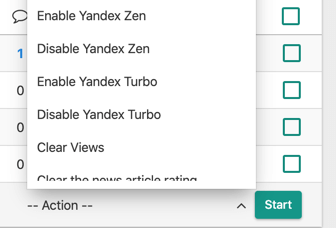
19. We added the function to perform mass actions with news and enable or disable Yandex Turbo for chosen posts in post editing section on the admin panel.

21. We added the function to specify whether Yandex Turbo use is enabled for this category by default in category settings. If the feature is disabled, this option will be disabled by default in this category when adding news. Therefore, there is no need to disable this option every time for each news. You can enable this option anytime for any particular news, if necessary.
22. We added support of new parameter sortbyuser="yes", which allows using customised sorting for this section of posts, for customised post displaying at the website using {custom ...}tag. If this parameter is enabled, website visitors will be able to set a convenient way of sorting news for this section at their discretion, the same way they do it for {content} tag
23. We added the function of automatic import of user's avatars, if user logs in with their Google or Yandex account.
24. In connection with new version of API 2.0 for logging in through mail.ru, and probable cessation of support of the older version of API, we added new API 2.0. support https://o2.mail.ru. Please, note that new API requires creating new application on the service. Therefore, if you use authorization through mail.ru on your website, you need to create new application https://help.mail.ru/developers/oauth/app, and then set application data in settings on the admin panel.
25. We added function of forming new meta tag og:description of Open Graph protocol in browsing static pages on the website.
26. We added support of new tags [not-image-x] text [/not-image-x], which display text included in them, in case picture under the number X is not in the news, for templates of short and full news (shortstory.tpl и fullstory.tpl) displaying. These tags will be useful when you need to display a customised substitute picture, if there is no suitable picture in text post.
27. We added support of banner tags {banner_X} for comments (comments.tpl template) from the module of advertising materials on the admin panel. You will be able to include advertising tags between comments in certain places.
28. We added support of banner tags {banner_X} in post text in displaying them on print version of the website.
29. We added new tag for post rating {ratingscore} in templates of displaying short and full news (shortstory.tpl и fullstory.tpl). This tag displays average rating figure containing fractional part amounting from one to five. For example, it may be 1.6 or 4.2 depending on evaluation. This tag allows to set customised design of rating stars filled partially, not only two or four fully filled stars.
30. We added new tag for comment rating {ratingscore} in templates of displaying comments (comments.tpl). This tag displays average rating figure containing fractional part amounting from one to five. For example, it may be 1.6 or 4.2 depending on evaluation. This tag allows to set customised design of rating stars filled partially, not only two or four fully filled stars.
31. We added use of recommended heading [b]Precedence:bulk; in letters for mass mailing on the admin panel. This feature is used to avoid directing your letters to spam folder.
32. We added support of automatic prompt search without consideration of letter case in filling tag cloud and optional fields having 'cross-reference' type. The fields themselves remember in database the case of letters as they were entered at fields filling in.
33. We added support of {title limit="X"} and {short-story limit="X"} tags for templates of displaying RSS feed.
34. We adapted prompts displaying on the admin panel, depending on screen size. Now prompts will be arranged in a way that they fit to screen correctly, regardless of screen size and resolution.
35. For optional field having 'cross-reference' type we added support of curly and square brackets and colon.
36. We reduced the time of rearrangement of posts on the admin panel, fixed the problems that could lead to incorrect symbol converting in optional fields.
37. We added case-independent control of usernames and e-mails which are not suitable for registration, written in Cyrillic or other languages; only English letters are applicable.
38. We added support of user's avatar export from Vk.com after changes of API of this social network.
39. We adapted the code and added support of PHP 7.4.xx
40. We upgraded HTML Purifier library to the newest version.
41. We added function of the second parameter transfer for GzipOut feature; this parameter will output in debugging data all information on MySQL requests, namely time of request processing and whether it was directed to the database. For example, with GzipOut(true) general debugging information on script will be output; using GzipOut(true, true) it will be possible to output additional information on each MySQL request directed to the database. This new feature will be useful for module developers and performance enhancers for problem detection and diagnostics.
42. In user editing section on the admin panel and on the website we changed type of the date display in the field indicating the date until which a user had been in temporary group, . The output type is adapted to the type used by pop-up calendar in a way, that specified date and time is displayed on the calendar.
43. We fixed the issue of dynamic comment loading failure with Ajax in jQuery 3.xx script settings.
44. We fixed the issue of impossibility to delete a user when editing their profile immediately on the website.
45. We fixed the issue of impossibility to confirm changing of e-mail when both e-mail address is changed and two-factor authorization is enabled at the same time, if the previous e-mail is not available.
46. We fixed the issue of admin panel full screen mode failure in Chrome browser.
47. We fixed the issue where the citing of a selected text could work incorrectly in publications made with Froala rich text editor.
48. The issue of incorrect tags of [sort] ... [/sort] when viewing a full piece of news was fixed.
49. We fixed the issue where the tag {THEME} could be processed incorrectly while news resorting in the admin panel if it was placed in the news texts.
50. We fixed the issue of incorrect adding of IP address blocking in profile settings on the website, when asteriks were used instead of IP address mask.
51. Minor issues in the script that had been revealed and noted were corrected.
Link to the script downloading for customers:
Warning!
Attention! This information is only available to users with a valid license for DataLife Engine. If you have already purchased the script, you must log in with your account.If you are not a customer, you can purchase the engine on our website.

 Русский
Русский
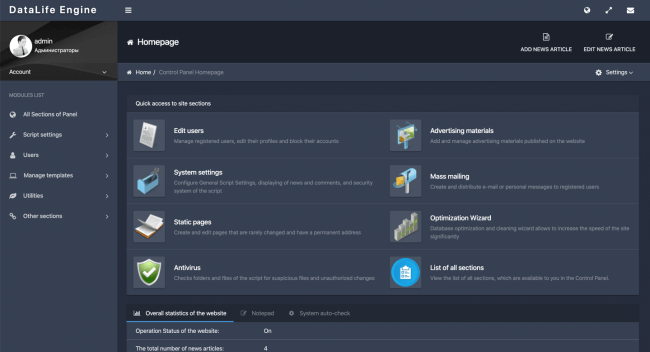
Comments