
The following changes have been prepared and implemented:
1. Uploading images to comments is now became possible. This possibility is enabled and adjusted in Group Settings. You can adjust image uploading for comments for each user group separately. Also you can set different setting parameters for uploaded images, for example maximum number of uploaded images, image width, height and file size, etc. A user deals with a simplified comment edit form when uploading images to comments. These images are uploaded according to related presets in Group Settings. User is able to manage his uploaded images. They can be deleted or replaced if it is allowed to edit comments.
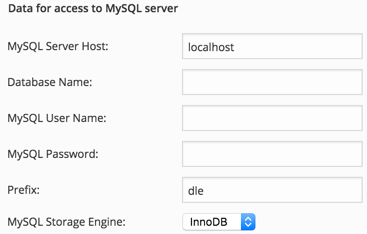
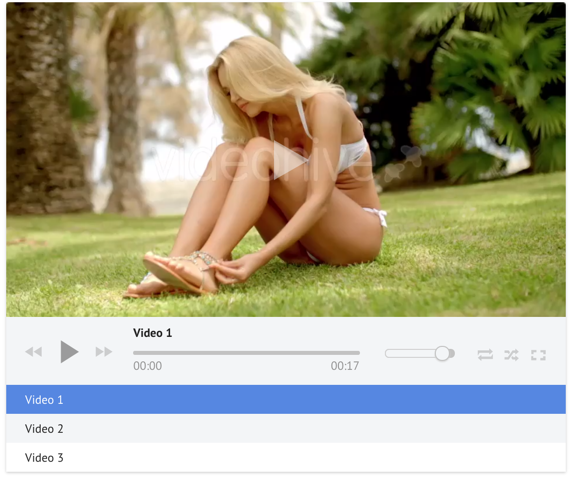
[video=http://site.com/video1.mp4,http://site.com/video2.mp4,http://site.com/video3.mp4]5. Links to YouTube videos can be used in [videо=...] tag. It allows you to create mixed playlists with your uploaded videos and videos from YouTube.
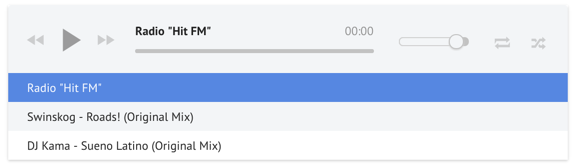
[audio=http://site.com/audio1.mp3,http://site.com/audio2.mp3,http://site.com/audio3.mp3]8. Links to audio streams can be specified to be played in the audio player. It allows you to create and manage playlists of audio streams.
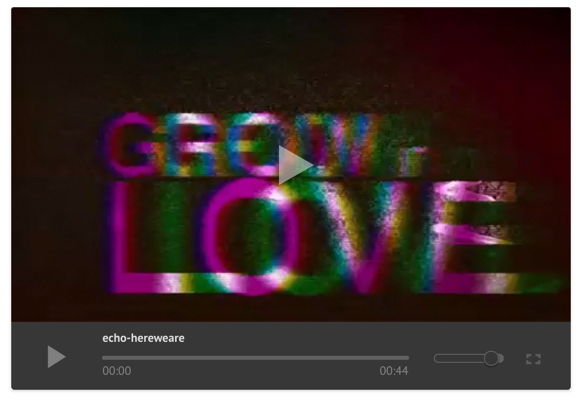
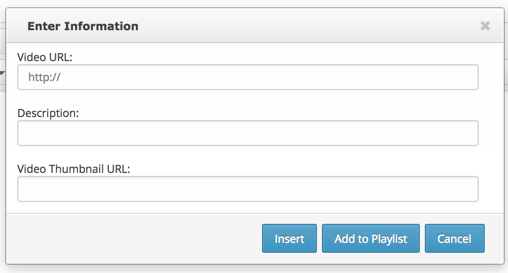
11. A new WYSIWYG editor is used in DataLife Engine. Its name is FroalaEditor. This editor has simple and user-friendly interface (the best interface in our opinion) to create and edit a content. HTML-code generated in it is the most clean and doesn’t have anything unwanted in it. It is also comparitevely lightweight and it renders quickly on the page.
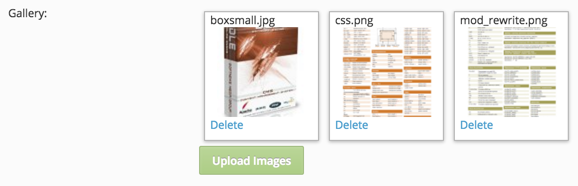
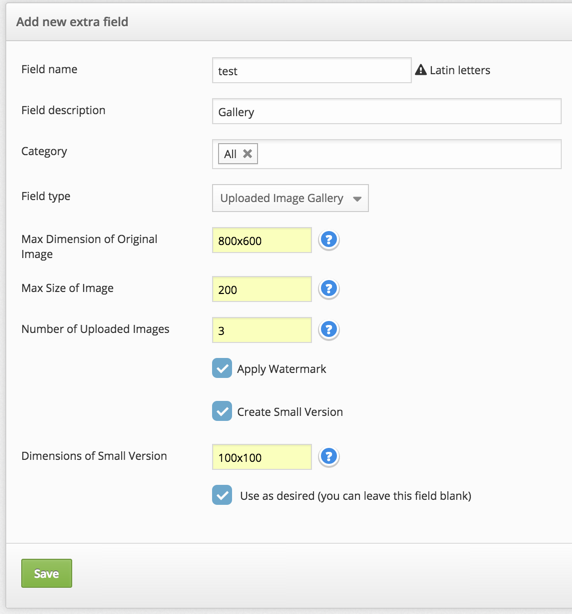
13. The automatic restriction for uploading images or files is added for extra fields of "Uploaded Image" and "Uploaded File" types correspondingly. This restriction works until previously uploaded image or file is removed. It allows to avoid keeping unused files associated to articles on a server.
14. New tags [xfvalue_thumb_url_X] and [xfvalue_image_url_X] are added for extra fields of "Uploaded Image". These tags display URL of smaller version of uploaded image and URL of full-sized image correspondingly, where "X" stands for a name of an extra field. These tags may be useful for webmasters who would like to have customized appearance of published articles, e.g. together with another extra fields.
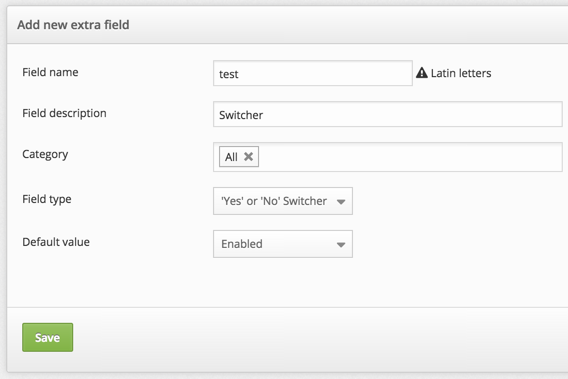
16. Now you can view uploaded by the engine documents online.. For this, the following tags are added into attachments display template (attachment.tpl): {online-view-link} whish displays URL of online view of a document, and [allow-online] text [/allow-online] tags. A text between them is displayed in case if an uploaded document is of the supported format. The following types of documents are available for the online view: Adobe PDF, Microsoft Word, Microsoft Excel. Documents are displayen directly in a user’s browser using Google Docs Viewer service, so users don’t have to have Microsoft or Adobe office software installed on their computers.
17. Since developers of LiveEditor decided to end its support and there weren’t any updates in recent years we decided to remove this editor from DataLife Engine. Websites that were using this editor will be automatically switched to FroalaEditor.
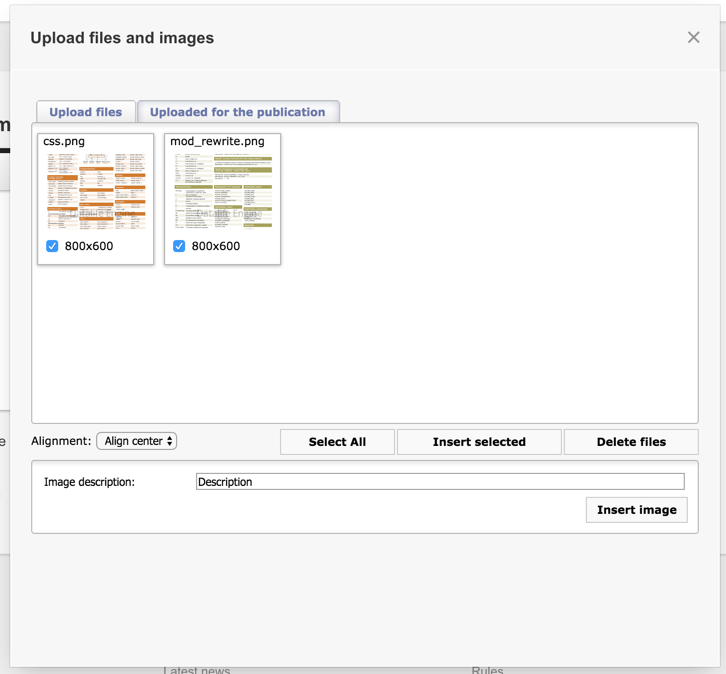
19. Zend OPCache automatic cache reset is added. It resets the cache when website settings are changed. Thus you don’t need to manually reset the cache or wait for changes to take effect if this feature is activated.
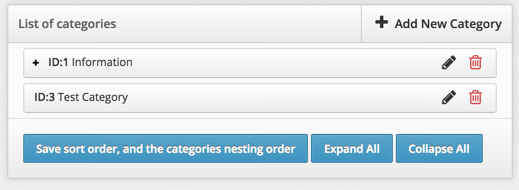
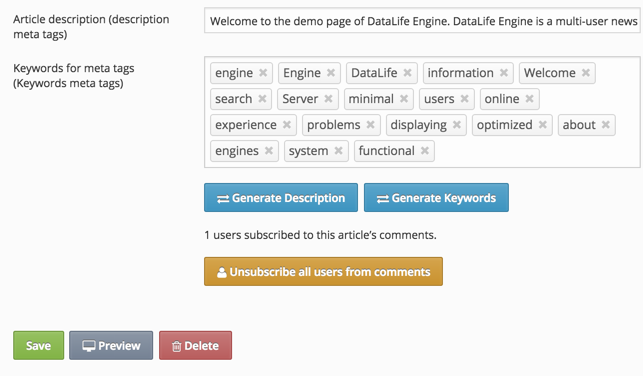
22. Now article comments subscription is available for published comments even when these comments are moderated.
23. In this version there is an indication of number of articles user is subscribed to in a user profile. User can unsubscribe from comments to articles there. For this, a new {unsubscribe} tag is used in userinfo.tpl template. It shows a checkbox which allows to unsubscribe from comments and shows the number of articles user is subscribed to.
24. Also there is an option in user profile that allows users to subsribe to automatic notifications on new comments to their articles. A user doesn’t have to subscribe to every particular article he or she made. User just needs to check the corresponding checkbox on User Profile page. To display the checkbox, a new {news-subscribe} tag is used in userinfo.tpl template.
25. User can subscribe to automatic notifications on replies to his/her comments in user profile. To do this, user needs to just check the corresponding checkbox on his/her User Profile page. To display the checkbox, a new {comments-reply-subscribe} tag is used in userinfo.tpl template.
26. PHP Memcached extension is now supported! DLE engine automatically defines which of PHP extensions is installed, Memcache or Memcached, and depending on that it uses the corresponding PHP extension if Memcache is enabled in engine settings. Thus there is no more need to stick to PHP Memcache extension only.
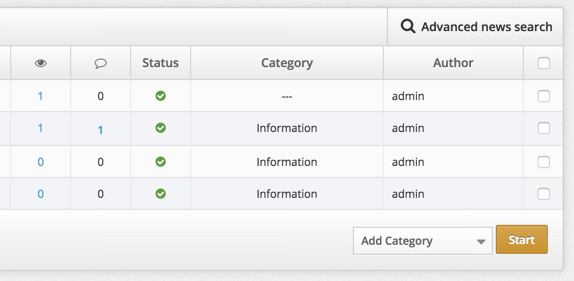
28. Now you can specify a range of articles in [news=1,2,3] Text [/news] template tag using a dash symbol. For example, you can specify [news=1,2,50-60] Text [/news]. Likewise the range may be specified the same way for the opposite [not-news=1,2,50-60] Text [/not-news] tag. It simplifies the process of design, and you don’t have to specify each article’s ID separated by commas.
29. Now you can specify a range of pages in [page-count=1,2,3] Text [/page-count] template tag using a dash symbol. For example, you can specify [page-count=1,2,50-60] Text [/page-count]. Likewise the range may be specified the same way for the opposite [not-page-count=1,2,50-60] Text [/not-page-count] tag. It simplifies the process of design, and you don’t have to specify each page’s number separated by commas.
30. Now users can unsubscribe from letters sent from "Mass mailing" of Administration Panel. For this, you need to use {%unsubscribe%} tag in a mailing template or in a particular letter, which represents a URL to unsubscribtion from letters for this user. When user follows this link, his/her profile marks gets "Do not receive notification letters" status. User just needs to follow the link without necessity of logging in to the website or performing any other actions. It allows to unsubscribe from notification letters from the website easily if he/she lost the interest in it. Unsubscribed status of user still allows to send him/her notification and information letters. We highly recommend webmasters to take users’ subscription status into account in order not to get into spam filters of users’ mailboxes.
31. A new rel attribute is added for all external references, which are posted in articles and comments. This attribute has "external noopener noreferrer" parameters. It allows to reduce the possibility of potential website attack by social engineering mechanisms.
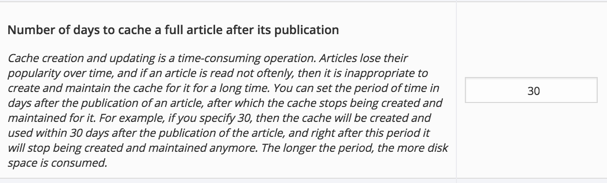
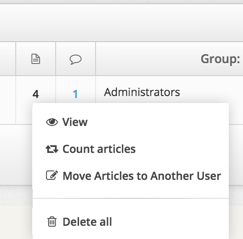
34. Now you can recount the number of articles of a user automatically in Edit Users section of Administration Panel. For this, you need to click the number of articles and choose Count Articles. This feature can be useful if there were mass actions on articles or articles were added by-passing the engine.
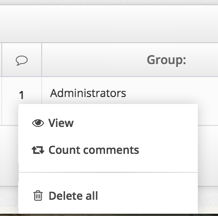
36. The speed of articles displaying is improved when articles are sorted by rating or views. The displaying speed of articles sorted by rating is also improved.
37. The system of comments number accounting in user profile statistics is improved. Also, a mass counting of comments is performed when deleting articles. It eliminates the need for periodic statistics recounting.
38. The view of DataLife Engine Administration Panel is optimized for portrait orientation of mobile devices. Thus the control panel became friendlier to smartphones.
39. Jquery library is updated to 2.xx
40. TinyMCE editor is updated to the latest version.
41. In this version the problem is solved, when it was impossible to use a dot symbol in extra fields of cross-reference type.
42. In this version the problem with formatting of invalid HTML markup of nested comments is solved.
43. The problem is solved, where URL to a category with user-friendly URL was displayed for {category-url} tag, regardless of user-friendly URL settings in Administration Panel.
44. The problem is solved, where extra fields’ indexes were doubled for those extra fields which had cross-reference option in case if article is associated with several categories.
45. The problem is solved, where [available=main] text [/available] and [not-available=main] text [/not-available] tags of Home page didn’t work properly if the static page was set to be the Homepage in engine settings.
46. The problem is solved, where a return to the first page of Edit Articles section happened if article’s comments removal was performed in this section, regardless of pre-defined search and display filters.
47. Indicated and previously declared small errors of the engine are fixed.
Information on the engine installation for clients:
Warning!
Attention! This information is only available to users with a valid license for DataLife Engine. If you have already purchased the script, you must log in with your account.If you are not a customer, you can purchase the engine on our website.

 Русский
Русский
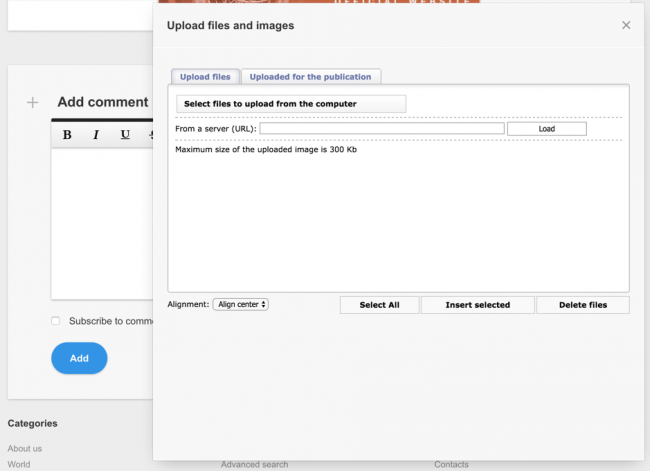
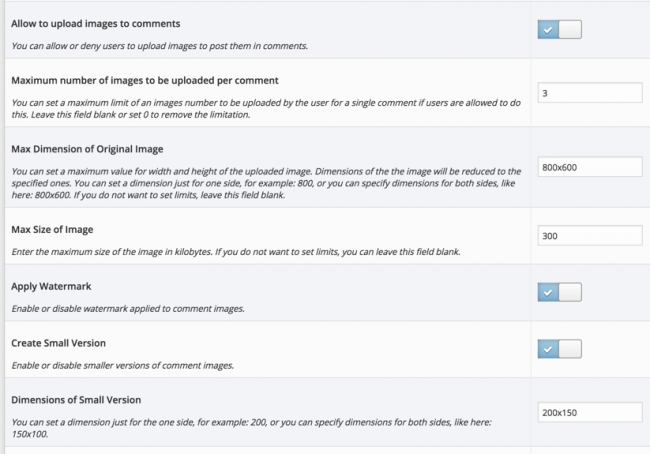
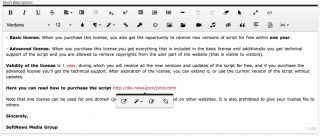
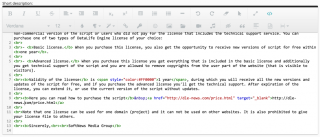
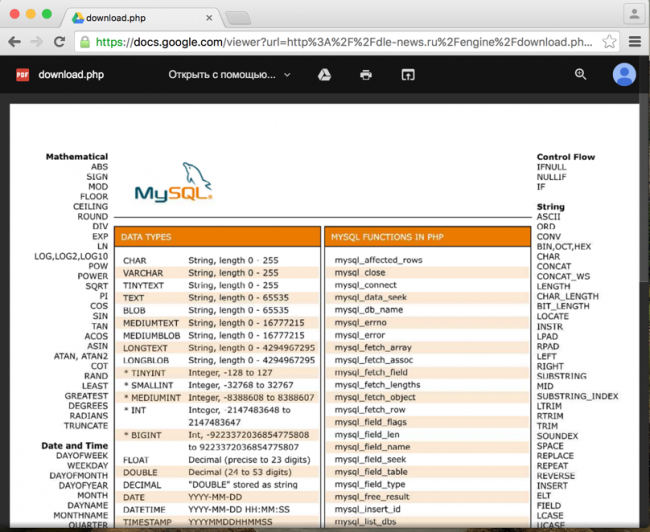

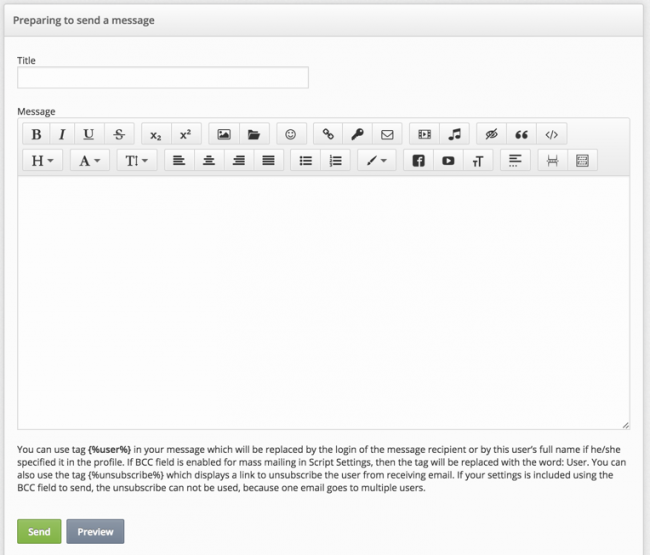
Comments