The main development stage of version 11.3 is completed. This version is now on testing and preparation stages but for now we suggest that you read the information about some new features of the upcoming version.
The following changes has been developed and implemented:
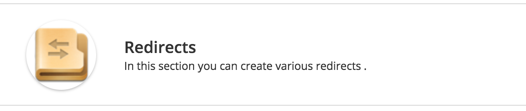
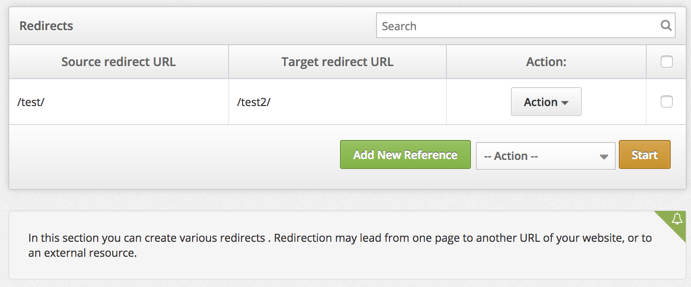
1. New "Redirect" module is added for Administration Panel of the engine. In this module you can specify URLs to create redirects to another pages. This module will be really useful, when you delete or move something to another location. For example, you deleted a certain category and replaced it with another one. In this case you can create a redirect from the previous category to a new one by specifying an old and a new URL in this module. When visiting an old address 301 redirect will be performed, which redirects users to a needed page automatically and allows search engines to link the needed URLs. Also, this module may be used if some of your links were incorrectly indexed by search engines.
2. Caching system of Memcache was completely rebuilded. The concept of data prefixes was introduced for this type of caching. If you choose this type of caching and change some information in a database , cache is cleared for the required elements only but not completely, as it was before. This type of caching greatly reduces the server load.
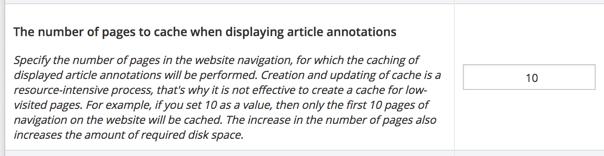
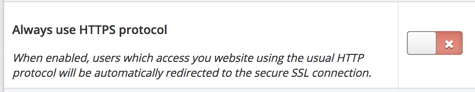
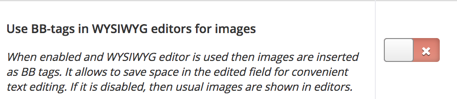
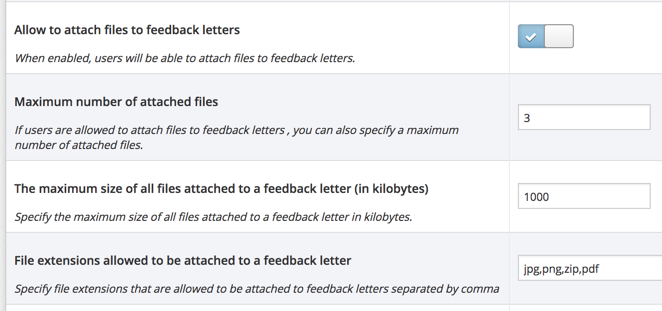
7. New [attachments] text [/attachments] tags are added for a feedback template (feedback.tpl). Text in these tags is displayed if attachment of files for feedback letters is allowed for a certain user group. For files attachment you can use
<input name="attachments[]" type="file" multiple>8. Now you can use several feedback forms on the website. A special URL is used in the browser for this. http://yourwebsitename.com/index.php?do=feedback address is used to add a standard feedback form. In order to add another feedback form, you can use http://yourwebsitename.com/index.php?do=feedback&template=X1&mailtemplate=X2 address, where X1 is a name of a feedback form, and X2 is a name of a letter template which is sent using this form. If X1 template is specified, then you should have feedback_X1.tpl file on the server in the template folder, and if X2 is specified, then you should have email_X2.tpl file on the server in the template folder. For example, if you specify http://yourwebsitename.com/index.php?do=feedback&template=test&mailtemplate=test then feedback_test.tpl feedback file and email_test.tpl email file must be in the template folder. These files support all the same tags as the standard feedback form and standard email template in the Administration Panel do. Concerning that feedback forms support several types of extra fields, you can make several feedback forms on your website.
9. All images published using BBCODES tags automatically are receive adaptive properties so that they do not go beyond the boundaries of the website elements where they are published. It makes template markup process easier for beginners.
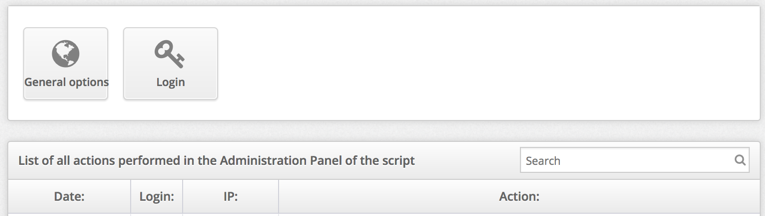
11. H1...h5 heading tags are now ignored in "Cross-section" module. Text will not be replaced with cross-sections in these tags.
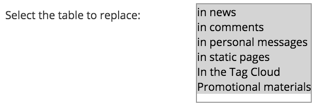
13. Now you can specify the article from which the rebuilding will be started for "Articles Rebuilding" module. For example, if the articles rebuilding process is broken, or the window is accidently closed, you can continue rebuilding from the needed article without having to start everything from the beginning.
14. Comments rebuilding is added for "Articles Rebuilding" module. In case of changes in the parser or website settings you can run an automatic rebuilding for all comments on the website so that the changes took effect in previously published comments.
15. In articles rebuilding section in the Control Panel of the engine the speed of the articles rebuilding is increased. Also, the errors processing system is improved.
16. Now comments edit modules support comments editing instead of a simple text field. You can enable this in the Control Panel. It provides a more convenient way to edit comments.
17. Now you can select all comments with a single click to perform mass actions faster. You can enable it for comment edit modules in the Control Panel.
18. Unregistered users are filtered by IP, username, and email address when they add comments. If the username or email address is in the filter list then the user is not allowed to leave comments.
19. Now you can specify categories in a browser bar to be selected by default. This feature is added for articles publishing module. For this the following URL is used: http://yourwebsitename.com/index.php?do=addnews&category=X, where "X" stands for IDs of needed categories, separated by comma. For example, if you use http//:yourwebsitename.comindex.php?do=addnews&category=3,4,5, then categories with IDs 1, 2, 3 will be chosen in the article add form. It is useful if extra fields for articles of several categories are used on a website, and if you want to give several forms for posting articles in several categories to users who add articles .
20. Now you can use micro-markup directly in article text. (such attributes as: itemprop, itemtype, itemscope)
21. Automatic long words splitting is added for personal messages, not just for comments.
22. "enclosure" tag for RSS feed is now supported for RSS informers. It is used to define images. If there is no images in an article text of RSS feed, but they are defined by enclosure tag, then an image from this tag is assigned for {image-1} tag. E.g. it can be useful for weather RSS informers.
23. Now you can specify which user groups are allowed to see hidden text ([hidе] text [/hidе]). In the tag parameters you can specify which groups are allowed to view the contents. For example, you can write [hidе=3] text [/hidе] and in this case only reporters are allowed to view the contents of the tag. Groups can also be enumerated by commas, e.g. [hidе=2,3,4] text[/hidе]. If the group parameter is not specified, then the group settings from the Control Panel are applied which define whether user is allowed to view the text or not. Website Administrators can always see the hidden text, regardless of the parameters specified in the tag.
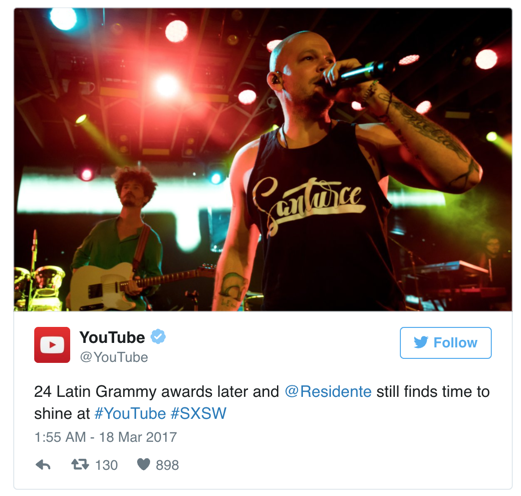
25. Now you can use a new futureannounce="yes" parameter for custom articles display using {custom ...} tag. This parameter works in conjunction with the days="X" parameter, and specifies that articles from future dates should be taken. For example, {custom futureannounce="yes" days="1"} tag means that it is necessary to display articles whose publication date is set to tomorrow (+1 days). {custom futureannounce="yes" days="2"} tag displays articles whose publication date is set for tomorrow and the day after tomorrow, etc. This parameter may be useful for those who want to show upcoming announcements on a website.
26. If "Block files uploading from other servers" is enabled and the link to your file is posted on another website then users who click this link will be transferred directly to a needed article or static page where the file is located, not to a homepage of the website.
27. New {id} tag which shows category's ID is added for category menu template (categorymenu.tpl). It can be useful if you need to visually emphasize a certain category.
28. In language files of control panel you can select a date format. It can be useful if your website is intended for a culture where date format differs from Russian format.
29. Preventive protection measures are added in case of accidental deletion of images uploaded to an article by clicking "Delete Chosen" button. You'll have to additionally confirm that you want to delete the selected images.
30. Automatic image format detection is added for cases of inconsistency of file data with the file extension. For example, if an image has .jpg extension, but in fact it is a .gif image, then the engine won't display the file error, but it will automatically process the image as .gif image.
31. A typographic processing of text is added for TinyMCE and Froala editors. Also, general improvements of typographical processing rules are made.
32. Database load is optimized for articles which are displayed using {custom ...} tag when categories are specified as an articles selection criteria, and articles from some categories are prohibited to be displayed in Group Settings .
33. Automatic detection of the URL encoding is now added for articles from the tag cloud and for results of a search by extra fields. Encoding of such URLs is defined automatically not to loose them if the encoding type is changed, i.e. when replacing windows-1251 with UTF-8.
34. Control System for incorrect user-friendly URLs is improved for articles displayed from the tag cloud, for results of a search by extra fields, and for categories displaying.
35. The system of article blocks caching is improved when they are displayed using {custom ...} tag.
36. Now voting logs and ratings of deleted users are automatically removed. For example, if users are automatically deleted after not visiting a website for a certain time then their information in logs is also cleared. Thus, if a new user will choose a username of a deleted user he will be completely able to rate and vote.
37. The system of safe embedding of flash elements into an article text field is improved. The names of the acceptable variables are no longer case sensitive and can be written in any register.
38. PHPMailer email creation and transfer library has been updated.
39. TinyMCE and FroalaEditor have been updated. Also, in FroalaEditor it is now possible to paste text from MS Word and keep its formatting the way you like.
40. Automatic control of URLs encoding which are published using [lееch=...] text [/lееch] tag. If a URL is published when a certain encoding is used on the website and later the website changed the encoding type then the URL which contains non-latin symbols will also be automatically converted when editing.
41. Now when you rate an article it is checked whether it is allowed to rate the article or not. It prevents from beefing up a user's rating when it is prohibited to rate certain articles.
42. New preventive mechanisms are applied to protect the website from intruders who use social engineering techniques.
43. Loading and rendering of website pages where WYSIWYG editors are used is optimized and accelerated. Gzip is now used to compress TinyMCE editor. Duplicate editors loading is removed for articles and comments editing and also for comment replies.
44. DLE player no longer supports .flv videos.
45. An issue is fixed where [videо=...] tag is not processed if there is no full domain name with a protocol in a video's address.
46. An issue is fixed where website layout is damaged if service DLE tags are used in article headings.
47. An issue is fixed where contents of a hidden text could be seen by users subscribed to comment notifications, even though they might not be allowed to view hidden text when publishing a comment which contain hidden text tags.
48. An issue is fixed where users are allowed to use non-breaking spaces as usernames, which allows to make visually unseen usernames.
49. An issue is fixed where there could be problems with custom extra fields when posting articles. It happened if not all extra fields were used in articles publication template.
50. An issue is fixed where an incorrect signature was sent in the letter confirming the change of e-mail address if the full address of the website was specified without a protocol in the engine settings.
51. An issue is fixed where it is impossible to set 0 as a value of custom extra fields.
52. Previously declared and found small errors of the engine are fixed.

 Русский
Русский
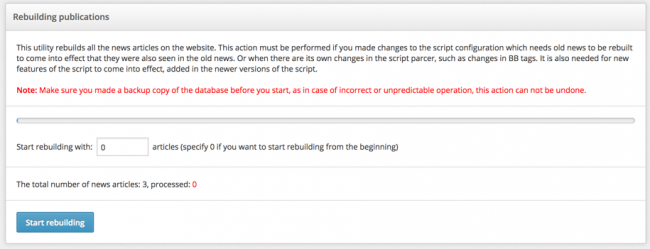
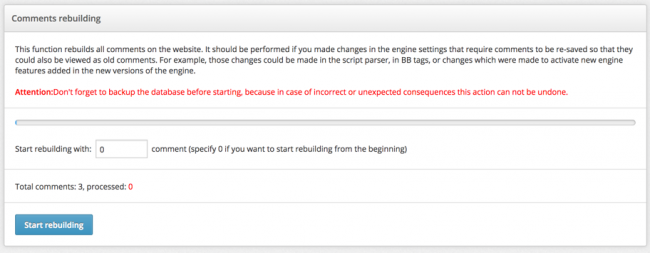
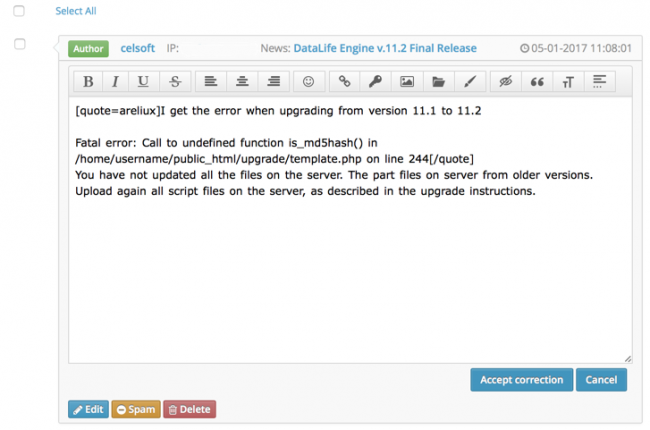
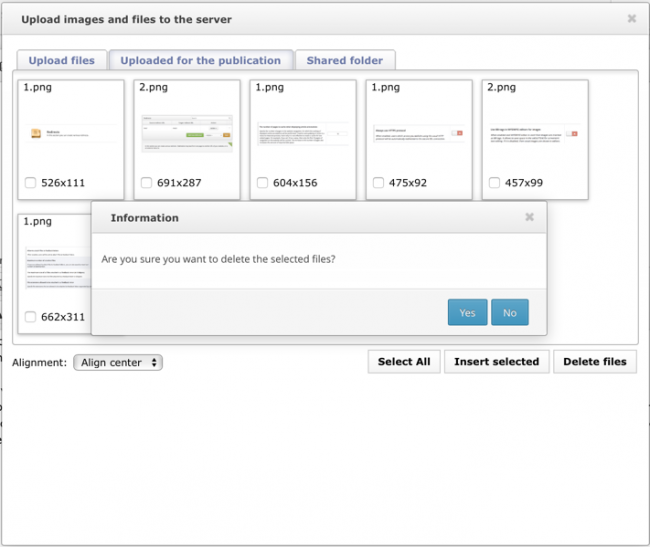
Comments